Running a business involves juggling different tasks all at once, and it often feels like there’s not enough time in the day to manage them. But what if there was a way to make some of those tasks happen by themselves? That’s essentially what Business Process Automation (BPA) is all about.
Business process automation and business process automation tools help you manage your manual and routine tasks. If you want to increase efficiency and productivity within your organization, implementing a BPA tool in your processes is the right step to take.
This comprehensive guide explains everything you need to know about business process automation. It also discusses the benefits of automating your processes and how to implement BPA in your business. Whether you’re a business owner, manager, or simply intrigued by streamlining operations, you’ll learn how business process automation can help your organization.
What is Business Process Automation?
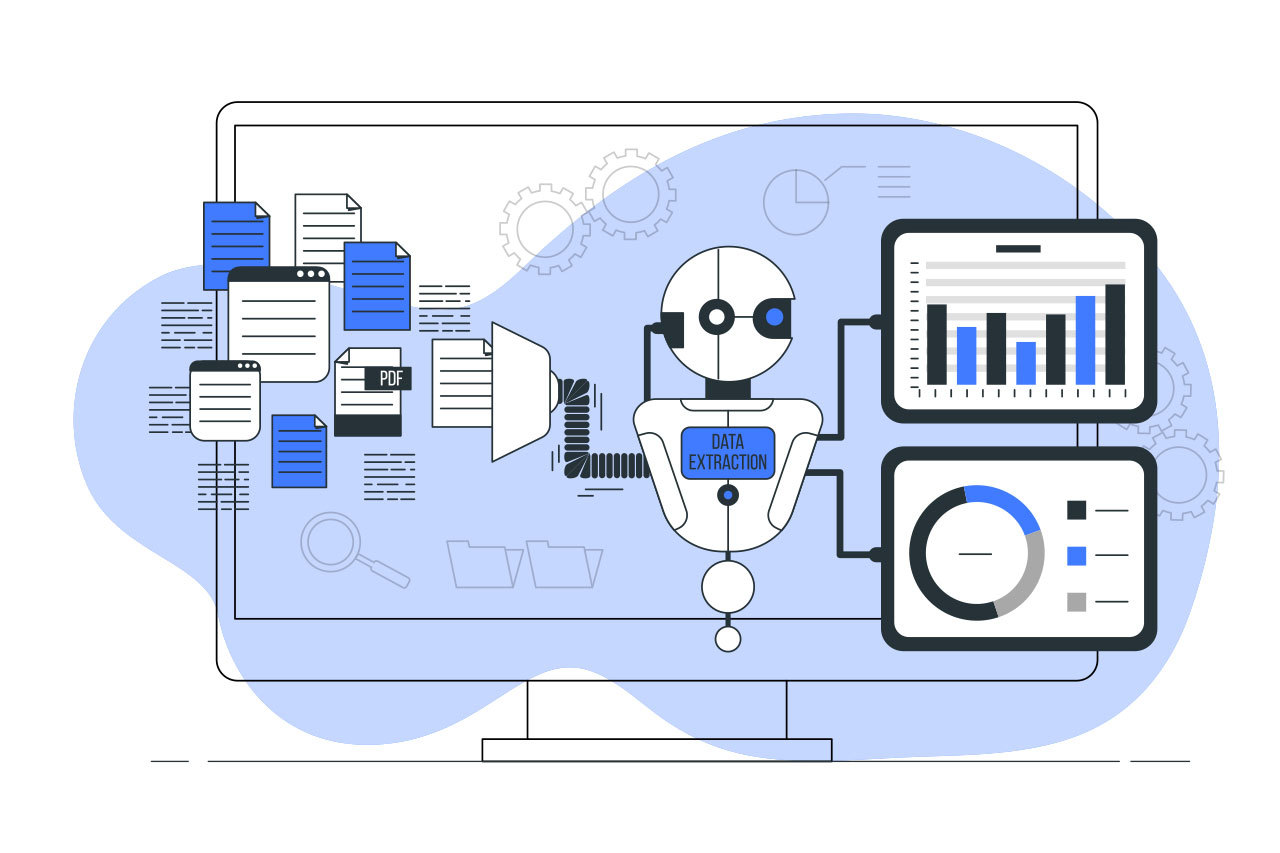
Business process automation uses technology and tools to automate manual, repetitive, and time-consuming processes. Business processes comprise several tasks and activities, and the goal of BPA is to automate and optimize as many of these activities as possible to increase efficiency and boost productivity.
What are the Benefits of Business Process Automation Tools?
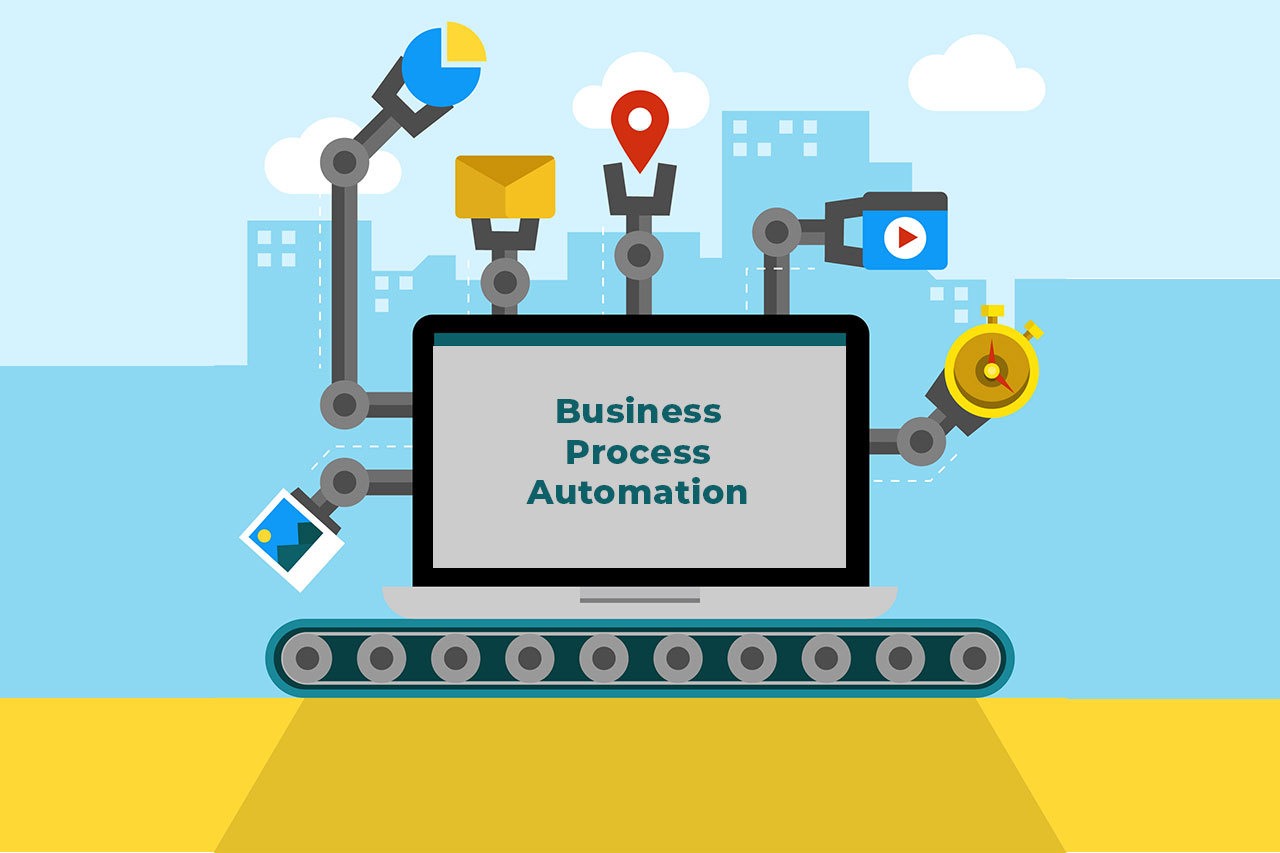
Generally, business process automation tools increase business efficiency. But here are some of the specific benefits you’ll enjoy from automating your business processes with a BPA tool.
1. BPA Tools Reduce Human Efforts and Eliminate Errors
Business process automation tools minimize the need for repetitive human intervention, which is prone to errors. Imagine a scenario where you must rely on manual data entry for processing customer orders and data extraction to create invoices and deliver these invoices via traditional mail.
These activities will likely encounter errors and inaccuracies, leading to frustrations for customers and your team members. But with BPA tools, you can automate these events to take place seamlessly using predefined triggers.
BPA tools that incorporate robotic process automation (RPA) technology can help to fill forms, collect customer information from online records, retrieve data from emails and documents, and handle online customer requests.
BPA tools like Pipefy, with workflow automation features, can automatically trigger follow-up emails and update your sales database without manual intervention. This streamlined work pattern curtails manual errors, enhances your processes, and ensures a smoother and more precise workflow.
2. BPA Tools Save Time and Eliminate Delay
Business process automation tools increase the speed at which you complete tasks. 42% of business executives believe that process automation can improve their work completion rate, while 53% of employees think they could save up to 2 hours daily with automation (Work Market Insight Report).
If you run an organization where multiple departments need to collaborate on project approvals, manual email exchanges could lead to delays. However, with BPA tools, you can automatically route approval requests to the right individuals, with reminders for pending actions.
This ultimately reduces back-and-forth communication, accelerates the decision making process, helps you meet deadlines, speeds up response time, and ensures that tasks move seamlessly through the pipeline.
3. BPA Tools Reduce Costs
Implementing business process automation helps to eliminate inefficiencies and resource-consuming steps within your processes. BPA tools eliminate the need for manual handling of purchase orders, invoices, and other paper-based workflows and expenses related to paper printing, filling, and storage, among others.
You can submit forms digitally, automate data entry, and store documents electronically. This helps to optimize resource allocation and reduce operational costs.
4. BPA Tools Simplify Reporting and Monitoring
Reports play a crucial role in business operations, but manually creating them is time-intensive. However, business process automation tools allow you to download customizable reports without exporting data manually to another platform.
Most BPA tools have data visualization and real-time monitoring dashboards that help you keep tabs on your work’s progress. They help to evaluate the impact of actions in your processes and to adjust your workflows. You can track your processes against specific KPIs and gauge the efficacy of your process results.
5. Standardize Processes
Certain business processes happen the same way every time. For instance, any time you need to process an invoice or a customer’s refund, you’ll generally follow the same steps. If these steps aren’t clear, there might be mistakes, such as when employees offer different discounts in similar scenarios.
But with business process automation, you and your team can easily stick to set procedures.
When tasks follow a clear order, it’s simpler to repeat them accurately. Standard processes also save time and ensure things are done the right way each time.
6. BPA Tools Mitigate Risks
Business process automation tools offer a proactive approach to risk management. You’ll have enhanced visibility and transparency on your processes, and you’ll be able to closely monitor performance and identify potential issues before they escalate.
As a result, you can take timely actions to prevent disruptions, enhance compliance with regulations, and ensure the smooth flow of operations. This proactive risk mitigation not only safeguards your business but also helps you maintain customer satisfaction and improved business reputation.
What Business Processes can be Automated?

You can apply business process automation across a wide range of business processes. Here are some:
1. Rule-based Processes
Rule-based processes are ideal for automation. These processes involve a series of tasks that follow predefined rules and conditions. BPA tools will execute such processes easily, without human intervention.
A good example of a rule-based process is expense reimbursement. This typically involves predefined steps such as validating receipts, calculating reimbursements, and obtaining approvals. BPA tools can automatically perform calculations and route requests to the right team to verify and approve expenses.
You can also configure them to automatically approve or reject reimbursement claims based on predefined criteria, such as the validity of the expense and the period it was incurred.
2. Predictable Processes
You can use BPA tools to automate processes with a predictable flow and clear steps to ensure consistent outcomes. These processes typically have predictable inputs and outputs and minimal variations each time.
An example of a predictable process is employee onboarding. There are defined steps like paperwork, training, and setting up accounts. BPA tools can automate these steps, making the process smooth and consistent. The tools ensure that each new employee goes through the same process, minimizing discrepancies and ensuring compliance.
3. Repeatable Process
Processes that are repeated frequently, such as employee onboarding, are prime candidates for automation. BPA tools can automatically send forms to new employees, set up accounts, and assign training schedules.
They can equally trigger specific processes based on predefined actions, like when employees submit leave requests. There’s a set path: an employee submits a request, the manager reviews it, and then HR approves it. BPA tools can automate this by routing requests, notifying the right people, and updating records, ensuring that each request follows the same steps and is handled consistently.
What Business Process Should Not Be Automated?
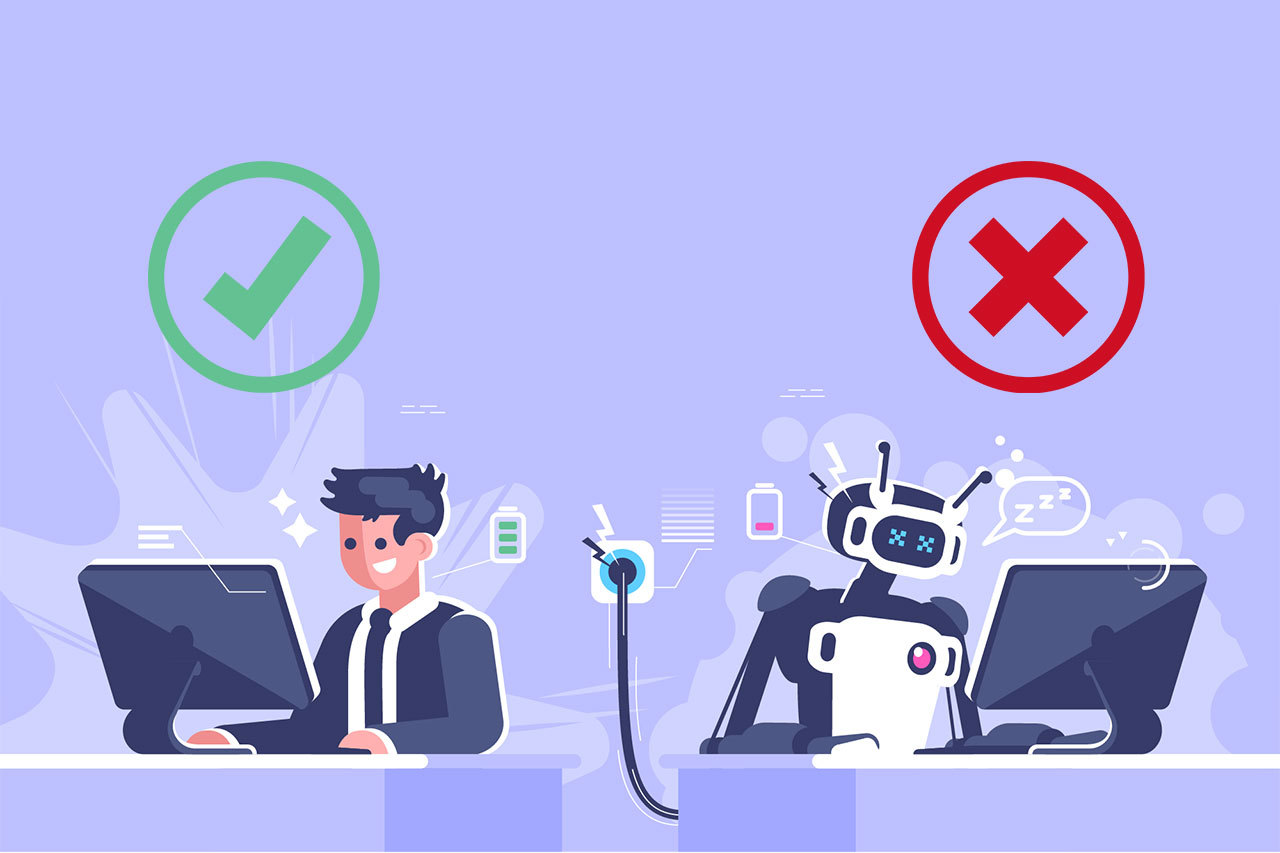
1. Processes that Require a Human Touch
Some business processes involve a level of empathy or human judgment that you can’t replicate with automation (yet). For instance, in the healthcare industry, processes involving patient care and medical diagnostics demand a human touch that goes beyond automated systems.
Medical consultations need not only diagnosing physical symptoms but also listening to the patient’s concerns, fears, and emotional state. While automated systems can provide medical information, they cannot establish trust, provide reassurance, or address patients’ needs.
2. Processes that Change Frequently
Business processes that lack consistent structure or undergo frequent changes and updates may not be suitable for business process automation. These processes require continuous adjustments to automation workflows, and automating them may lead to rigid systems that struggle to keep up with the pace of change.
A good example is creative copy generation for marketing campaigns. The content and messaging often need to adapt to current trends, events, or customer preferences, and they require human creativity to ensure relevancy and effectiveness.
When it’s hard to pinpoint precise rules or conditions to guide automation, it’s advisable to refrain from automating such processes. Instead, focus automation efforts on well-defined, stable processes where you can clearly define rules and conditions.
3. Processes that Involve Complex Decision Making
Some processes demand intricate decision making and advanced critical thinking. While you can automate basic approvals and rejections based on simple criteria, more complex decisions often require contextual understanding, human judgment, and experience.
Some examples of complex processes include strategic planning, innovation initiatives, and certain legal matters. Human decision-makers can weigh multiple factors, assess risks, and consider nuanced implications that automated systems might overlook.
Types of Business Process Automation Tools

1. CRM Automation Tools
Customer relationship management (CRM) tools automate tasks related to managing customer interactions, sales, and relationships. These tools centralize customer data, track interactions, and enable personalized communication. Examples of CRM automation tools are:
- Ontraport: A comprehensive CRM platform that automates sales, customer service, and marketing processes, offering analytics and insights.
- HubSpot CRM: Provides automation for sales and marketing processes, lead tracking, and customer engagement.
2. Email Automation Tools
Email automation tools streamline communication by sending automated emails based on triggers or user behavior and helping to nurture leads and engage customers. Examples of email automation tools are:
- Mailchimp: Offers automated email campaigns, drip marketing, and personalized messaging based on user interactions.
- ActiveCampaign: Provides advanced automation features for email marketing, sales, and customer engagement.
3. Social Media Automation Tools
These tools enable you to schedule, publish, and manage social media content across various platforms while ensuring consistent and timely engagement. Examples of social media automation tools are:
- Hootsuite: Allows scheduling and managing social media posts, monitoring mentions, and analyzing performance.
- Buffer: Offers social media scheduling, analytics, and collaboration features.
4. Workflow Automation
Workflow automation tools focus on automating complex sequences of tasks across different departments or systems. Some examples include:
- Kissflow: Automates workflows for approval, requests, and collaboration, integrating with various apps.
- Trello: A project management tool that offers automation features to streamline task assignments, due date notifications, and more.
5. Process Automation
Process automation tools encompass a broader range of functions. They help to automate end-to-end business processes. Examples of process automation tools are:
- Pipefy: A business process automation and workflow management tool that helps you to visualize your processes,
- Process Street: Allows you to customize a variety of processes, such as employee onboarding, customer support, and project management.
How to Get Started with Business Process Automation

Getting started with business process automation involves following a structured approach. Consider seeking guidance from a business process consultant to learn the best practices, tools, and strategies you can tailor to your organization’s needs.
However, here are the generally applicable steps to get started with BPA:
1. Identify the Right Processes
Begin by identifying the processes that are suitable for business process automation. Look for repetitive, time-consuming tasks that can benefit from automation. Start with processes that have clear workflows and defined steps. Analyze these processes to understand their flow, pain points, and potential areas for improvement.
2. Set Clear Goals
Define the goals you want to achieve through automation. Whether it’s reducing processing time, minimizing errors, or enhancing customer experience, having clear objectives will guide your automation efforts.
3. Choose a Suitable BPA Tool
Choose a BPA tool that aligns with your business needs. Consider factors like budget, ease of use, integration capabilities, and scalability. Look for tools that cater to the specific processes you want to automate.
4. Map Out the Workflow
Create a detailed map of your workflows. Define triggers, actions, conditions, and decision points within your processes. This map will serve as a blueprint for implementing automation.
5. Implement Business Process Automation
Start small by automating specific tasks within a process. Test the automation process thoroughly to ensure it is functioning as expected.
6. Integrate Systems
If needed, integrate your BPA tool with your existing software applications. Smooth data flow between systems ensures a seamless automation experience.
7. Train Your Team
Train your team to use the BPA tool. Familiarity with the automation process ensures a smoother transition and effective usage.
8. Monitor and Measure
Regularly monitor the impact of your BPA tool to ensure they are performing as intended. Identify any glitches or improvements needed and make necessary adjustments.
9. Scale and Expand
Once you’ve successfully automated one process, consider adopting the approach for other processes that can benefit from automation. Thereafter, you can expand your automation initiatives across different departments.
Wrapping Up
Business process automation tools help to eliminate repetitive tasks and make your processes efficient. With BPA tools, you can automate and optimize different aspects of your operations, including sales, customer relationship management, social media, and email marketing.
However, before committing to a BPA tool, understand your business needs and goals and identify the features you require in a tool.
If you’re unsure what BPA tool to invest in, schedule a free consultation with one of our business process consultants. We’ll guide you in choosing the appropriate BPA tool for your business model, help you set up custom workflows and reporting dashboards, train your employees, and ensure you get the maximum ROI from your BPA tool.


