The business landscape has become more competitive, and to remain on top of the competition, you must manage your processes efficiently. This, you can do with a BPM tool.
The NIST Manufacturing Extension Partnership says that organizations that use BPM tools see a 50% increase in productivity and efficiency.
Pipefy and Kissflow are two top business process management tools with a wide range of features to help you optimize your process. So, we decided to put each of the two tools through its paces.
Read on to learn about Pipefy’s and Kissflow’s features, functionalities, strengths, weaknesses, and the results they deliver. Thereafter, you’ll be able to decide which is the better choice.
What is Pipefy?
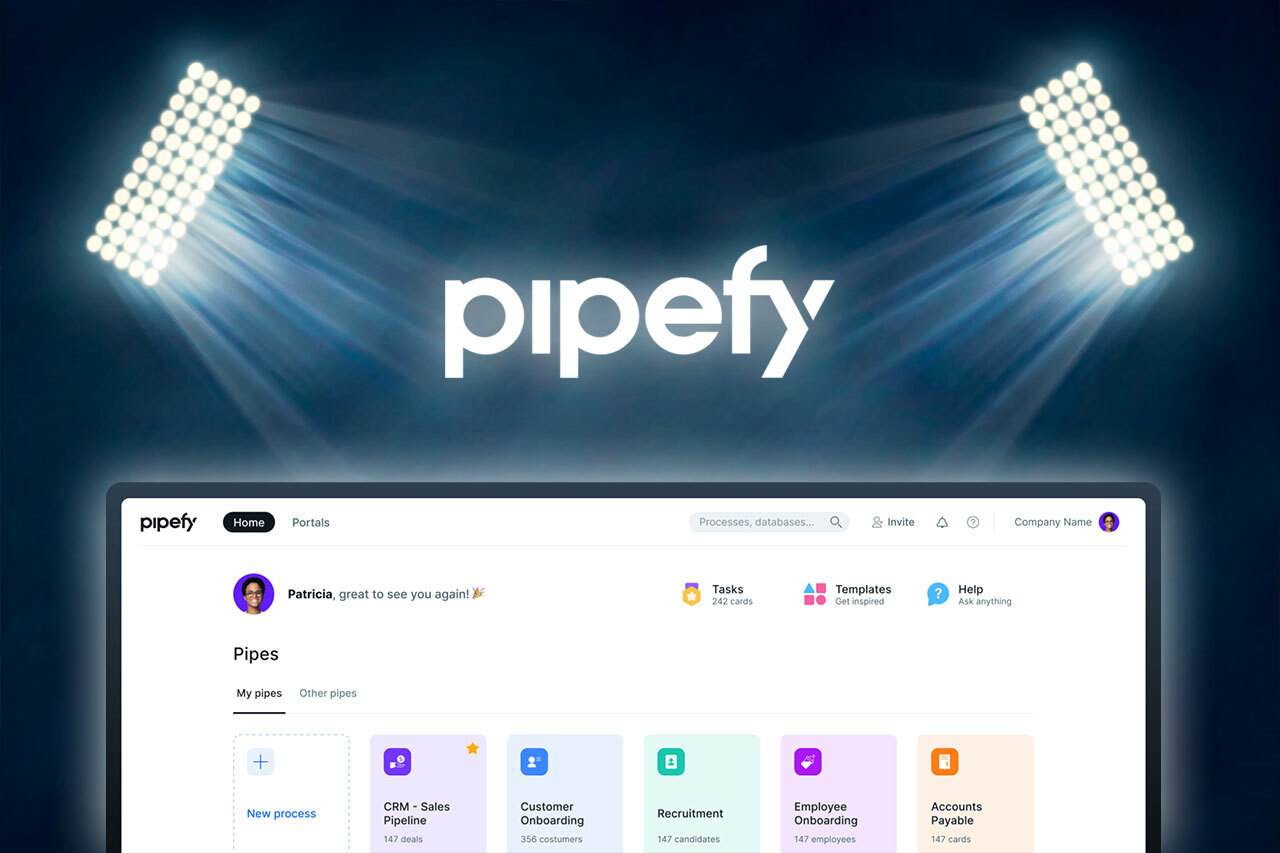
Pipefy is a low-code business process and workflow management tool designed to help you streamline and optimize business processes. It offers a visual and intuitive interface that allows you to create, manage, and automate workflows and tasks without extensive coding or IT support.
Whether managing projects, managing HR processes, or handling customer support, Pipefy is a valuable tool to reduce operational friction and enhance productivity.
Key Features
- Workflow Automation: With Pipefy’s robust workflow automation capabilities, you can create simple and complex workflows quickly, set up triggers and due dates, and establish dependencies.
- Customizable Templates: Pipefy offers a wide array of customizable templates that enable you to create tailored forms and fields for various business needs. This is particularly great for repeatable processes.
- Intuitive Interface: Pipefy’s user-friendly and intuitive interface makes it easy to navigate the platform, view the status of tasks, and make changes where necessary. You can switch between a kanban-style or a list view to manage your pipe activities.
- Reporting Tools: With comprehensive reporting tools, Pipefy provides valuable insights through data visualization to help you make informed decisions and optimize your workflows based on performance metrics and trends.
- Integrations: Pipefy seamlessly integrates with a multitude of third-party applications such as Slack, Salesforce, Google Docs, and DocuSign. You connect it with your existing tools and systems to enhance its functionality and extend its capabilities.
- Collaboration: Pipefy facilitates collaborative work by enabling teams to communicate, share information, and work together within the platform. This feature fosters teamwork and ensures efficient task coordination throughout the workflow processes.
- Security: Pipefy has advanced security and authentication features such as role-based access control, single sign-on (SSO), and multi-factor authentication (MFA).
Pros
- A versatile and user-friendly workflow automation platform
- Beginners can navigate the platform and create workflows easily with drag-and-drop features
- You can customize workflows to suit your business needs
- Suitable for automating repetitive tasks
- Facilitates real-time communication
- Access for external stakeholders
- Offers mobile app support
- Role-based user access
- Administrator feature
- Scalable tool
- Free plan available
Cons
- Implementing field conditionals is not intuitive and requires a high learning curve
- Lack of a robust library of native integrations
- Reporting features could be a bit more comprehensive
Pipefy Use Case
Pipefy allows you to automate different aspects of your operations, such as employees’ time-off request process. You can create a customizable form accessible to all employees, enabling them to submit their time off requests electronically.
The form includes fields for essential information, such as start and end dates for their requested time off. When an employee submits a request, Pipefy automatically routes it to a designated approver for review.
The approver receives a notification and views the request within the Pipefy platform. They could either approve or deny the request, and the system records their decision. Also, you can integrate Pipefy with your HR system to automatically record employees’ leave balances and history.
With Pipefy, you can also automate employee recruitment, purchase order management, timesheet management, expense claims, and other processes.
What is Kissflow?
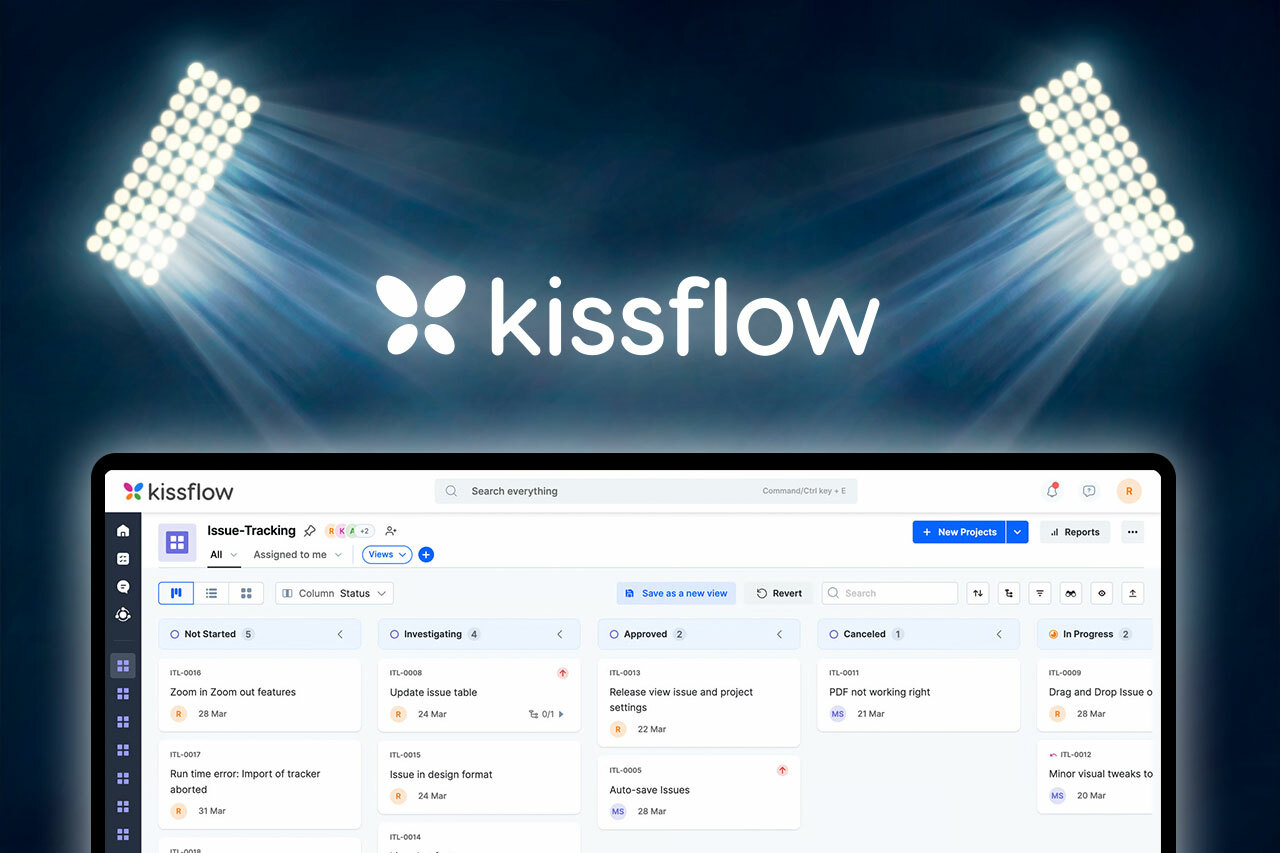
Kissflow is a workflow and business process management tool that uses cloud technology. It helps you design, manage, and automate business processes with low-code/no-code features.
With Kissflow, you can streamline the process of initiating, tracking, and completing tasks and approvals within your organization.
Key Features
- Form Builder: You can create customized forms to collect data and initiate workflows. These forms are highly customizable and can include various field types, making it easy to capture specific information.
- Dashboard: Kissflow provides a centralized dashboard or workspace to view all the tasks, requests, or items that require your attention. This dashboard typically displays pending tasks, approvals, and requests in progress or awaiting action.
- Workflow Automation: Kissflow enables you to create and automate workflows for various business processes, such as approvals, onboarding, procurement, and more. You can design workflows through a visual, drag-and-drop interface and a library of pre-built templates.
- Integration Capabilities: Kissflow integrates with popular third-party applications, including Asana, ActiveCampaign, Dropbox, and Quickbooks, using integration APIs.
- Report and Analytics: You can access standard and custom reports to track and improve process performance from your dashboard.
Pros
- No-code drag-and-drop tool
- Intuitive user interface and easy-to-use features
- Ready-to-use templates
- Fully customizable
- Mobile friendly
- Multiple views with Kanban boards and spreadsheet layout
- Enables real-time communication and collaboration
- Advanced analytics and reporting
Cons
- No native integrations with third party tools are available
- It doesn’t offer client access for collaboration on tasks on some plans
- Its plans might not be affordable for small businesses
- Not suitable for designing complex workflows
Kissflow Use Case
An example of Kissflow in use is centralizing complaint management workflow. You can set forms to allow customers to submit complaints, providing details such as their name, contact information, and a description of the issue.
Kissflow can automatically categorize each complaint based on predefined criteria, allowing for quick assigning to the appropriate teams. Assigned teams could investigate complaints within Kissflow, documenting their findings and root cause analysis.
Teams could initiate resolution actions, including issuing refunds, providing compensation, or taking corrective measures. In cases where complaints need higher-lever intervention, you can handle escalations within the platform.
Key Similarities with Pipefy and Kissflow
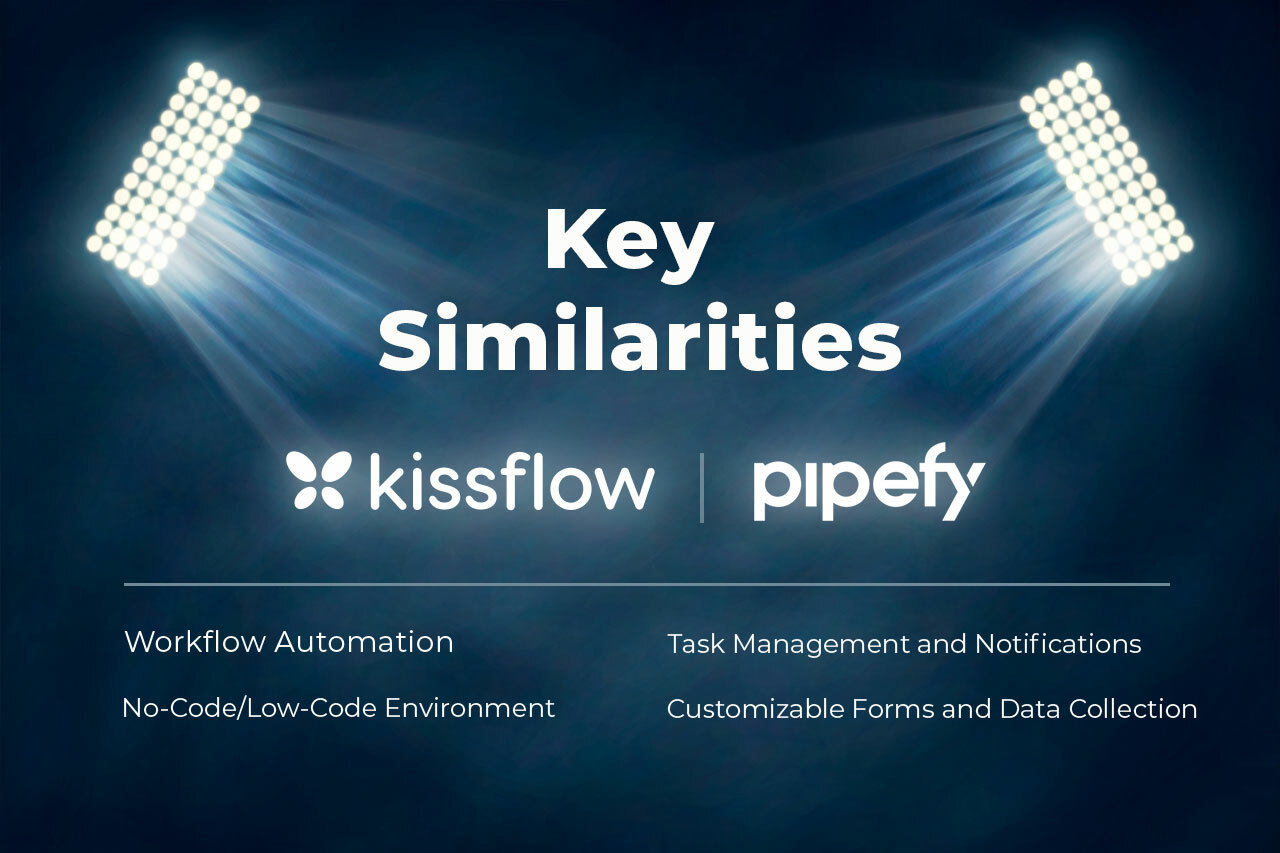
While Pipefy and Kissflow have unique features and capabilities, there are several similarities between these platforms:
- Workflow Automation: Both Pipefy and Kissflow excel in automating workflows. They allow users to design and customize workflows visually, automate repetitive tasks, and define rules for task routing and approvals.
- No-Code/Low-Code Environment: Both platforms are known for their user-friendly, no-code/low-code environments. This means that users without extensive coding skills can design, modify, and implement workflows and forms, making them easy to use.
- Customizable Forms and Data Collection: Pipefy and Kissflow primarily offer robust features for creating forms to collect user data. These forms can include various field types, attachments, and conditional logic, making data collection more efficient and standardized.
- Task Management and Notifications: Both platforms allow you to receive automated notifications and reminders about pending tasks, deadlines, and updates, ensuring efficient task coordination and timely completion.
Key Differences Between Pipefy and Kissflow
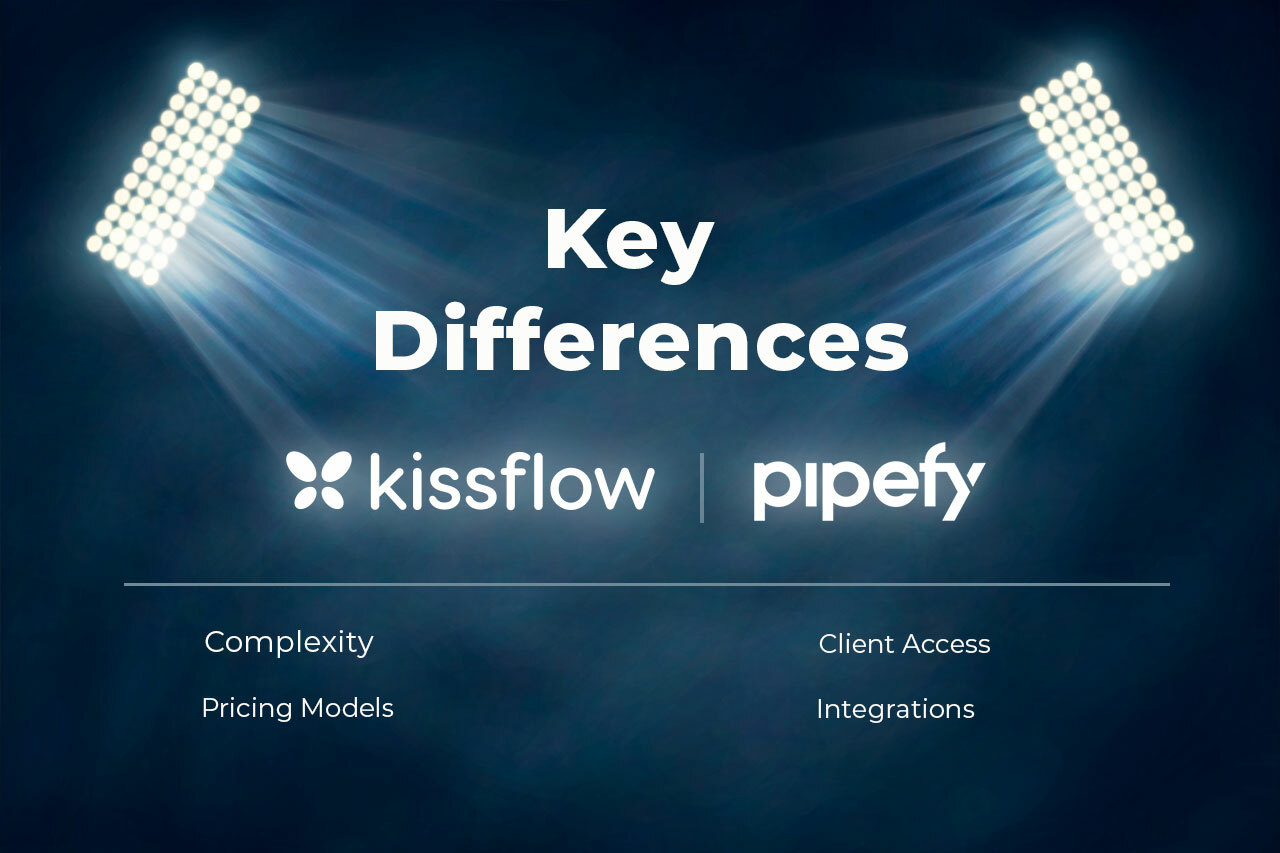
Pipefy and Kissflow offer similar features, but there are some key differences that you should be aware of before making a decision. Let’s take a closer look at these differences.
- Complexity: Pipefy is known for its ability to handle complex workflows. It offers customization options, allowing you to efficiently create and manage intricate processes. While Kissflow is versatile and has more pre-built templates, it is preferred for less complex workflows.
- Pricing Models: Pipefy offers a free plan and affordable paid plans, making it accessible to different organization sizes and irrespective of budget types. Kissflow provides two plans, one of which is pricey. The custom plan allows more flexibility but may not be cost-effective for smaller organizations.
- Client Access: Pipefy allows clients to access tasks on all its plans without additional costs. This can be advantageous for organizations that require client collaboration. While Kissflow offers client access, it is available only on the custom plan.
- Integrations: Pipefy offers native integrations with a few tools and supports API, Zapier, and custom integrations. Kissflow does not provide native integrations with external tools. You will have to rely on third-party integration platforms and APIs to connect Kissflow with your existing software ecosystem.
Pipefy VS Kissflow: Which BPM Tool is Best for You?
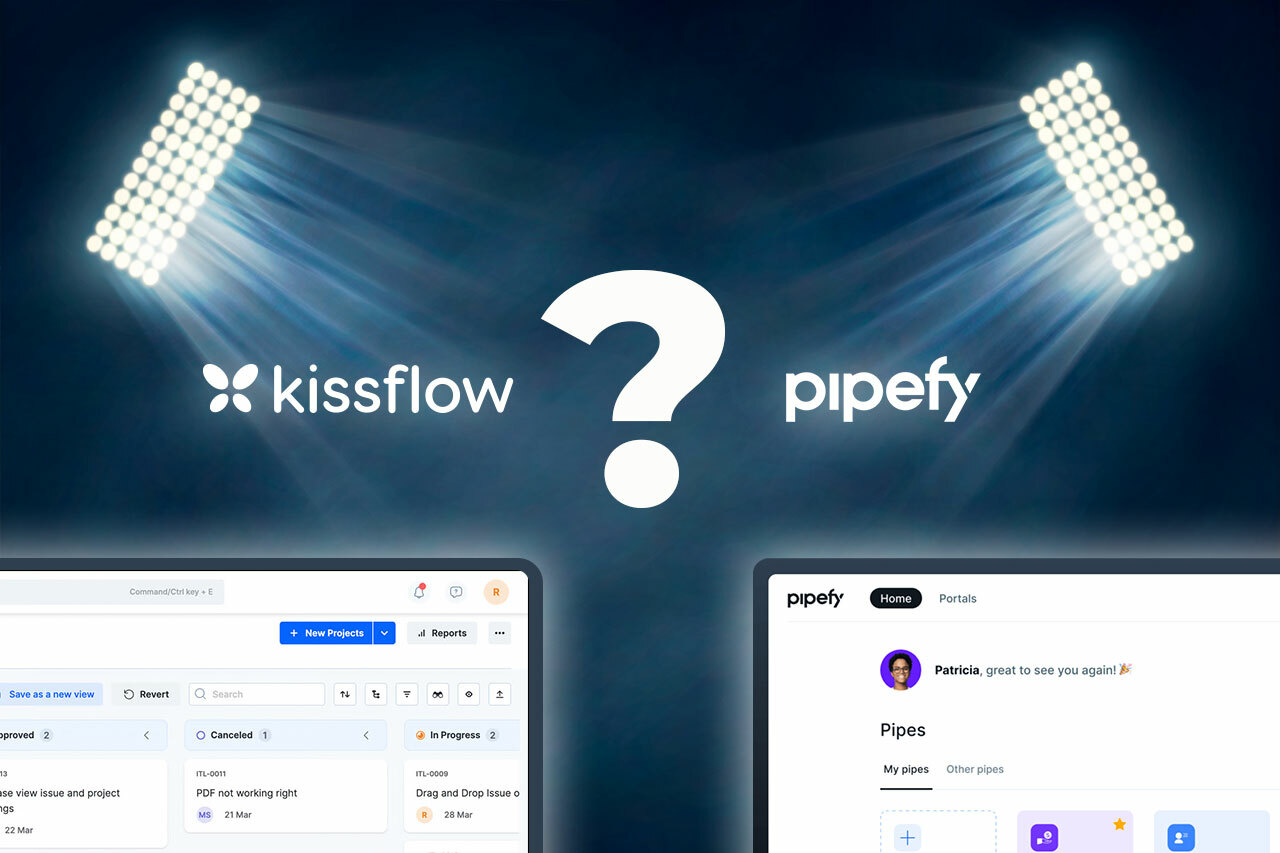
Both Pipefy and Kissflow are capable BPM tools, but the choice between them ultimately depends on your organization’s specific needs.
Consider Pipefy if a user-friendly and straightforward interface is crucial for your team, and it’s essential for you to have budget-friendly options available. Consider Kissflow if you need the full capabilities of a low-code/no-code platform and have the budget to invest in a BPM tool.
Wrapping Up
Pipefy and Kissflow can significantly enhance your workflow automation and process management, providing opportunities for efficiency improvements and better collaboration. Your choice, ultimately, comes down to what you need the tool to do for your business. If you’re still undecided about which BPM tool best suits your needs, or if you’ve already made a choice but are uncertain about the next steps, schedule a call with one of our expert business process management consultants. We’ll be glad to support you on your journey towards efficient workflow management and process improvement.


