Oftentimes, we confuse business process management with workflow management and use both terms interchangeably. While these systems share some features and can address similar needs, they have fundamental differences that impact their application in the business environment.
As you read on, you’ll learn the salient differences and similarities between BPM and workflow management, as well as how they combine their capabilities to drive growth for businesses of all sizes. First, let’s discuss their individual attributes, as it will help you determine which approach is best for your business.
What is Business Process Management?

Business process management (BPM) is a strategic approach that evaluates and improves business processes within an organization. BPM looks at the big picture of an end-to-end business process, detects inefficiencies, and provides solutions to increase performance.
With BPM, you can understand how the different components within your organization interact clearly. It can help you identify opportunities for automation, streamline workflows, and align processes with your business objectives.
BPM tools and software can redesign your entire organizational process and automate, standardize, and optimize your system.
What is Workflow Management?
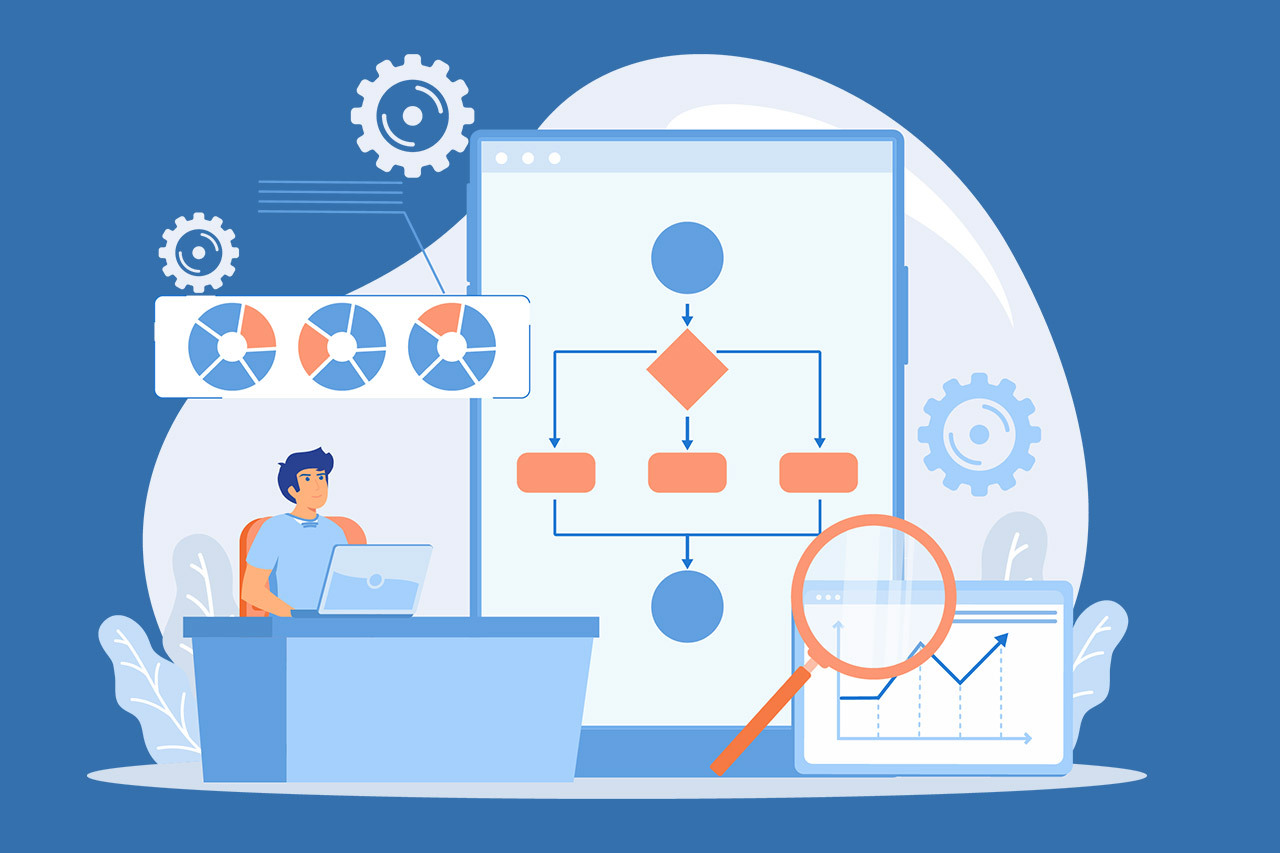
Workflow management focuses on organizing a series of sequences or workflows within a process. It helps you create, document, monitor, and improve the steps that you need to complete a specific task.
Workflow management software organizes task sequences in the form of flow diagrams. This data path is typically not detailed but gives instructions to carry out an activity.
Workflow management helps you improve the efficiency of your workflows. It improves employee engagement, customer satisfaction, and operational efficiency.
The Differences Between Business Process Management and Workflow Management

1. Scope and Perspective
Business process management has a broad scope. It focuses on the end-to-end management of the entire business process and considers the larger context and strategic goals of an organization. It takes the integration of different processes across departments and systems into account.
Workflow management has a narrower scope and primarily deals with the automation and optimization of task sequences within a specific process. The goal of workflow management is to improve the step necessary to execute a single activity in the system.
BPM systems are much more complex and, in fact, include workflow management as a component. However, workflow management plays a vital role in supporting and implementing specific processes within the larger BPM framework.
2. Process Complexity
While BPM can handle complex and cross-functional processes, workflow management is effective for managing simpler and more structured processes.
BPM will consider the requirements of different team members from several departments and external resources. These processes typically have a higher degree of complexity involving different decision points, dependencies, and interactions between different components.
Workflow management focuses on a simple activity with a predefined sequence of tasks, where each task has a clear input, output, and set of rules. As such, it requires very few interactions with other components and departments.
3. Applicable Uses
In the finance department of a retail company, for instance, you can design and implement an invoice processing workflow that routes invoices to different approvers based on predetermined rules. The workflow management system will then monitor the progress of each invoice until payment is made.
The workflow can start with the receipt of an invoice from a supplier. Then, the workflow management system will automatically assign the invoice to the approver based on criteria, such as the invoice amount or the department to which it belongs.
The approver receives a notification, reviews the invoice, makes any necessary comments or changes, and either approves or rejects it. If approved, the invoice moves to the next step, which could involve updating the payment status and initiating the payment process.
This level of automation and monitoring streamlines the invoice processing cycle, reduces errors, and improves efficiency in the finance department. Once you create a workflow like this, you often follow it like a map until you decide to make changes.
With a BPM approach, the retail company can streamline its supply chain processes to optimize inventory management, reduce lead times, and enhance customer satisfaction. The BPM system integrates with different departments in the supply chain, such as procurement, warehouses, finance, logistics, and retail stores.
It will give room for end-to-end visibility and control over the entire supply chain, from procurement to product delivery, and improve overall operational efficiency.
When a customer places an order, the business process management (BPM) tool captures the order details and initiates the supply chain process. It automatically triggers the procurement process, ensuring timely and efficient sourcing of products from suppliers.
The BPM solution monitors inventory levels in real-time, enables proactive inventory replenishment, and prevents stockouts or overstocking. It also optimizes the distribution process, determining the most cost-effective routes and transportation methods to deliver products to retail stores.
The BPM tool equally tracks and analyzes key performance indicators, such as order fulfillment time, inventory turnover, and delivery accuracy throughout the supply chain process. This data provides valuable insights for process improvement and strategic decision making.
In case of any exceptions or delays in the supply chain, the BPM tool alerts you and triggers appropriate actions to resolve the issues promptly. It ensures end-to-end process visibility, collaboration among teams, and continuous optimization to meet evolving business demands.
4. Features
BPM tools have advanced process modeling abilities that allow you to design, document, and analyze complex business processes. They often have drag-and-drop interfaces, process mapping, and simulation capabilities.
Workflow management tools, on the other hand, have visual workflow editors or form builders to create sequential workflows with simple approval processes.
BPM tools provide robust process automation capabilities that help you automate repetitive tasks, integrate with external systems, and orchestrate complex workflows. These tools have connectors, APIs, and integration frameworks to integrate with different enterprise systems.
Since workflow management tools focus on task automation within a specific workflow, they have basic automation features such as task assignment, notifications, and reminders but lack extensive integration abilities.
BPM tools have real-time monitoring and analytics dashboards to track process performance, identify bottlenecks, measure KPIs, and give insights into process efficiency. In contrast, workflow management tools are limited to reports on task completion times or workload distribution.
3. Cost and Deployment Time
The cost of implementing a workflow management system is considerably lower compared to a full-fledged BPM system. A workflow management system is a cost-effective solution with simpler process management needs.
You can quickly design, configure, and launch workflows to automate specific processes without significant modifications to your infrastructure.
However, implementing a business process management application entails higher costs due to its advanced features, scalability, and comprehensive process optimization capabilities. It also requires more extensive customization and configuration, resulting in higher costs.
Additionally, BPM requires more time for development, testing, and deployment. This is because it often involves a thorough analysis of existing processes, identification of improvement areas, design of end-to-end workflows, integration with systems, and training of employees.
It’s advisable to assess your specific requirements and budget constraints when deciding between a workflow management system and a BPM application. Book a free call with one of our business process management consultants to discuss your needs.
What are Some Examples of Business Process Management Tools?

- Pipefy: Pipefy is a cloud-based business process management tool with comprehensive features to streamline and automate your processes. It has a user–friendly interface, customizable templates, and analytics and integration capabilities. You can manage tasks, approvals, or customer support processes easily.
- Kissflow: Kissflow is a cloud-based business process management tool that simplifies and automates business processes. It offers a no-code interface, a flexible app builder, and over 400 customizable templates. With Kissflow, you can design, manage, and optimize workflows and track performance easily.
- Creatio: Creatio is a low-code/no-code platform that automates workflows and manages processes. It also has CRM features that can help you manage marketing automation and improve customer interactions.
- Monday.com: Monday.com is a customizable business process management. It has a web and mobile interface and helps teams with operational efficiency. It tracks projects and workflows, manages data, and integrates with other work apps.
- Wrike: Wrike is a business process management tool that helps teams streamline workflows and improve project management. It has task management, document sharing, real-time collaboration, and reporting features.
- Appian: Appian is a low-code tool that combines business process management, workflow automation, and artificial intelligence (AI) features. It helps you design, automate, and optimize your business processes.
Discover more business process management tools that can help you drive success in our comprehensive review. You can take advantage of our expert BPM consulting service to begin using these tools in your processes.
What are Some Examples of Workflow Management Tools?

- Trello: Trello is a workflow management tool that uses drag-and-drop boards, lists, and cards to organize and track workflows. You can manage tasks and monitor progress from an intuitive interface.
- Airtable: Airtable is a versatile tool that combines the functions of a spreadsheet and a database. It helps you to build customized workflows, track activities, and collaborate on data-driven tasks.
- Asana: Asana is a high-powered workflow management tool with features like task management, calendar and timeline view, and progress tracking.
- ProWorkflow: ProWorflow is a cloud-based project management and workflow management tool with great visibility and control features. It has a drag-and-drop interface with a quick overview of active, finished, and future work.
- Apache Airflow: Apache Airflow is an open-source workflow management tool for creating and managing project workflows. It allows you to design, schedule, and automate data flow through Directed Acyclic Graphs (DAGs).
If you are ready to take advantage of these business process management and workflow management tools to drive your business goals, learn how we can help through our BPM consulting service.
What are the Similarities Between Business Process Management and Workflow Management?
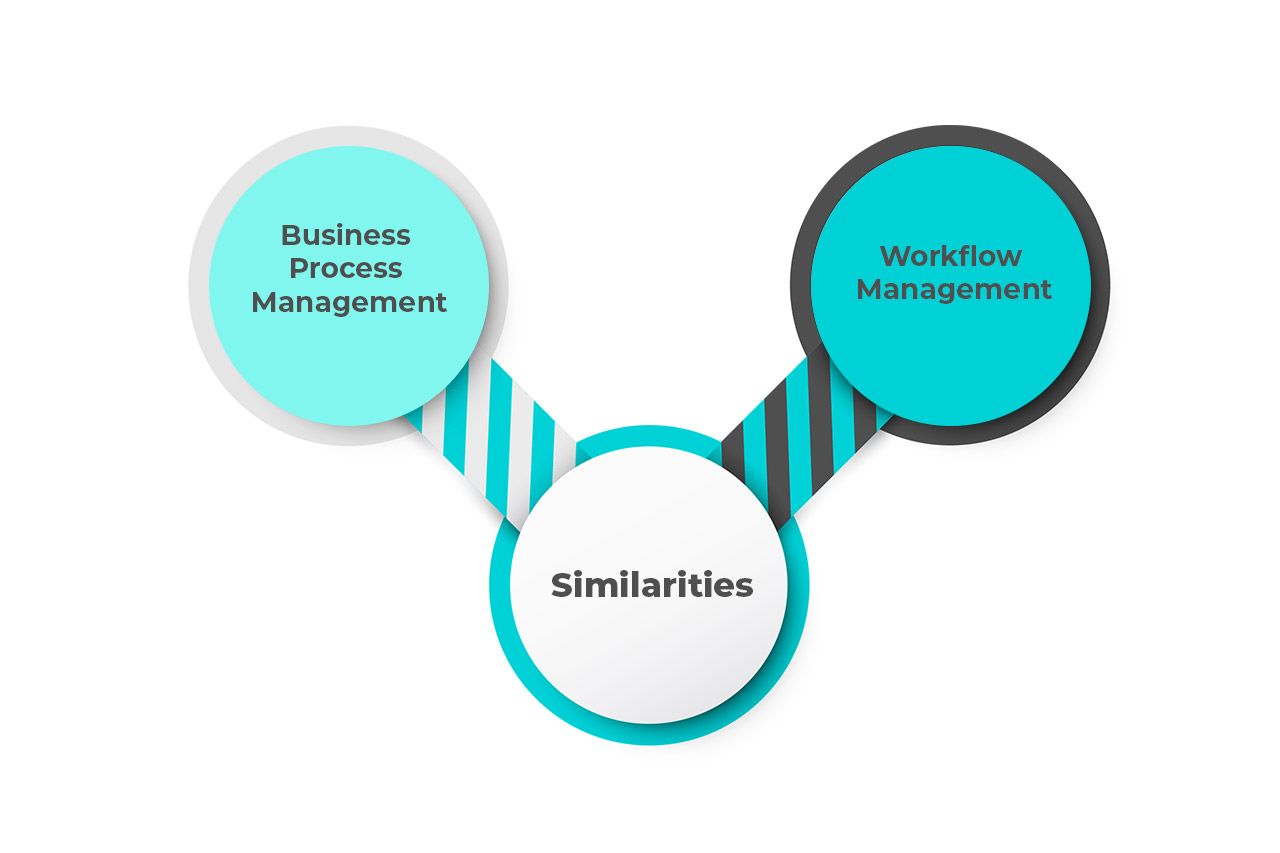
1. Process Automation
BPM and workflow management tools can automate processes to improve efficiency and reduce manual effort. They can also streamline operations and achieve faster turnaround times.
2. Task Assigning and Tracking
With BPM and workflow management systems, you can assign and track tasks within a process. They provide a mechanism to allocate tasks to individuals or teams, monitor progress, and ensure timely completion.
3. Documentation
BPM tools and workflow management systems help you document processes and capture relevant data. They have the capability and mechanism to create process documentation, capture process metrics, and analyze performance.
4. Improved Visibility
Workflow management and business process management give you better visibility into process execution. They have real-time monitoring and reporting features with a clear view of the status of ongoing tasks, bottlenecks, and overall process performance.
5. Continuous Improvement
Business process management and workflow management promote a culture of continuous improvement. You can analyze and process data, identify areas for optimization, and implement changes to enhance efficiency.
6. Optimization of Work Processes
BPM and workflow management systems aim to optimize work processes. They identify inefficiencies, eliminate redundant steps, and improve overall efficiency. You will achieve higher productivity, minimize delays, and enhance operational effectiveness by optimizing your workflows.
Discuss with a business process management consultant to optimize your processes with BPM and workflow management tools.
Business Process Management VS Workflow Management: Choosing the Right Approach for Your Organization
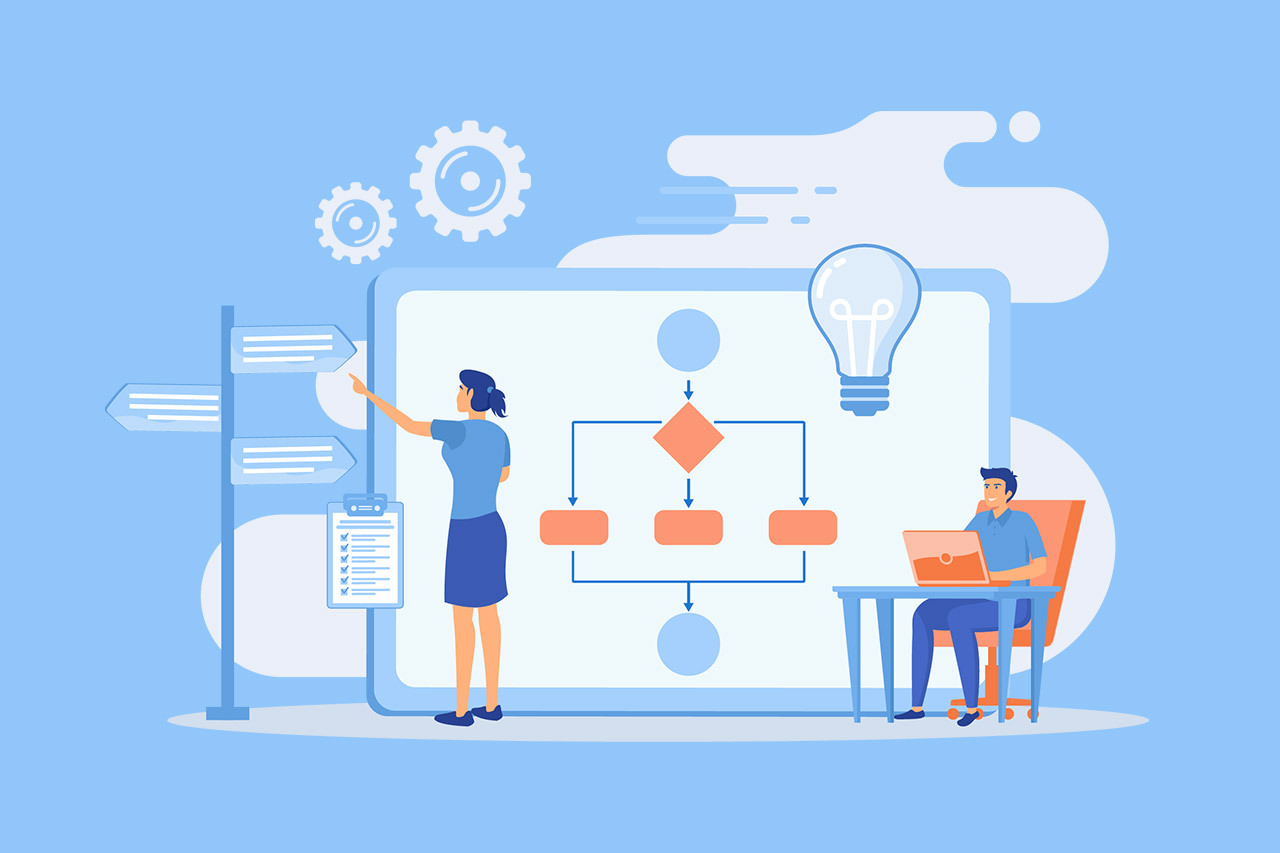
Choosing between workflow management and business process management depends on your business goals and what you want to achieve.
If you want to automate a single process like handling customer inquiries or onboarding a new employee, a workflow management system is a cost-effective option.
However, despite requiring more resources, a BPM tool is a better fit if you want to optimize and streamline processes across departments or your entire organization. These tools will help you handle multiple workflows and interconnected processes.
Since BPM tools are scalable, you can begin with one department and use fewer resources. Over time, you can expand the improvements across the entire organization.
Wrapping Up
Now that you’ve learned the differences and similarities between business process management and workflow management start assessing your needs, consider the scope of improvement, and choose the approach that aligns best with your objectives. Or book a free call with one of our business process management consultants to explore the right solution for your organization. We’ll be happy to help.


