As a business owner, finding the right business process management (BPM) tools is essential as they make the process of streamlining your operations and enhancing overall efficiency smoother. But with numerous BPM software options available, it’s natural to wonder how to choose the one that aligns with your specific needs.
What features should your potential BPM software offer? Can you customize the BPM tool to adapt to your specific business processes?
This blog explores nine essential features a top-tier business process management software should have. We’ll begin with a concise description of a business process management software.
What Is a Business Process Management Software?

Business Process Management (BPM) software is a technology solution built to design, model, execute, monitor, and optimize your business processes. BPM tools help you automate and manage your organization’s workflows, tasks, and activities to improve efficiency, reduce operational costs, and enhance overall performance.
With BPM tools, you can gain insights into process performance, identify inefficiencies, and make data-driven decisions to streamline your operations and achieve greater productivity.
9 Essential Features That Business Process Management Software Should Offer

Whether you operate a small startup or a large corporation, you need business process management software to optimize your business processes and drive productivity. The nine key features that your BPM tool should offer include:
- Low-code/no-code process modeling
- Integration capabilities
- Security measures
- Reporting feature
- Automation capability
- Mobile access
- Collaboration and communication
- Notifications and triggers
- Customization
1. Low-code/No-code Process Modeling
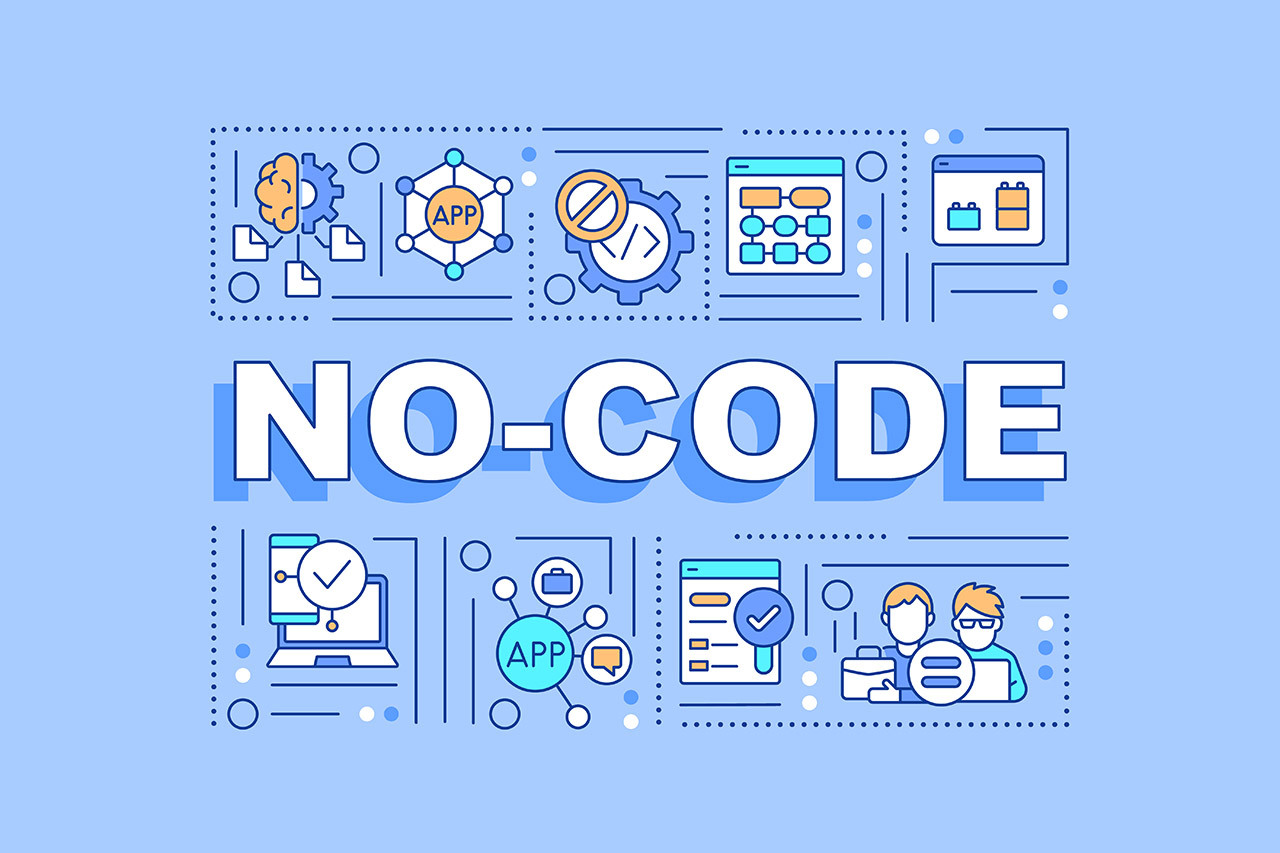
A business process management tool should have low-code/no-code features that help you create applications, forms, and workflows easily. According to Milind Govekar, Vice President at Gartner, BPM tools with low-code/no-code capabilities are in demand due to their capabilities(Gartner).
Until the advent of no-code platforms, customizing business processes was often a daunting task limited to skilled web developers. With low-code/no-code BPM, you can create processes without technical skills and reduce your reliance on IT teams.
The intuitive drag-and-drop form designer and visual workflows make the process seamless and user-friendly. This helps you and your employees to optimize workflows and improve efficiency quickly.
2. Integration Capabilities

Modern businesses like yours operate in a highly interconnected digital ecosystem and depend on various software applications to boost productivity and growth. That’s why it’s crucial for your BPM system to work with other core systems smoothly.
Integration ensures that your employees are more productive and data can flow easily between different departments. If your BPM tool lacks proper integration, it could lead to manual data transfers, which defeats the purpose of automation.
A good BPM system should work well with essential software like CRM, HRM, and ERP systems. By coordinating process execution across different systems, you can improve efficiency, service quality, and customer experience while saving on operational costs.
3. Security Measures

As you use BPM tools to collaborate and share data among your employees, it’s vital to prioritize the security of sensitive information. A BPM platform must have robust security measures to safeguard your business processes.
You must ensure that the BPM software protects your data against hacking attempts and prevents unauthorized access from within and outside your organization. Choose a BPM tool hosted in a secure environment that complies with strict security controls like SoC 2 Type 2, a minimal security requirement for software providers’ handling sensitive information.
4. Reporting Feature

A data-driven decision is the cornerstone of successful business management. BPM tools with efficient reporting features allow you to analyze process performance, track KPIs, and create custom charts without exporting data to external applications.
With a built-in reporting feature, you can keep track of crucial metrics, such as process efficiency, cycle time, task completion rates, and resource utilization. It provides valuable insights into your processes, customer behavior, and market trends. This valuable insight helps you enhance productivity and profitability and facilitate strategic decision-making.
5. Automation Capability
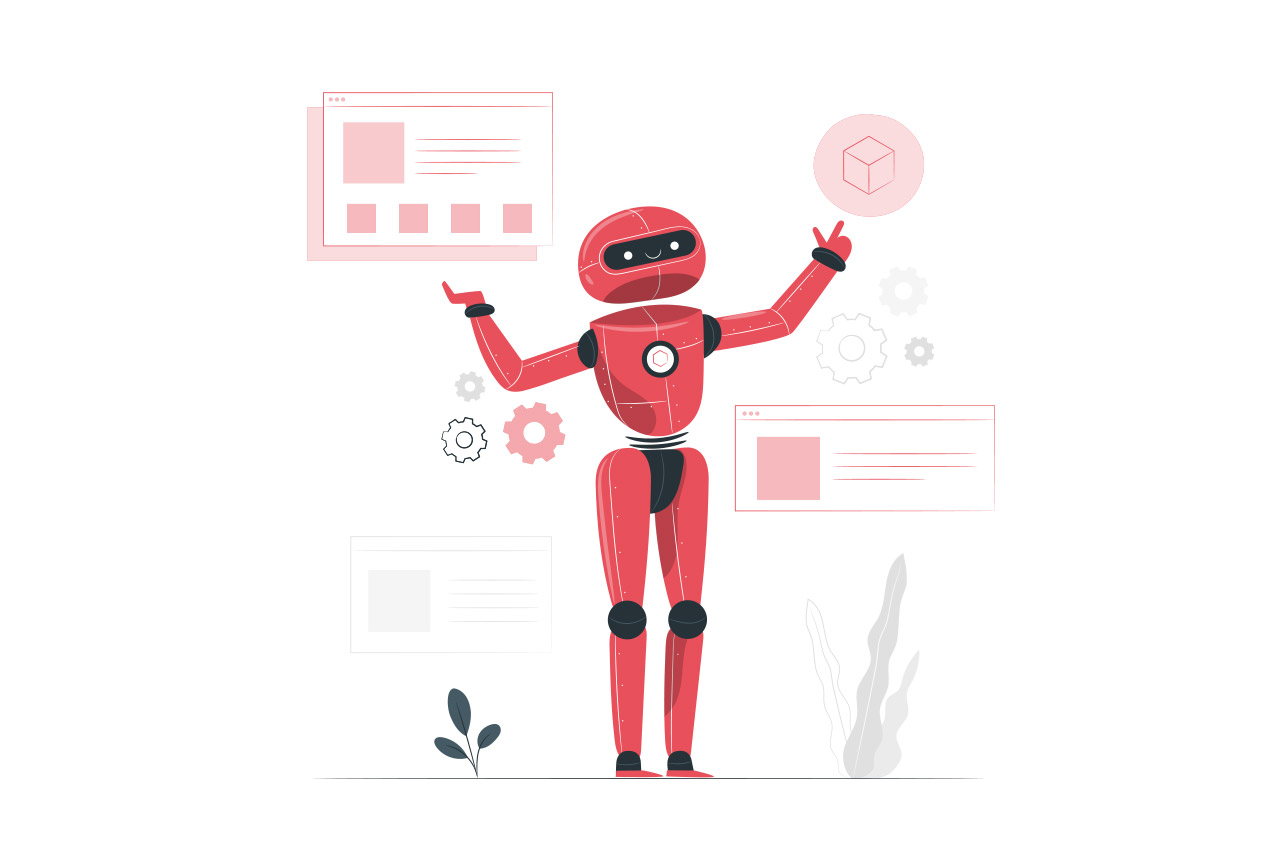
In your business processes, you may encounter tasks you must do repeatedly or by following a specific pattern. Powerful BPM software has automation features that help you streamline the execution process of routine tasks.
These tools use artificial intelligence and machine learning technologies to automate tasks. For instance, they can help you to terminate processes or specific activities or automatically assign tasks based on predefined rules like user roles or department assignments. This automation feature will improve your process efficiency, save time, and ensure smoother workflow execution.
6. Mobile Access
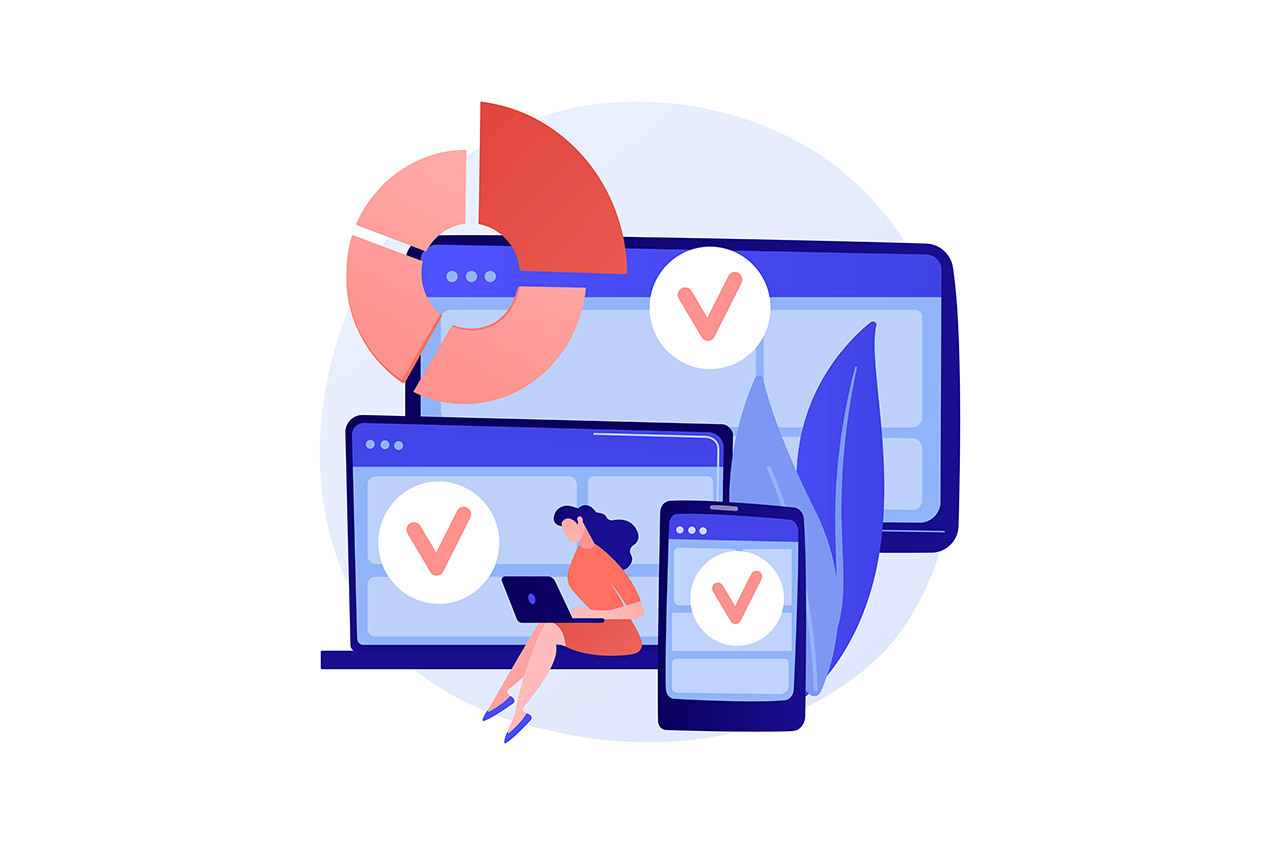
When considering a BPM tool, make sure it is mobile-responsive. BPM tools with mobile access significantly improves turnaround time (Transparency Market Research).
A mobile-friendly BPM tool gives room for flexibility and convenience, allowing you to access information and collaborate on tasks anytime and anywhere. The BPM tool should work well on Android and iOS devices, so you can stay connected and informed even when not at your desk.
7. Collaboration and Communication
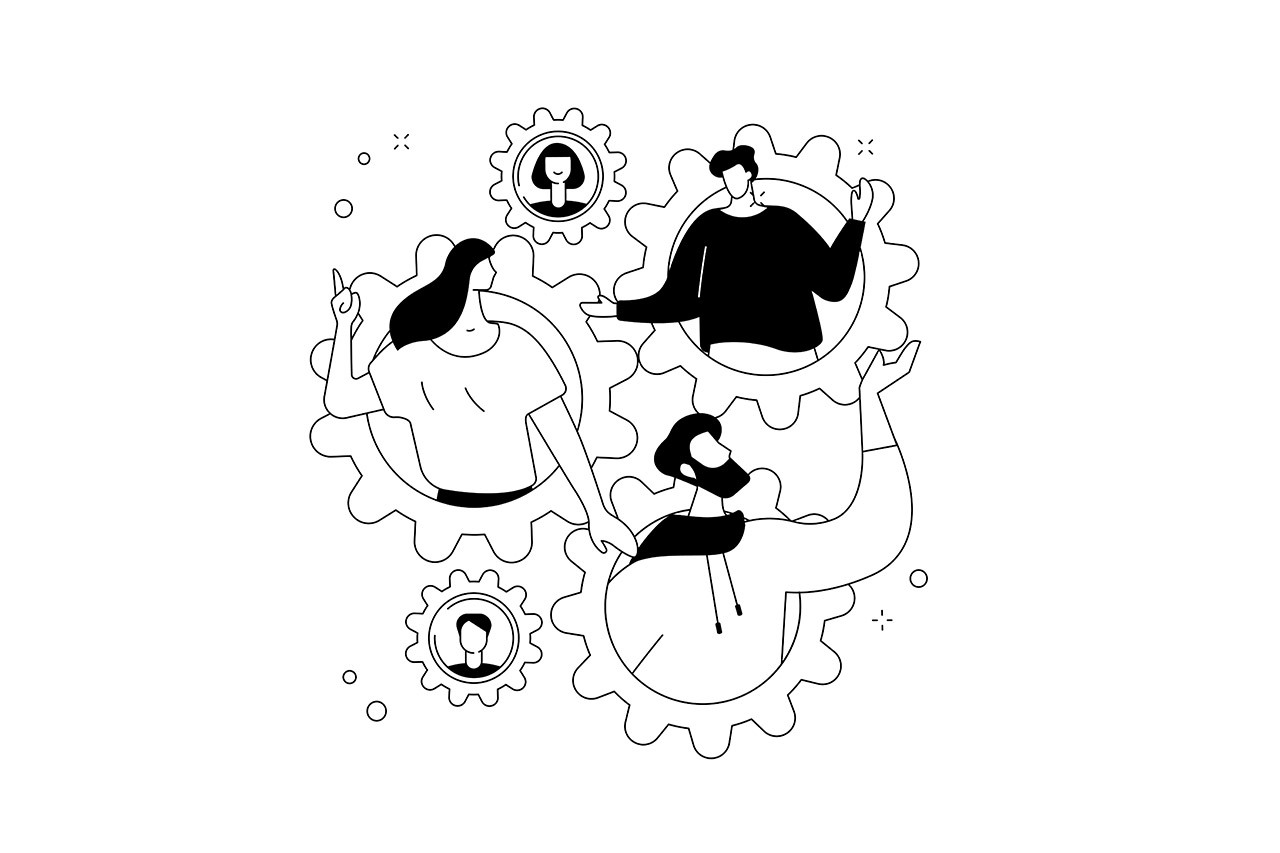
Collaboration is vital to the success of any business process. This implies that you need a BPM tool that promotes collaboration among team members. You should be able to discuss, share meeting notes, and communicate with contextual collaboration to improve your workflows.
Collaboration also fosters effective communication and further helps to streamline document sharing, manage approvals, and track issues that’ll make your team more efficient. It allows you to create a work environment where employees can share insights, contribute to improvements, and work together for success.
8. Notifications and Triggers

A BPM tool should send instant notifications for specific activities within its system. This feature means that you’ll always receive real-time alerts when tasks are completed and stay updated on the progress of your processes.
You’ll also get to set and send custom notifications to specific users or teams based on their roles and responsibilities. Additionally, your BPM tool should have a time-tracking feature that sends constant notifications whenever you or your team members don’t complete tasks on time.
9. Customization

Your business process management software needs to have customizable features to help you meet your unique requirements. You should be able to customize each step of the process flow, connect tasks with other tasks, create custom approval processes, schedule notifications, and create reports according to your needs.
Your BPM tool should also have a custom form designer that allows you to create dynamic forms with sophisticated layouts to add personalized fields and sections.
The dashboard of your BPM software should be adjustable so you can arrange and prioritize the data that matters most to you and access important information at a glance.
Whether you need a quick overview of ongoing tasks or want to create a form or personalize your workflows, a customizable feature ensures that you can tailor your BPM tool to fit your business goals perfectly.
Other Complementary Business Process Management Features To Consider

Besides looking out for the nine essential business process management software features above, below are some complementary tools and techniques to further drive your BPM implementation goals and facilitate its success.
1. Robotic Process Automation (RPA)
Robotic Process Automation (RPA) is a technology that uses software robots to automate repetitive and rule-based tasks. These robots can perform tasks just like humans, but they work faster and with fewer errors. Combining RPA with your BPM software can make your business processes even more efficient and save time.
An RPA tool is especially helpful for handling high-volume and routine processes and can help your team work smarter and achieve better results. Imagine having several data entry tasks that you need to do every day. RPA tools can automate this process and free up time for your employees.
2. Artificial Intelligence and Machine Learning
Artificial Intelligence (AI) and Machine Learning (ML) are advanced technologies that can supercharge your BPM capabilities. With AI and ML, your BPM platform can analyze vast amounts of data, find patterns, and make predictions based on the data.
These technologies work like smart assistants that can study how your business works, learn from past data, and predict what will happen in the future. You can gain valuable insights into how your processes are performing, understand customer behavior, and spot trends in the market.
This data-driven approach helps you make smarter decisions and achieve better results for your business.
3. Business Activity Monitoring (BAM)
Business Activity Monitoring (BAM) allows you to monitor and report your processes in real-time. It provides instant visibility into how well your processes perform, helps you track key performance indicators, and identifies inefficiencies.
For example, with BAM software, you can see how many orders are being processed, how long each step takes, and if there are any delays. This helps you proactively address any issues and make adjustments to keep your processes running smoothly.
Final Thoughts
You’re now equipped with a solid understanding of the nine must-have features of any effective business process management software. From process modeling with low-code/no-code capabilities to seamless integration with third-party applications, BPM tools can help optimize your operations and enhance productivity in your team
However, before purchasing a BPM tool, you should equally discuss your business needs with one of our business process management consultants. We can help narrow down your choices and guide you to choose the BPM tool that aligns perfectly with your goals.
Schedule a free consultation today, and let’s transform your processes together.


