If you’re in the SaaS industry, you’ll probably know about open-source platforms like Github and AWS CodeCommit. But did you know that there are open-source BPM tools that can help you streamline your business?
You may wonder, what does open-source technology have to do with business process management?
Well, open-source platforms are increasingly popular, and Black Duck reports that 78% of companies run their business on open-source software (ZDNET). Business process management is a prime example of a methodology influenced by the open-source trend.
This blog discusses open-source business process management tools, including a review of 9 popular open-source BPM tools. If you’re curious about what you might need for your business – an open-source or a closed-source BPM tool – keep reading to find out.
What is an Open-Source BPM Tool?

An open-source business process management tool allows you to model, automate, manage, and optimize your processes. What sets these tools apart is their open-source nature, which means their source code is available for a specific community or the public to view, modify, and distribute.
Basically, you can modify the tool’s code to fit your unique processes and get tailored solutions that align perfectly with a specific business requirement. Some scenarios where you might need an open-source BPM tool include:
- If you need to change and adjust the tool to fit your business, open-source workflow allows you to do just that. You can access the code and change or hide certain features that you don’t need.
- If you need your processes to work at certain speeds or performance levels and you have access to the process engine’s code to set it up.
- If workflow and process management are only a small part of a bigger software development project, the whole software will need updates and improvements.
What is a Closed-Source BPM Tool?

A closed-source BPM tool allows you to automate workflows and tasks but with restricted access to its source code. In other words, the source code of the BPM tool is not available for public viewing, modification, or redistribution.
Some examples of closed-source business process management tools include Pipefy, Monday.com, and Creatio.
You can utilize the software’s functionalities and features according to the terms outlined by the licensing agreement. They often come with dedicated support, updates, and additional features that are developed and maintained by the software provider.
9 Open-Source BPM Tools to Optimize Your Business

Several open-source BPM tools are available on the market, each with its own benefits and drawbacks. It’s important to choose the right one for your business, as the right tool can significantly improve your efficiency and productivity.
We reviewed 9 of them, including:
- ProcessMaker
- Bizagi Modeler
- jBPM
- Bitrix24
- Alfresco
- Bonitasoft
- ARIS Express
- Red Hat Process Automation Manager
- Modelio
Let’s take a closer look at each of the tools.
1. ProcessMaker

ProcessMaker is a low-code cloud workflow solution and BPM tool. It allows you to collaborate with IT professionals towards automating complex business processes that interlink people and systems. This BPM tool offers a user-friendly drag-and-drop interface that makes it easy to model criteria-based workflows.
You can access your team’s key performance indicators and monitor the performance rate of processes and employees from an intuitive dashboard. Also, your clients can track the progress of projects or provide additional required information on pending requests.
Key features of ProcessMaker include:
- Quote-based pricing model
- Supports Windows, Linux, Android, iOS, Mac, and web-based
- Access controls/permissions
- Process designer
- KPI dashboards
- Form Builder
- Audit management
- Calendar management
Pros
- User-friendly interface
- Integrates easily with other platforms
- Excellent customer support
Cons
- Difficulties with code debugging
- Incompatible with some browsers
2. Bizagi Modeler

Bizagi Modeler saves users’ business models directly into the cloud, eliminating the need to set up a centralized process repository. It allows you and your team to collaborate to review the process models and provides real-time feedback and updates.
Bizagi’s centrally documented process makes it easy for your employees to master the processes and steps. That way, you can increase compliance rate with organizational policies and laid-down procedures. Additionally, its remote location feature helps all users access real-time feedback on business activities.
Key features of Bizagi Modeler include:
- Simulation of process models
- Cloud-stored attachments
- Modelling and diagramming
- Built for mobile gadgets
- Categories files into folders
- Mobile accessibility
Pros
- Free version available
- Easy workflow configuration and process mapping
- Allows for collaboration with clients
Cons
- Scripting tool is complicated for complex business rules
- Challenges with exporting
3. jBPM

jBPM is a flexible business process management suite that creates a bridge between business analysts and developers. It allows management teams to model the organization’s goals into use cases. For instance, using easy-to-understand flowcharts, jBPM can detail the steps you need to achieve a goal.
It has helped many businesses customize their business automation path. At its core, jBPM is a lightweight, extensible SaaS tool written in Java and lets you run processes using the latest Business Process Model and Notation (BPMN) 2.0 requirements. Its framework lets it run freely in any Java environment as a service or app.
Key jBPM features include:
- Supports the graphical creation of your business processes
- Reporting capabilities
- Optional process repository to set up your process
- An eclipse-based and web-based editor
- History logging
- Drag-and-drop functionality
- Supports adaptive and dynamic processes
- Pluggable human task service to perform tasks that require human actors
- Allows integration with frameworks like CDI/EJB, OSGi, Spring (Boot), etc.
- Active community support
Pros
- Free version available
- Allows you to create manual tasks
- Lightweight BPM tool
Cons
- Difficult to migrate content
- High learning curve
4. Bitrix24

Bitrix24 offers a range of business process automation features that don’t require special deployment. It allows you to customize business processes to fit unique industry and brand operations.
Additionally, Bitrix24 helps you automate your CRM and sales management operations. Other features include daily planner, task management, time management, workflow management, and task reporting.
With the Standard BPM free version, you can enjoy a range of standard offerings, including access to 12 users, expense reporting, electronic orders, employee self-service, attendance management, and purchase requests.
Key features of Bitrix24 include:
- Available for iOS and Android apps
- Intranet activity stream
- User profile builder
- Integrates with other applications
- Cloud-based platform
Pros
- Free version available
- Easy to integrate with other applications
- Great for collaborating with clients
Cons
- Some features don’t function
- Technical support issues
5. Alfresco

Alfresco is a business management process tool with a user-friendly interface and intuitive visual tools. You can easily adapt, design, and deploy their end-to-end process mappings with graphical tools like the Step Editor, Form Editor, and Rules Editor.
Alfresco has powerful process analytics tools for reviewing and analyzing processes to ensure the highest efficiency level. It has records and document management features and allows native integrations with different software.
With Alfresco, you can easily migrate existing processes to the platform.
Key features of Alfresco include:
- Mobile and web access
- Powerful metadata models
- Process management and process analytics
- Auto-generated process summary documents
- Complies with worldwide industry standards like DMN and BPMN 2.0
Pros
- Free trial available
- Tasks can be configured based on user roles
- Easy to integrate with other platforms
Cons
- The documentation feature needs some improvements
- Using script tasks and decision tables can be difficult
6. Bonitasoft

Bonitasoft offers a drag-and-drop intuitive platform for designing processes and automating tasks. It uses business process modeling and notation standard 2.0 (BPMN) to create graphical representations of business processes.
Bonitasot provides you with clarity and visibility into operating models. With this tool, your employees can integrate data across the organization, unify information, and automate complex processes.
It also monitors the health of running applications, detecting errors that may require your attention. Should you find any errors, Bonitasoft lets you correct them in ‘real-time,’ preventing unwanted interruptions to the workflow.
Key features of Bonitasoft include:
- Integrates with CRMs, ERPs, and other third-party applications
- Handles complex workflows
- Drag-and-drop visual process design
- REST APIs and connectors
- Data collection for measuring process effectiveness
Pros
- Fast GUI development
- Efficient and smooth deployment
- Easy modification of process flow
Cons
- SQL connectors are difficult to use
- Issues with the workspaces crashing
7. ARIS Express
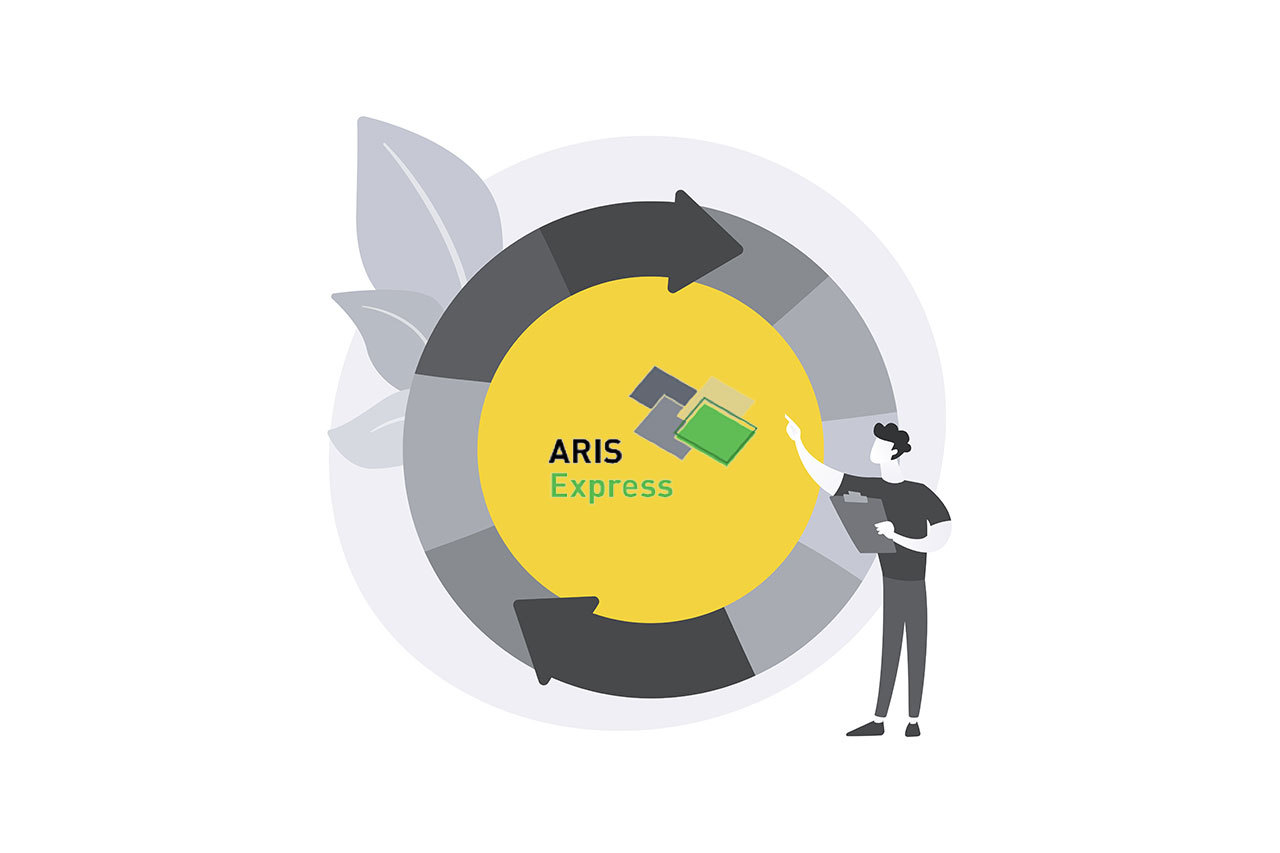
ARIS Express is a Java-based, lightweight business process tool with a user-friendly, interactive, and intuitive interface to create, manage, and analyze end-to-end business processes. The standalone single-user software lets users create diagrams and annotate business workflows using diagrams containing unlimited modeling objects.
This BPM tool supports different modeling notations, such as BPMN 2, Event-driven Process Chains, process landscape, and organizational charts.
In addition to its standard modeling capabilities, ARIS Express provides extra features that make it easy for beginners to execute BPM projects. For instance, it runs on a smart design that enables modelers to quickly catch basic information on the organization.
Key features of ARIS Express include:
- Supports BPMN, EPC-based modeling
- Beginner friendly
- Easily track and monitor tasks and business processes
- Pre-defined framework templates
Pros
- Intuitive and responsive user interface
- Ability to create custom reports
- Great process mapping and process documentation capability
Cons
- Unable to export data to certain platforms
- High-end pricing
8. Red Hat Process Automation Manager
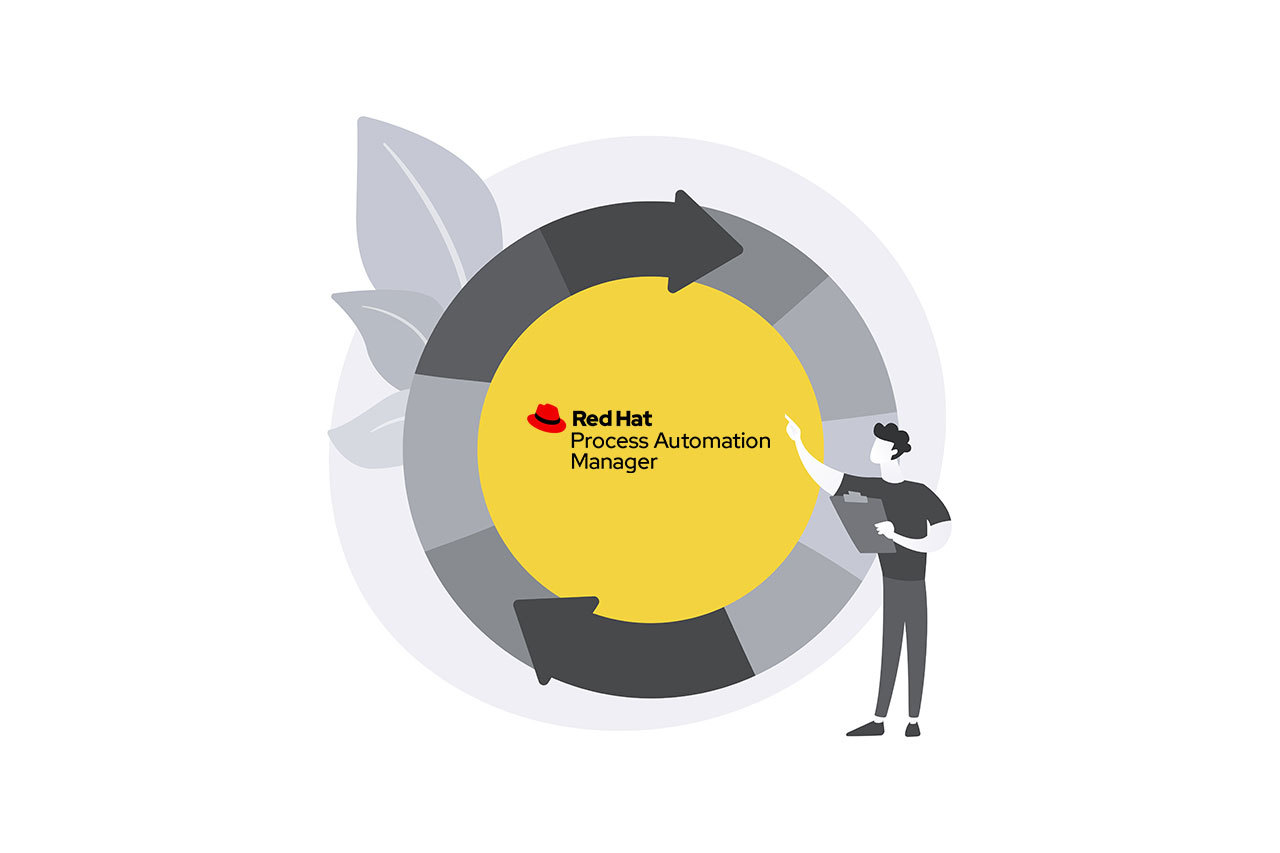
Red Hat Process Automation Manager is a high-performing, open-source BPM tool. It allows you to automate, manage, monitor, and deploy business processes across multiple cloud environments.
It uses Drools, a highly capable open-source rules engine, to create advanced business rules and workflows. This BPM tool supports BPMN models and has a built-in solver that helps solve the most complex optimization issues. It also uses Domain Model and Notation (DMN) for domain-specific rule languages.
Key features of Red Hat Process Automation Manager include:
- Cloud-native app development
- BPMN and DMN models
- Drag-and-drop functionality
- Solves complex workflows
- Offers multiple ways to manage business processes
Pros
- Lots of knowledge base information and training materials are available
- User-friendly
- Efficient management of processes
Cons
- Difficulty with integrations
- Some challenges with installation
9. Modelio
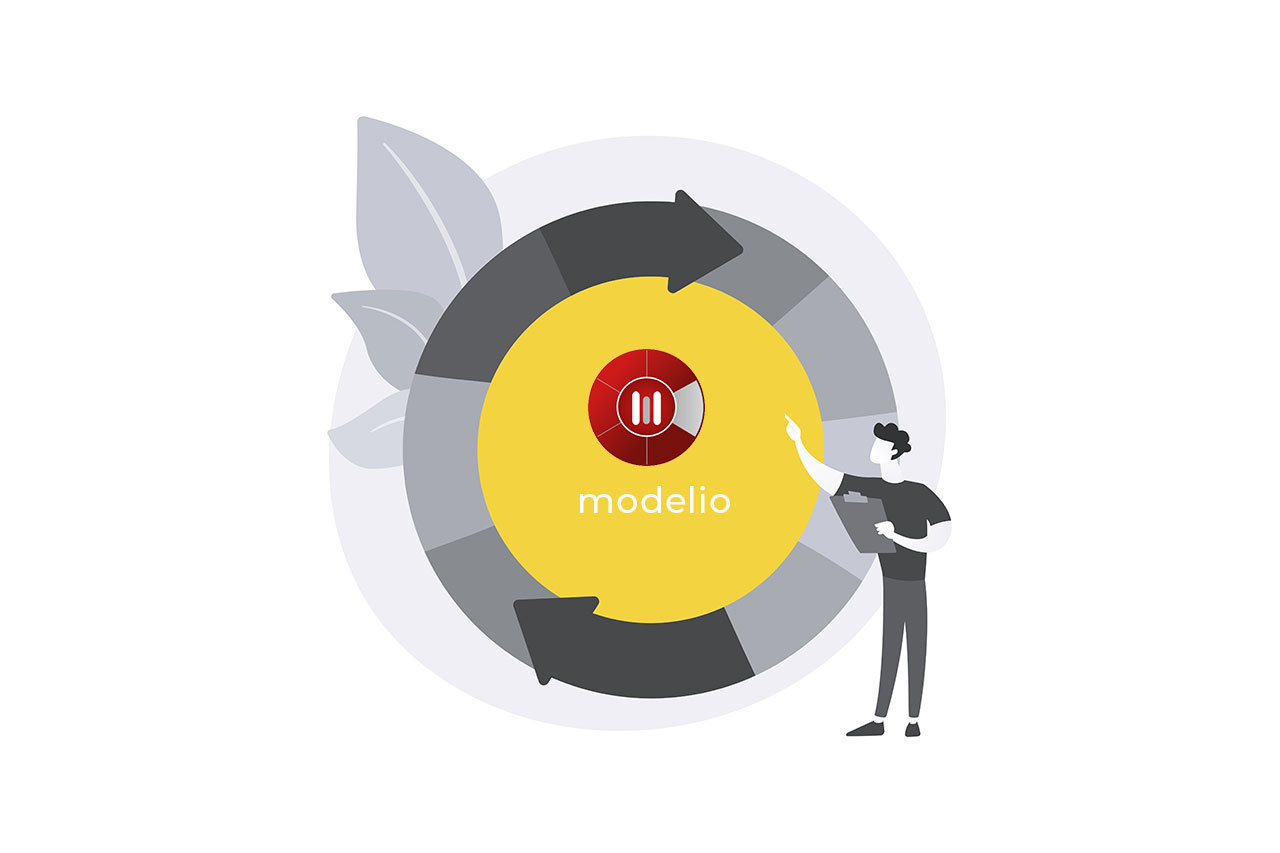
Modelio is an open-source BPM tool that is suitable for IT teams. It has BPMN support and is adaptable with HTML model publishing, UML modeler, and Script Language features. It has a wide range of preprogrammed modules, including WSDL Designer, Java Designer, Togaf Architect.
You can configure and add modules and extensions to suit your needs, and this BPM tool will adapt to how you customize it.
Key features of Modelio include:
- It can be extended for any modeling technique, language, or methodology
- Multiple platform integration
- Supports service modeling for distributed platforms
- Provides efficient business modeling
Pros
- Free version available
- Efficient business process modeling
- Active community support
Cons
- The user interface may require some improvements
- There are glitches sometimes
Open-Source VS Closed-Source: What Type of BPM Tool is Best For You?

When choosing between open-source and closed-source BPM tools, there are certain factors you’ll need to consider.
Closed-source BPM tools offer a user-friendly experience and seamless deployment, making them suitable for swift integration within your operations. They are cost-effective, as they offer immediate functionality without requiring extensive coding skills.
Open-source solutions, on the other hand, are extensively customizable. However, they can be complex to use and maintain, especially for non-techy-savvy team members.
Ultimately, the choice hinges on your business needs and your team’s capabilities.
Wrapping Up
Open-source BPM tools are very flexible and can be used as part of a larger software development project. Their workflow engines are complex and require technical experts to manage and maintain. They may also consume resources, including deployment costs and time.
If you don’t need a large-scale BPM project for your organization, consider closed-source BPM tools, as they are easier to deploy, use, and manage. With these, you can easily model your processes without writing a code line.
Book a call with one of our business process management consultants to discuss your needs, goals, and concerns. We’ll make sure to listen, provide unbiased feedback, and guide you in making the right decisions in your process improvement journey.


