As a business owner, being agile and flexible are two of the most effective ways to stay ahead of the competition. And Sales and Customer Support are areas you must constantly put these skills to good use. But can you pull off the customer service brand of the year without the right tools? The answer is an emphatic No!
With customers expecting instant responses and personalized services, you’ll need to have the right tools in place for your business. So, what are the most important tools for Sales and Customer Support? An automated CRM and a cloud-based calling tool.
Read our comprehensive blog on how to use an automated CRM to drive your business goals.
In this review, we took a dive into JustCall – a leading provider of cloud-based communication solutions. But if you were wondering what the fuss about cloud-based calling and cloud-based communication is in general, below are a few of its benefits.
Benefits of Cloud-based Calling for Sales and Support Teams

- Cloud-based calling allows you to easily scale your sales and support operations. With traditional phone systems, adding new lines or features is time-consuming and expensive. But in a few clicks, you’d be able to add new team members or features on a cloud-based calling tool. This makes it easy to quickly adjust your capabilities to meet the changing needs of your customers or business.
- Cloud-based calling provides increased mobility. While traditional phone systems tie your team members to their desks, cloud-based calling gives your team members the capability to make and receive calls from anywhere with an internet connection. This means that they are free to work from home, on the road, or even in another country, without any loss of functionality.
- Cloud-based calling offers advanced analytics and reporting capabilities. Tracking and analyzing performance is nearly impossible through traditional phone systems. But if you use a cloud-based calling tool, you can track metrics like call volume, call duration, and call outcomes, among others, easily. This allows you to identify areas for improvement, make data-driven decisions, and optimize your sales and support efforts.
If you think these benefits will have a huge impact on your sales and business in general, then we might have just found the right tool you can begin to use. Let’s take a look at the features of JustCall.
JustCall Overview and Features
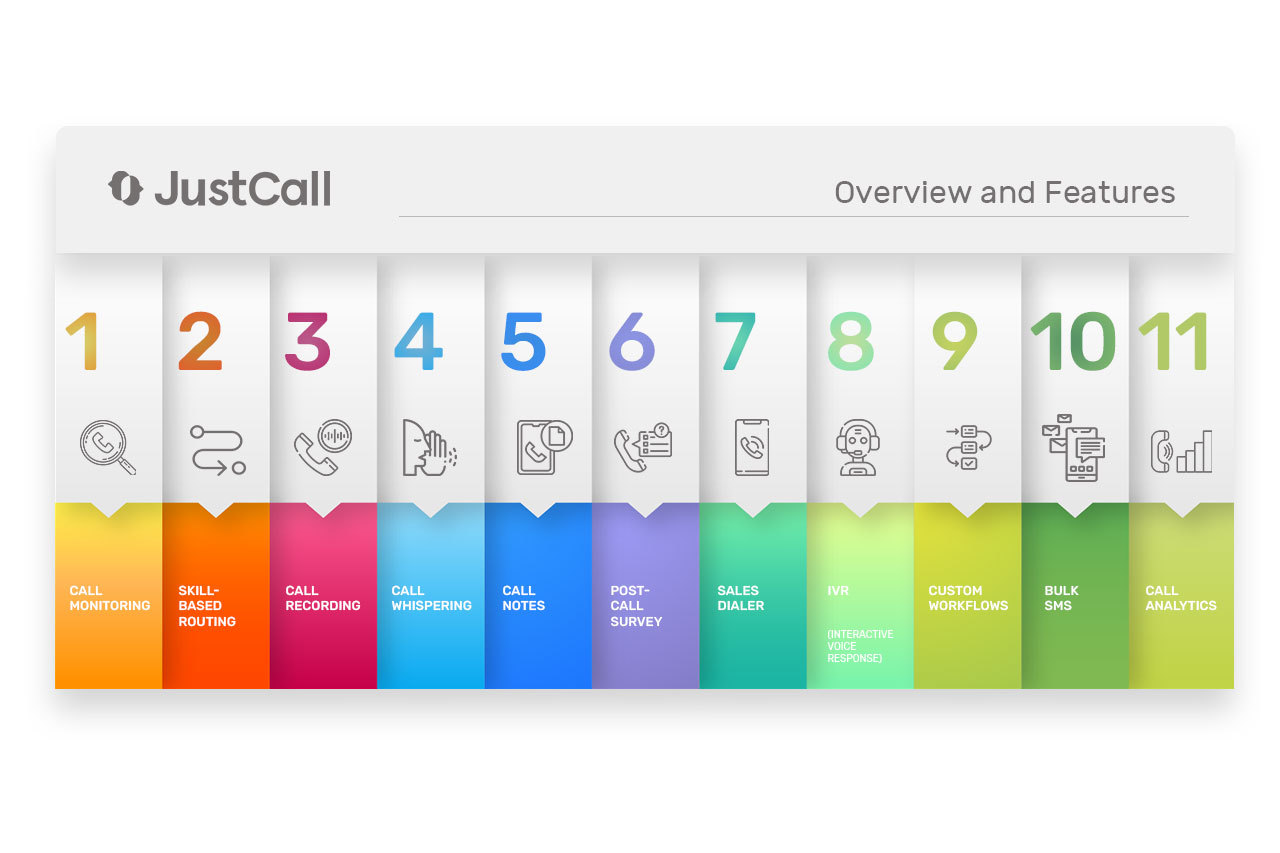
JustCall is a cloud-based communication system that offers a wide range of features and capabilities that can streamline your sales and support operations. Some of its key features include:
- Call Monitoring
This feature allows you to listen to calls your agents make in real-time without interruptions. You’ll be able to provide immediate feedback and coaching to agents and help them improve their performance.
- Skill-Based Routing
With JustCall’s skill-based routing, you get to customize routing rules based on the skills and expertise of your agents as it ensures that customers and prospects are directed to the staff that can address their needs. Overall, this feature helps in providing faster and more effective customer support.
- SMS
JustCall’s text messaging feature is a powerful tool that enables seamless and efficient communication with customers and team members. It has a user-friendly interface that lets you compose messages, attach files, and customize templates effortlessly. It also supports both one-on-one messaging and bulk messaging, making it ideal for personalized customer engagement and large-scale campaigns. With other advanced capabilities such as scheduled messaging and delivery status tracking, you can effectively manage your communication and ensure timely responses. This feature empowers businesses with a versatile and reliable solution to connect, engage, and build strong relationships with their audience.
- Call Whispering
Call whispering lets you provide guidance to agents during a call without the customer hearing it. It is useful when trying to train new sales agents or when providing guidance to agents during complex or difficult calls.
- Call Notes
With call notes, you get to take notes during a call, provide valuable information for future interactions, and give room for other team members to access your conversation history with clients. This feature ensures that all team members are on the same page.
- Post-Call Survey
JustCall’s post-call survey feature provides an opportunity to gather feedback from customers by rating the quality of the conversation they had with an agent, after a call. This comes in handy particularly when trying to improve customer experience and identify areas for improvement.
- Sales Dialer
With JustCall’s sales dialer feature, you can use call lists and automate dialing before an agent is on the line, saving your team some time while streamlining the sales process.
- IVR (Interactive Voice Response)
This feature allows you to automate your call-handling processes. You can set up custom IVR menus that provide customers with direct access to the best agents.
- Custom Workflows
JustCall’s custom workflow allows you to automate your communication processes and reduce errors. For instance, you can automate processes like call routing, voicemail transcription, and more.
- Call Recording
This feature allows you to record calls and store calls on the cloud for quality assurance, training, and compliance purposes.
- Call Analytics
With Call Analytics, you can analyze your call data including metrics like call volume and call duration, and get insights into your communication processes.
How JustCall Helps Scale Sales and Support Teams

- JustCall offers flexible pricing plans, so you choose the plan that best fits your needs and budget.
- It allows you to incorporate calling into your existing workflows and processes. This means that your team members are free to make and receive calls without having to switch between different apps or platforms.
- On the platform, you can automate tasks like sending SMS, call routing, and voicemail transcription. This would create more time for your team to focus on more high-value tasks, like closing deals or resolving complex customer issues.
- JustCall is designed to help you scale your sales and support teams quickly through its seamless integration with third-party tools.
7 Popular Tools JustCall Integrates with Seamlessly

- HubSpot
HubSpot is a popular CRM that helps you manage your sales, marketing, and customer service activities. Integrating JustCall with HubSpot helps to further streamline the sales process. JustCall works excellently with the Sales, Marketing, and Service Hubs, providing tools that your team can use in making and receiving calls and sending and receiving text messages directly from HubSpot. You also have the option of sending automated text messages via HubSpot workflows.
- Salesforce
Salesforce is a cloud-based customer relationship management (CRM) platform that helps businesses manage and analyze their customer interactions and data. With JustCall, you have the option of integrating all your phone calls and phone numbers into Salesforce Cloud, getting an integrated dialer, and having your phone calls and text messages logged in the right place. This helps you track your communication efforts more easily and improve your overall sales and service operations.
- Zapier
Zapier is a powerful automation platform that helps you streamline your workflows. When you integrate JustCall with Zapier, you can trigger other Zaps when events like making a call or sending a text message occur. You also have the option to use JustCall as an action app to send text messages, add contacts to auto-dialer campaigns, and more.
- Pipedrive
Pipedrive is a popular CRM platform that helps you manage your sales pipeline more effectively. Integrating JustCall with Pipedrive will make it easy to sync your Pipedrive contacts, create activities for your calls and SMS against your contacts and associated deals, and get click-to-call and text icons. This will further streamline your communication efforts and improve your overall sales operations.
- Ontraport
Ontraport is an all-in-one marketing automation and CRM platform that streamlines marketing and sales efforts. JustCall integration with Ontraport will help you sync your Ontraport contacts, make calls and send SMS from Ontraport. The integration will also help you have your calls and text messages logged as notes against each of your contacts. This way, you can track your communication efforts properly.
- Slack
Slack is a popular team communication platform that helps you collaborate more effectively with your team. When you integrate JustCall with Slack, you’ll be able to select events that JustCall will post to connected Slack channels, reply to text messages directly from threads, make calls via certain commands, and stay connected with your team at all times.
- Zendesk
Zendesk is a popular customer service platform that helps you manage your customer interactions more effectively. A JustCall and Zendesk integration will provide an integrated dialer inside Zendesk, have your calls and text messages logged as tickets, and get contact information when you receive phone calls or SMS. This ultimately contributes to providing better customer service and improving your overall service operations.
Setting Up and Using JustCall
Getting started with JustCall is easy and straightforward. To get started, simply sign up for a JustCall account and choose the plan that best fits your needs. Once you’ve signed up, you can set up your phone system and start making and receiving calls in just a few minutes.
To set up your phone system, navigate to the Phone Numbers tab in your JustCall dashboard and select the country and area code that you want to use. JustCall will then generate a list of available phone numbers that you choose from. Once you’ve selected your phone number, you have the option of configuring your phone system settings, such as call forwarding and voicemail.
To start making calls on JustCall, click the Call button in your dashboard and enter the phone number that you want to call. To receive a call, click the answer button when a call comes in. JustCall also offers a range of features to enhance your calling experience. These include call recording, call forwarding, and voicemail transcription.
Best Practices for Using Cloud-based Calling and Robust Communication Systems Like JustCall
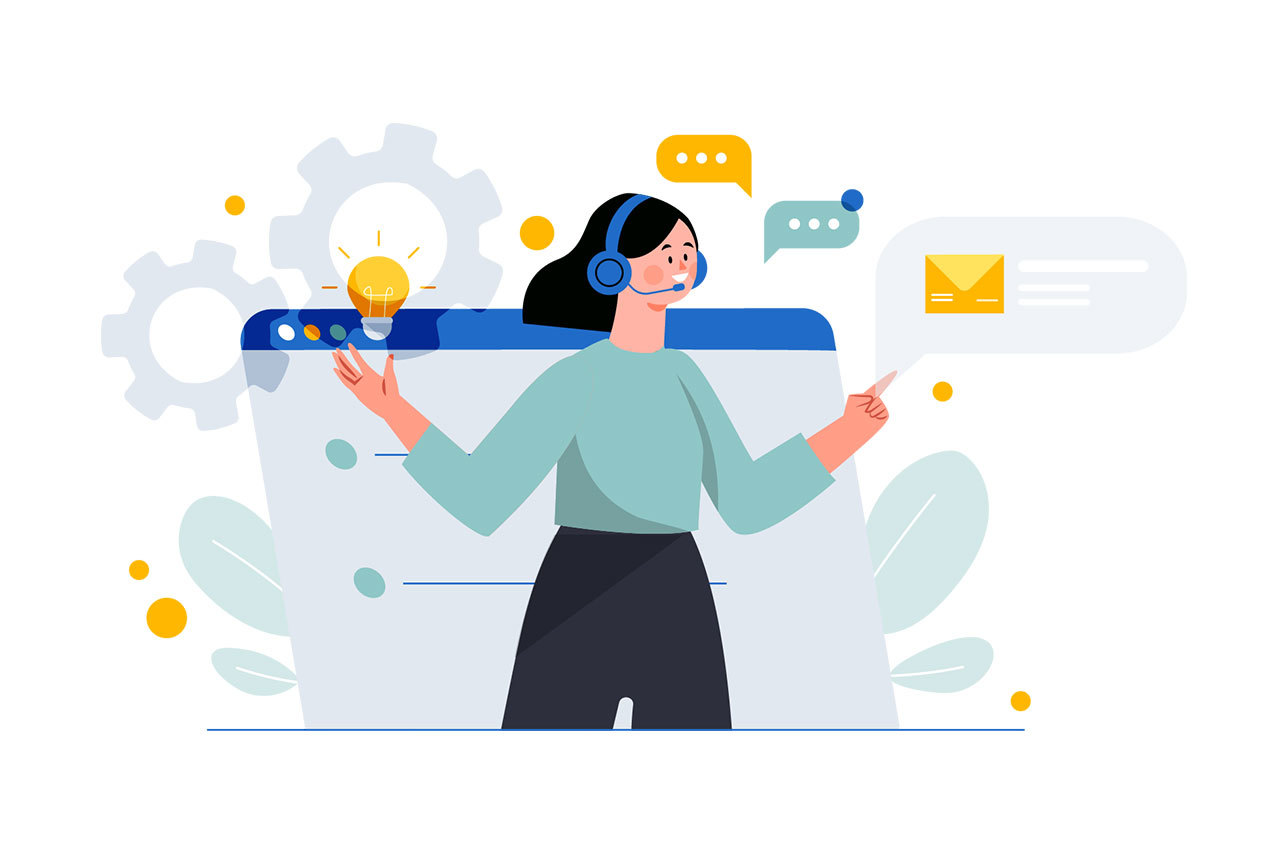
To get the most out of any cloud-based phone system, it’s important to adopt general best practices and usage guides. Below are a few:
1. Make provision for a stable internet connection and test for latency rates
Cloud-based phone systems rely on a stable and reliable internet connection to function properly. Poor internet connectivity leads to dropped calls, poor call quality, and frustrating experiences for both customers and agents. To ensure a stable connection, invest in high-speed internet and prioritize bandwidth allocation for cloud-based calling traffic.
Also, check for latency rates (typically under 150 milliseconds), as they are crucial for cloud-based calling systems. They ensure seamless communication by minimizing delays and enhancing call quality. Optimal latency levels help maintain smooth, real-time interactions between users, fostering efficient collaboration and productivity in both personal and professional settings.
Lastly, consider implementing failover measures to minimize downtime in case of an internet outage.
2. Train your team on the technology
Using an easy cloud-based communication system like JustCall effectively requires proper training for your team. Ensure that your sales and support teams are trained on how to use the technology properly, including how to use call routing features, call scripts, and any other relevant tools.
Additionally, make sure that your team is familiar with the features and capabilities of the tool as this will help them take full advantage of its technology and provide better customer experiences.
3. Establish clear communication protocols
When using cloud-based calling, it’s important to establish clear communication protocols within your team. This includes protocols for how to handle different types of customer inquiries, escalation procedures, and follow-up processes.
Create scripts and templates for common customer inquiries, and make sure your team is familiar with them. Establish guidelines on how to handle difficult or escalated calls, including when and how to involve a supervisor or manager.
4. Monitor and analyze call data
JustCall provides real-time analytics and call-tracking capabilities that help you monitor and analyze call data. Use this data to identify trends and patterns in customer inquiries, measure call quality, and track team performance.
Regularly reviewing call data helps you identify areas for improvement, know when to optimize call routing and distribution, and how to refine your team’s communication protocols.
JustCall Pricing and Plans

JustCall offers two plans – Standard and Premium – with different pricing and features. Let’s have a look at each plan and what they offer.
1. Standard Plan:
The Standard plan costs $24 per user per month, billed annually, with a minimum of two users. This plan comes with a range of features, including:
- Local number
- Unlimited inbound minutes (excluding toll-free)
- Click-to-dial
- Call tracking and recording
- Call forwarding
- Call notes and ratings
- SMS and MMS inbox
- Call and SMS analytics
- Ring groups
- Voicemail drop
- Callback automation
- Intelligent routing (add-on)
- IVR (call menu)
- Appointment scheduler, and
- Over 100 integrations.
Additionally, customers using the Standard plan get email and chat support from the JustCall team.
2. Premium Plan:
The Premium plan costs $48 per user per month, billed annually, with a minimum of two users. This plan includes all of the features of the Standard plan, plus several advanced features such as:
- Sales and predictive dialers
- Call and voicemail transcriptions (add-on)
- Queue call back
- SMS automation and triggers
- Bulk SMS campaign
- Call whispering
- Group texting (add-on)
- Post-call surveys
- Multi-level IVR
- AI-powered agent coaching (add-on)
- API and webhook access, Salesforce integration
- Advanced integrations, and
- Custom workflows
Customers using the premium plan also get access to a dedicated account manager and priority support.
Both plans come with a 14-day free trial, which allows customers to try out the features of JustCall before committing to a paid plan. As a customer, you also get to choose to pay monthly instead of annually, but you’ll be charged a slightly higher rate.
JustCall Trust and Security

JustCall emphasizes the importance of trust and security for its users. The platform uses secured data centers to ensure that communication and storage of data are safe and protected. All data transmitted over the platform is encrypted to safeguard users’ Personally Identifiable Information (PII) data from unauthorized access.
JustCall is also GDPR compliant, conforming to EU information security standards, and HIPAA compliant, which is particularly essential for healthcare providers and other related organizations. The platform’s commitment to trust and security demonstrates its dedication to protecting its users’ privacy and data security.
JustCall Frequently Asked Questions

1. Does JustCall offer a free trial?
Yes, JustCall offers a 14-day free trial that comes with access to all its premium features.
2. How quickly does JustCall activate?
Your account and phone number are activated immediately upon plan purchase. This allows you to start making calls, sending text messages, and using all other JustCall features.
3. What happens if I lose my internet connection?
JustCall is an easy cloud-based communication system, so it is not entirely dependent on your internet connection. You have the option of using your mobile phone number as a call forwarding number. That allows you to receive calls on your cell phone even if you lose internet connection. However, it’s worth noting that without an internet connection, you’ll only receive calls on your forwarding number.
4. Do I need any special equipment or hardware to use JustCall?
No, you do not need telephone lines, desk phones, PBX hardware, SIM card modules, or installation devices to use JustCall. JustCall works with any stable, high-speed internet connection while you run it on your smartphone (iOS or Android app) or computer.
5. Can I purchase an international phone number with JustCall?
Yes, JustCall offers a variety of global business solutions, including the purchase of local or toll-free international phone numbers in over 58 countries. You can activate the international number in a few clicks and start making calls immediately after recharging your balance. JustCall allows you to create a local presence in different countries without a physical office and inspire confidence in your international customers.
6. Can I use the JustCall mobile app with my service?
Yes, JustCall offers free services to customers using the mobile app. The app grants you access to your JustCall business phone system. You can make calls, and manage your team, among other features. The mobile app is supported on iPhone/iPad and Android smartphones and tablets and is available on Apple Store and Google Play.
Conclusion
Cloud-based calling is a powerful tool for scaling your sales and support teams quickly. Thankfully, JustCall offers a wide range of features and capabilities including streamlining your communications, optimizing your sales and support efforts, integrating with your existing tools, and providing advanced analytics and reporting. In other words. JustCall has everything your sales team needs to stay connected and on top of communications with customers.
If you’d like to integrate it with your existing CRM tool and need some level of assistance, we’ll be glad to help. Book a free consultation with us today.


