At the heart of every successful business are efficient and optimized processes. From small businesses to multinational corporations, every business relies on processes to operate effectively. But how can you streamline and optimize these processes to get a competitive advantage?
Automation.
Automation can propel your businesses to new heights and prepare you for the future. But before you dive headfirst into automating your processes, you must understand your business processes. And to understand your processes, you need process mapping and design.
The process mapping and design phase will help you understand the bottlenecks in your processes, know the areas you need to automate first and create a correct roadmap for your automation journey.
This blog discusses process mapping and design and delves into why they are vital in improving and automating your business processes. Let’s go.
What is Process Mapping?

Process mapping involves creating a visual workflow diagram that outlines every step of a process, from start to finish. It brings clarity to how different processes intersect and work together. By using symbols and flowcharts, it simplifies complex workflows.
The primary goal of process mapping is to document and understand existing and new business processes. And with process mapping tools, it is now easy to illustrate workflows, assign tasks, and ensure everyone knows their roles. This clarity helps your team hit the ground running, making it a vital tool as you kickstart your automation journey.
Why is Process Mapping Important?
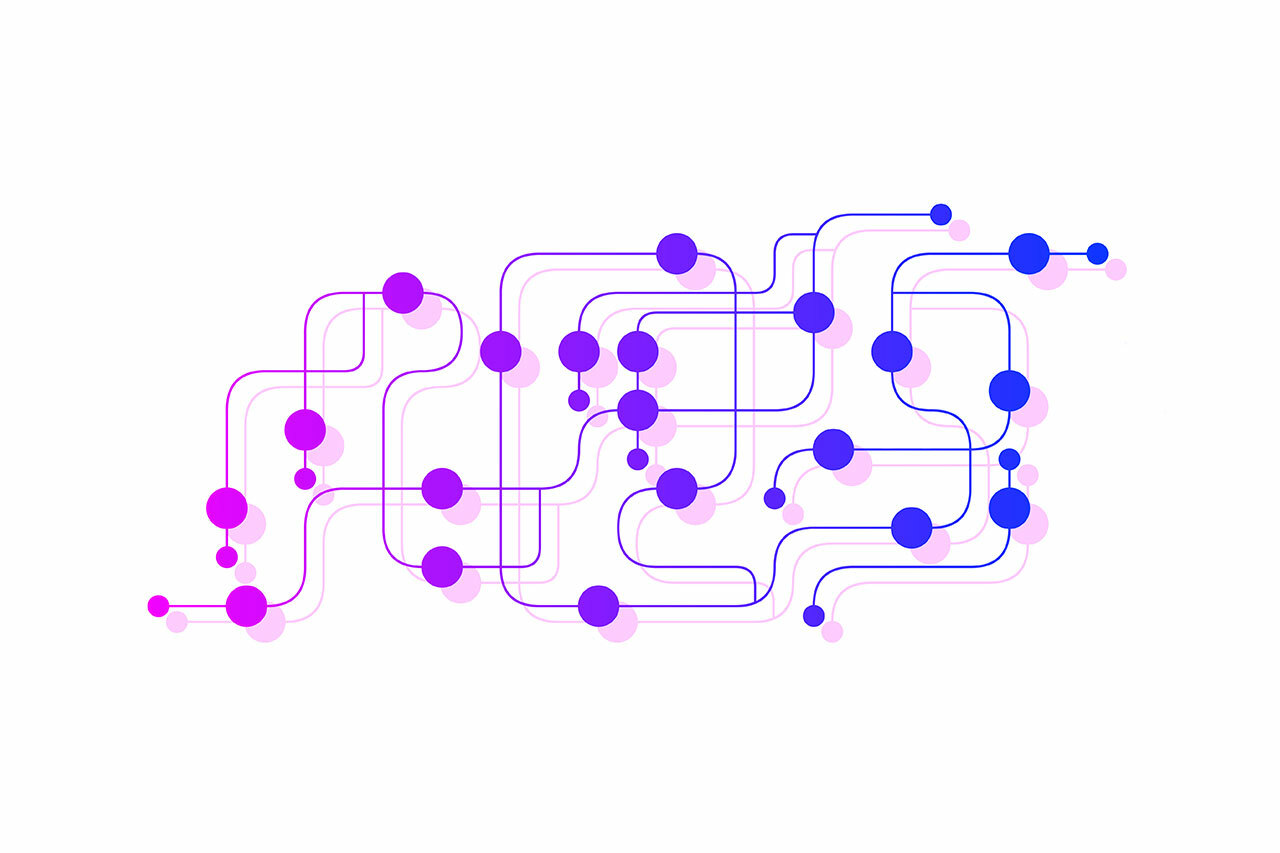
Process mapping is your compass through the intricate terrain of complex business processes. It’s like creating a roadmap for your business operations.
Translating intricate workflows into a user-friendly visual diagram takes out the guesswork and lays out the templates for quick implementation.
Process mapping shifts the understanding of processes from people’s minds onto a visual diagram, boosting team accountability and reducing communication mishaps.
Benefits of Process Mapping
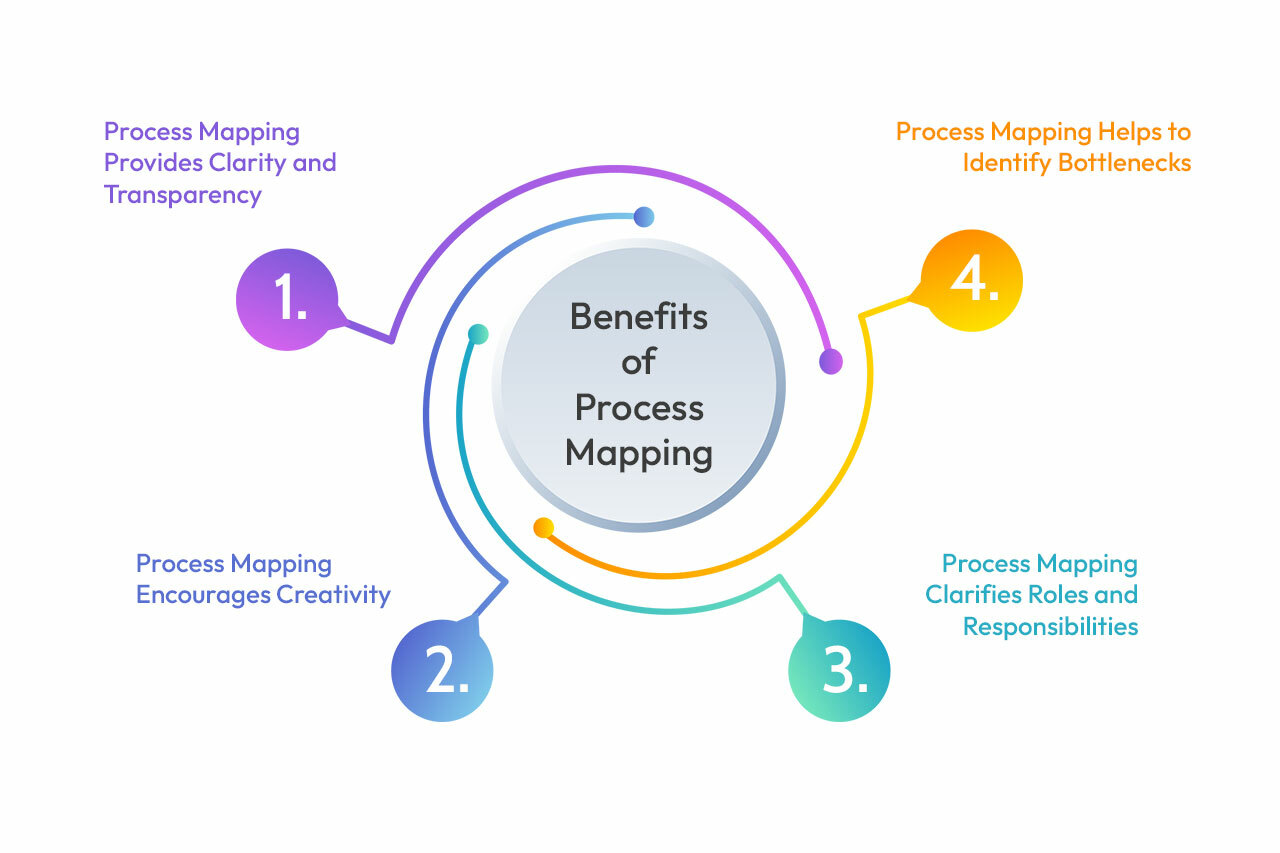
1. Process Mapping Provides Clarity and Transparency
Process maps provide a bird’s-eye view of your entire workflow, making it easy for your team and stakeholders to understand your process at a glance. It also serves as a communication tool and creates room for teams to discuss and refine processes collaboratively.
2. Process Mapping Helps to Identify Bottlenecks
By visually representing your process, you can identify areas of resource waste due to redundancies, inefficiencies, or bottlenecks. With clear visibility into the process, you can pinpoint where inefficiencies are occurring and take targeted measures to mitigate them.
3. Process Mapping Encourages Creativity
Process mapping can stimulate creative thinking by allowing your team to visually identify areas of potential improvement. As a part of a brainstorming exercise, team members can devise ways to develop new procedures, optimize existing ones, introduce automation, or eliminate unnecessary steps.
4. Process Mapping Clarifies Roles and Responsibilities
Process maps provide clear and unmistakable representations of who is responsible for each step in your processes. By separating tasks and assigning each to specific individuals or teams, process mapping simplifies workflows and eliminates redundancies.
Types of Process Maps
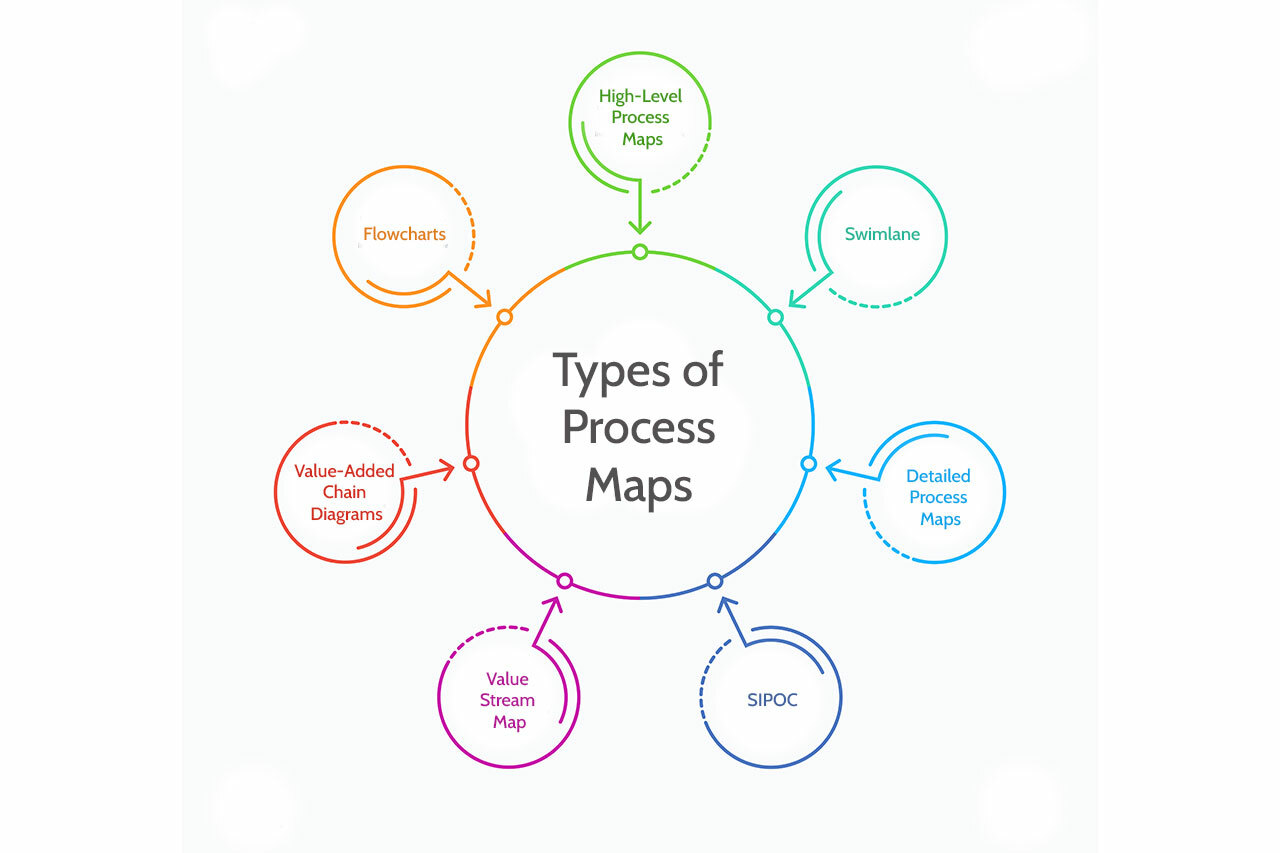
The following are some common types of process maps:
- Flowcharts: These are graphic representations that express the sequence of operations in your process. Flowcharts are your basic guide for communicating process steps through standard symbols.
- High-Level Process Maps: These are simplified representations that give an overview of a process in just a few steps. They’re perfect for sharing quick insights without too many details.
- Swimlane: Similar to lanes in a pool, these diagrams clarify who’s responsible for each process. It helps everyone to understand their roles and positions and equally reveals redundancies and bottlenecks.
- Detailed Process Maps: These maps delve into detailed information about your process, including sub-processes. Think of them as comprehensive navigational guides.
- SIPOC: Supplier-Input-Process-Output Customer maps provide a concise view of the process and consist of 6 to 8 steps. It highlights the supplier’s input, the conversion process, and the final output received by the customer.
- Value Stream Map: This lean tool visually documents each step in a process. It’s useful for detecting waste, reducing cycle times, and enhancing implementation.
- Value-Added Chain Diagrams: These are strategic tools for modeling primary and secondary activities in an organization. They highlight the sequence of activities, aiding in strategic planning and identifying areas for improvement.
Choosing the Right Process Mapping Tools
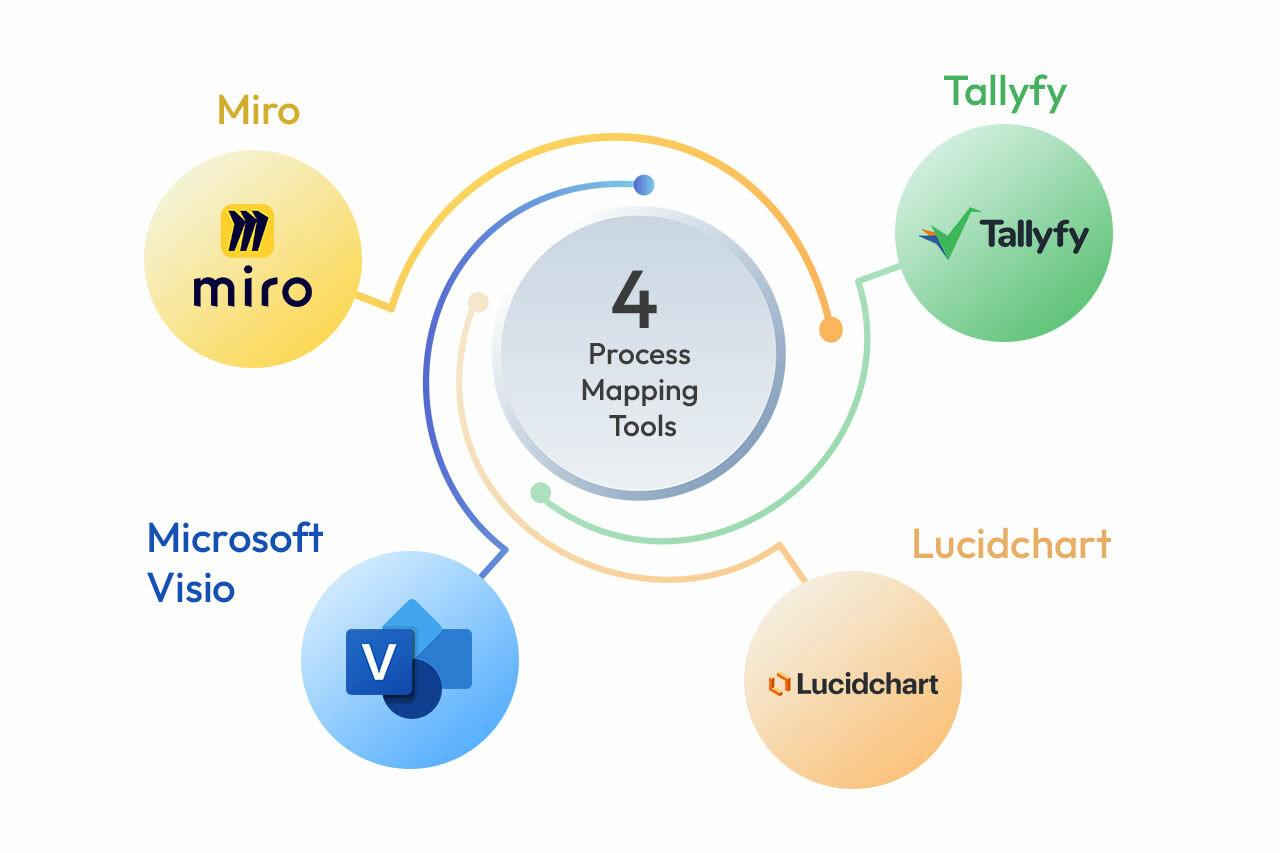
Process mapping tools simplify the tasks of creating, editing, and sharing process maps among team members and stakeholders in an organization. Below are some of the most popular ones.
1. Microsoft Visio
Microsoft Visio is a dedicated software powerhouse for process mapping. It’s a robust tool suited for large and complex business operations. While pricey, It provides a wide array of templates and integrates seamlessly with OneDrive for easy diagram sharing.
2. Tallyfy
Tallyfy goes beyond mapping and offers comprehensive business process management features. It excels in process mapping and automation, making it a comprehensive solution for businesses seeking efficiency and optimization. It’s a versatile tool for robust process management.
3. Miro
Miro is an intuitive process mapping tool, perfect for businesses of all sizes. It simplifies mapping with a user-friendly interface and a cloud-based repository, eradicating information silos. It’s packed with existing templates and fosters collaborative brainstorming sessions.
4. LucidChart
LucidChart is a comprehensive tool designed exclusively for creating process maps. It offers a variety of templates to kickstart your projects. Plus, it’s budget-friendly for beginners.
Keep in mind that while process mapping is a crucial aspect of improving your business operations, it’s only one part of the puzzle. Process mapping works in tandem with process design.
What Is Process Design?

Process design involves arranging and organizing resources, people, technology, and facilities that will help you create new workflows efficiently and effectively. It delivers a blueprint for new processes and ensures they align with your business goals.
In process design, you take the insights from process mapping and make intentional changes with the aim of improving the outcome of your automation efforts. This may involve resequencing steps, eliminating redundancies, and incorporating best practices.
During process design, you start with a clean slate and consider how the process should ideally function. You may restructure, eliminate, or introduce steps and activities to achieve desired outcomes. This often involves defining new roles, responsibilities, and performance metrics.
But why is this so vital for your business? It helps to create optimized workflows which are the drivers of increased productivity, reduced costs, and, ultimately, business success. By thoroughly designing your workflow, you set the stage for seamless automation.
Benefits of Process Design

1. Process Design Optimizes Resource Allocation
Process design allows for allocating resources, including time and manpower, in the most efficient manner. Through careful design, potential risks and points of failure can be identified and mitigated.
2. Process Design Improves Efficiency
After mapping out processes, it is easier to discern the important tasks and decide on the best course of action. Process design applies this insight to ensure that the processes run smoothly with minimal hiccups.
3. Process Design Improves Customer Experience
Process design ensures that your processes deliver quality output consistently, leading to enhanced customer satisfaction. It can also ensure that your workflows are adaptable to changing customer needs and preferences.
How to Map and Design Processes Before Automating: A Use Case
Let’s walk through a practical use case of mapping and designing processes to streamline an employee onboarding process.
You start by mapping out the existing employee onboarding process as it currently operates within your organization. Using a process mapping and design tool, you can begin with a “Start” shape on a canvas.
You identify each step, from receiving new hire information to creating employee files, conducting training, and completing paperwork. Map them using drag-and-drop shapes like rectangles or ovals to represent process steps. For example, you can create a rectangle labeled “Receive New Hire Information.”
Use arrows or lines to connect the shapes, indicating the flow of the process. Connect “Receive New Hire Information” to the next step, e.g., “Create Employee File.” Use icons and additional shapes (e.g., diamonds for decision points) to make your process map more informative. You can change colors, fonts, and line styles to improve visual clarity.
Process mapping helps you gain a clear understanding of how the current onboarding process works and serves as a baseline for analysis. After completing the process mapping, you analyze the mapped onboarding process to identify areas for improvement.
You design a new and improved employee onboarding process by making changes based on best practices and efficiency goals. Use the finalized process diagram as a reference guide for executing the employee onboarding process according to the defined steps and responsibilities.
For example, you may streamline paperwork, automate certain tasks, or introduce a mentorship program. You can add details within each new step, such as who is responsible for what and any specific instructions or requirements.
By visualizing your current processes with a detailed map and designing new and improved processes, you can create more effective and efficient workflows.
Why You Should Map and Design Your Processes
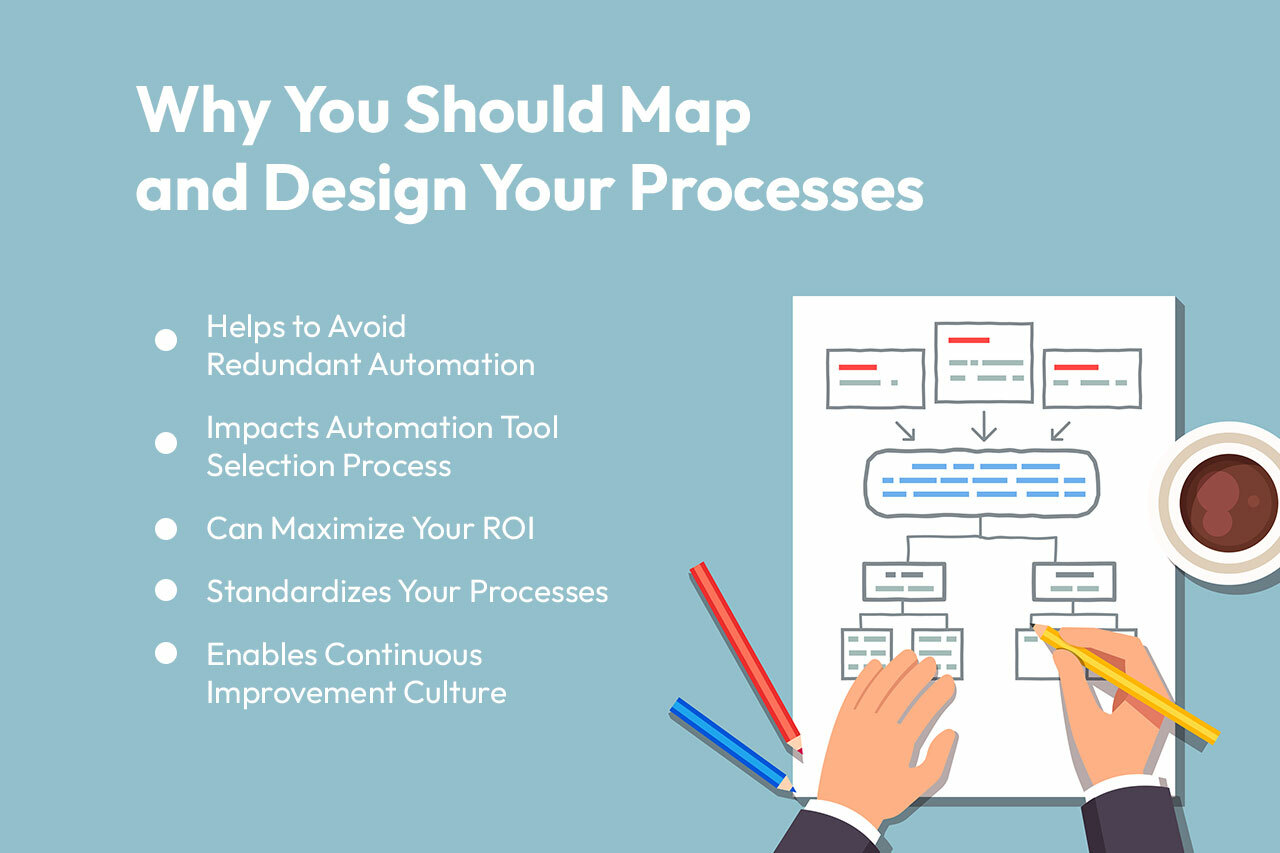
1. Process Mapping and Design Help to Avoid Redundant Automation
Introducing automation into a process with unidentified errors or inefficiencies can compound problems rather than solve them. A well-mapped and designed process can help highlight these potential pitfalls before automation is introduced.
They provide a roadmap for what needs to be automated, when, how, and to what extent and ensure a smooth automation of processes.
2. Process Mapping and Design Impacts Automation Tool Selection Process
Choosing the right automation tool requires a thorough understanding of your processes and its inefficiencies and requirements. A clear process map and a well-built process design provide this understanding and help you pick the right tool that can
3. Process Mapping and Design Can Maximize Your ROI
Investing in automation tools can be costly. By mapping and designing processes first, you ensure that automation is applied where it is most relevant and beneficial, saving you costs in the long run.
4. Process Mapping and Design Standardizes Your Processes
When you introduce new processes without proper documentation, it can lead to confusion and resistance among team members. Process diagrams are effective tools for standardizing business processes. They help every team member follow the same steps to produce consistent outcomes.
5. Process Mapping and Designs Enables Continuous Improvement Culture
Process mapping and design are not one-time activities. They lay the foundation for ongoing process optimization. With a well-mapped process, you can easily identify areas for improvement and iterate accordingly.
Final Thoughts
Process mapping and process design are essential steps you must first take in your automation journey. These processes give you a clear perspective on your operations and reveal areas you can optimize and streamline. If you skip or poorly approach the process mapping and design phase, you risk automating irrelevant processes and missing crucial opportunities to maximize your ROI.
Got questions or need some expert insight on how to map, design, and automate your processes? Schedule a call with one of our process consultants. We’d be happy to help.


