In recent years, many organizations have relied heavily on business process automation tools and strategies to streamline their operations and increase efficiency. However, with the increasing reliance on technology comes the risk of cyberattacks and data breaches.
Tampering with business process automation tools leads to serious consequences such as compromised data, financial losses, and a damaged reputation for your brand. So, Whether you are a small business owner or a large enterprise, you shouldn’t need a lot of persuasion before taking proactive measures to safeguard your automation tools.
But how do you start and what steps do you need to take?
As you read on, you’ll learn some of the basic and advanced actions you can take to tamper-proof your business process automation tool. Let’s start with why you need to tamper-proof it
Why You Should Tamper-Proof Your Business Process Automation Tool

Protecting your business process automation tool is essential in today’s digital landscape. Besides helping you avoid data breaches, it gives room for enhancing your compliance architecture and automating your security protocols.
Some of the reasons you should tamper-proof your business process automation software are:
1. To Reduce the Workload of SecOps and DevOps
SecOps, short for Security Operations, is a collaborative approach that integrates security teams with IT operations, focusing on maintaining a secure and compliant infrastructure while proactively identifying and addressing potential threats.
On the other hand, DevOps is a combination of “development” and “operations”. It is a set of practices that streamlines software development and IT operations, fostering collaboration between developers and operations teams to deliver software more quickly and reliably.
Securing your business process automation tool makes it easier to understand and identify security alerts that require prompt attention. SecOps and DevOps teams will be able to address glitches, define and tackle each security alert based on team priorities, follow instructions, and execute operations seamlessly.
2. For Swift and Real-Time Threat Detection
Tamper-proofing helps the security systems for BPA tools to analyze numerous incoming risks and eliminate them automatically by following a predetermined course of action. By quickly detecting threats such as phishing and malware attacks, a tamper-proof business process automation tool will alert your security operations team in real-time without the need for manual intervention.
3. To Stop Alert Fatigue
Alert fatigue occurs when you consistently receive a large volume of security notifications, making it difficult to identify genuine threats. When you tamper-proof your business process automation tool, you’ll be able to filter and reduce the volume of notifications you get and you’ll never miss any alerts in the event of critical errors. Your technical team will also be able to identify threats and deal with them quickly.
In a nutshell, adding extra security measures to your BPA tool will prevent data loss, data breaches, financial harm, and even damage to your company’s reputation. Let’s examine how you can go about temper-proofing your tool.
Best Ways to Tamper-Proof a Business Process Automation Tool
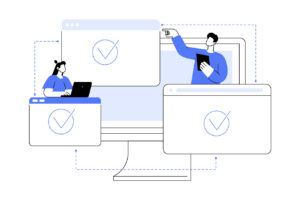
To effectively combat malicious threats to a Business PA tool, here are some fundamental security tips that are worth considering:
- Identify potential vulnerabilities
- Implement access controls
- Encrypt your data
- Update and patch your software regularly
- Use audit trails to track user activities and identify any unauthorized access
- Monitor system logs
- Educate your employees
- Implement disaster recovery measures
- Conduct regular security assessments
1. Identify potential vulnerabilities
The first step in tamper-proofing a business process automation software is to identify potential vulnerabilities. Vulnerabilities can come from a variety of sources including inadequate access controls, weak passwords, or outdated software. So, you’ll need to conduct a thorough risk assessment process to identify these potential threats.
2. Implement access controls
Access controls are an essential part of any tamper-proofing strategy. They restrict access to your automation tool to authorized users only. There are several ways to implement access controls. These include creating user accounts with strong passwords, two-factor authentication, and limiting access to specific functionalities based on user roles.
3. Encrypt your data
Encryption, in its most fundamental sense, is the process of converting your data into a structure that cannot be read. And to read the data again, you’ll need an appropriate key.
Data encryption provides an additional layer of security for sensitive information such as payment authorizations, private customer data, or user confidential data. Make sure to encrypt your data both at idle and in transit and use secure channels for all data transfers.
By doing this, you get to safeguard sensitive information, protect your business’s reputation, and ensure the trust of your customers. If an intruder succeeds at gaining access to your database, they will be unable to view anything of value without the appropriate key.
Encryption also ensures that the communication/interactions that take place between the various components of your BPA tool remain private.
4. Update and patch your software regularly
Hackers are known to exploit software vulnerabilities when trying to gain unauthorized access to tools. To prevent this, it is crucial to update and patch your automation software periodically.
Oftentimes, updates will include security patches and improvements that reduce the likelihood of vulnerabilities occurring and stop unauthorized access. To ensure that your business process automation tool is always up to date with the most recent security practices, check the software provider’s website for changes, download them, and evaluate to determine any shortcomings, or issues that can come up later.
5. Use audit trails to track user activities and identify any unauthorized access
Audit trails allow for continuous responsibility and transparency in a business environment.
It is a log of activity in a business process automation tool, including individual logins and any related workflow or data changes or deletions. You can also use it to spot and stop any data leaks, blunders, or fraud. User ID, modification timestamps, and action descriptions are all examples of information included in an audit trail.
Adopting it allows you to remotely monitor actions, alterations, and intrusions into your BPA Software in real time. It equally protects your sensitive data and ensures the integrity of your business operations.
6. Monitor system logs
Monitoring your BPA system logs helps to improve your ability to detect and prevent unauthorized access. By recording all system activity, system logs provide valuable information that helps to identify suspicious behavior such as failed login attempts or unusual data access patterns.
With this information, you get to take proactive steps to address potential security threats before they become more serious problems. You’ll also get to stay ahead of the curve while ensuring that your automation tool remains secure and protected at all times.
7. Educate your employees
Employee training is a critical component of any tamper-proofing strategy. Employees must be aware of the risks of tampering and understand their roles and responsibilities in preventing it. Make sure that everyone knows what they should and shouldn’t do when accessing, handling, and sharing sensitive information through your business process automation tool.
Some common security best practices include creating strong passwords, avoiding suspicious emails and links, being cautious when using public Wi-Fi, and regularly updating software and security protocols. By training your employees on these practices, you can reduce the risk of accidental data breaches and help your team stay vigilant.
Also, it’s important to remember that security training is an ongoing process. As new threats and technologies emerge, your team will need to stay up-to-date and adapt to newer practices accordingly. In other words, investing in employee training and making security a top priority can help tamper-proof your business process automation tools and keep your business running smoothly.
8. Implement disaster recovery measures
Even with robust security measures in place, businesses are not immune to security breaches. Cyber threats continue to evolve, and new vulnerabilities can emerge at any given moment. So, it is important to have a comprehensive disaster recovery plan in place to minimize the impact of a security breach.
One of the critical components of a disaster recovery plan is regular backups. When you back up your data, you can quickly recover them in the event of a security breach or system failure. Another key element of disaster recovery is data replication. Creating and storing multiple copies of your data in different locations helps to ensure that your business continues to operate even if one or more systems fail.
9. Conduct regular security assessments
Vulnerability evaluations, penetration testing, and security code reviews are all essential components of a comprehensive security assessment for a BPA tool. Scan your BPA tool in vulnerability evaluations to look for known vulnerabilities and security weaknesses; simulate real-world attack scenarios during penetration testing; locate security flaws that could be hidden during a vulnerability evaluation. In addition, review the source code of your business process automation tool to check for any security flaws.
Security Concerns to Consider When Automating Your Business

Security concerns and risks vary across different businesses, but there are several common concerns worth considering when you start using a business process automation tool in your business. Let’s take a look at some:
1. Assuming that automation is not flawless
One of the significant advantages of automation is its ability to reduce human error. In the absence of automation, nearly 85 percent of employees feel disengaged at work, often due to repetitive tasks. But when you automate tasks, your employees will focus on more complex projects, leading to reduced boredom and fewer mistakes.
However, you should not assume that automated tools are foolproof and do not require oversight. For example, if you automate a financial task like invoice processing, don’t neglect security protocols still, just because a tool handles the job.
Truth is, in all data security-related responsibilities, humans still have a critical role in ensuring everything runs smoothly. Humans design the processes that automation executes so, it is essential to have human oversight and monitoring to ensure that your business process automation tools are functioning as intended.
2. Failing to Account for GDPR (General Data Protection Regulation)
GDPR compliance helps businesses in creating accurate customer records. So, to avoid data breaches and inappropriate data collection processes, you must always incorporate its provisions in your data collection strategies. To do this successfully, choose a BPA tool that complies or integrates with a GDPR-compliant CRM as that makes it easier to ensure that your customers’ data is handled appropriately.
GDPR grants customers numerous rights, including the right to data erasure or storing data without processing it. Your business process automation software must be flexible enough to accommodate these conditions.
3. Not adhering to recommended password management practices
Password managers offer both convenience and security by storing, encrypting, and automatically filling in passwords for multiple accounts, provided the user remembers the correct master password. Some even store payment details in secure online wallets.
Nonetheless, improper use of password managers can compromise the security of your business process automation tool. For instance, using a master password that you have used on multiple sites or shared with team members will undermine the purpose of a third-party password manager.
For optimal security, use a password manager that requires multi-factor authentication processes to log in to your accounts. While it’s tempting to rely on the ease of one-click password filling, employees need to use password managers correctly to ensure their effectiveness.
4. Disregarding Notifications to Update Automation Software
Most Business process automation software will send notifications when new updates are available. While some updates may only add new features, many of them fix bugs that could be threats to the tool’s security.
While employees sometimes find it unappealing to take a few minutes to update tools, especially when they have work to do, you must remind them that outdated software may be prone to attacks that compromise customer records.
You can schedule update check-ins on a specific day, every month. Since most BPA tool companies allow users to choose when updates are implemented, you can always update your tool outside business hours.
Parting Words
Securing your business process automation tool is quite important as doing so implies that you are protecting your company’s sensitive data and preventing potential security breaches.
With tamper-proof measures such as controlling user access, encryption, regular security audits, and others we have discussed above, you’ll be able to minimize the risk of any security threats and protect your business operations.
And if you could use a hand in tidying up loose ends in your business process automation tool, we’ll be glad to help. Schedule a free BPA consultation call with us in two quick steps.


