In modern times, one of the most effective ways to drive revenue growth is by automating key sales and marketing processes through a Customer Relationship Management (CRM) system. By implementing CRM automation, businesses get to streamline their sales and marketing workflows, improve customer engagement, and ultimately increase sales efficiency and conversion rates.
If you are not using your CRM system to achieve these goals yet, then you are in the right place. In this blog, we discuss some key components of CRM automation and how it can help fuel your business growth and positively impact your bottom line.
Let’s begin by explaining what CRM automation is.
What Is CRM Automation?

CRM automation is the process of using software tools to effectively manage an organization’s customer and lead data, streamline marketing operations, enhance customer satisfaction, and extract valuable insights and reports. These process optimizations, along with other features, make CRM software an essential part of any successful enterprise.
When a business relies on manual processes to manage its CRM tasks, employees may find themselves burdened with repetitive and tedious responsibilities. Over time, this tends to lead to burnout and low productivity levels. Implementing CRM automation alleviates this monotony by setting mundane tasks like scheduling, updating customer information, and data entry on autopilot.
CRM automation works as the engine room of these business areas:
- Marketing automation
- Sales automation
- Chatbots and virtual assistants
Marketing automation takes care of customer data syncing, setting up email marketing triggers, creating templates for campaigns, and other related activities. CRM automation also works hand-in-hand with:
- Lead scoring and prioritization
- Drip campaigns and nurturing
- Segmentation and targeting
- A/B testing and optimization
- Omni-channel marketing
- Customer journey mapping
- Personalization and dynamic content
These ultimately help businesses effectively communicate with their target audience and generate leads seamlessly.
The second key area is sales automation. Here, CRM automation creates room for engaging qualified leads, scheduling interactions, and managing your sales pipeline. By automating sales processes, you’ll have the opportunity to speed up the sales cycle, increase your conversion rates, and accelerate your time to cash.
Finally, chatbots and virtual assistants. These are used for automating customer support. After proper integration with your CRM tool, they can handle simple customer inquiries and provide instant support, reducing the load on customer service personnel and improving the overall customer experience.
Key Components Of CRM Automation Explained

As highlighted above, CRM automation provides a wide range of capabilities that help to boost the productivity of sales and marketing teams. It can help you engage potential leads and convert them into prospects more efficiently. Now, let’s delve into these features and capabilities further.
- Lead Management
Lead management is a critical component of CRM automation because it ensures the efficient nurturing and engagement of leads. From lead generation to scoring and conversion, the lead management component takes special care to groom your leads and follow up frequently.
In addition, an automated CRM can help you filter for high-quality leads from your leads pool, and organize data points such as steps in the customer journey, demographics, and a lead’s level of interest. A CRM system can equally help to create a visual representation of your contacts in a card view while allowing you to automate each card stage.
- Contact Management
Contact management is a process of collecting, organizing, and maintaining information about your clients/customers, or prospects. This information typically includes names, addresses, phone numbers, email addresses, social media handles, and other relevant contact details. Unlike lead management, however, contact management does not entail extensive tracking of interactions with your contacts.
Modern cloud-based CRM automation tools provide efficient contact management features that will allow your sales and marketing teams to access client information in real-time, share data, and collaborate with other teams seamlessly.
For instance:
- HubSpot’s contact management features include: Contact database, custom properties, contact segmentation, lead scoring, activity tracking, contact timeline, and contact integration.
- Ontraport’s contact management features include: Contact database, contact tagging and segmentation, lead scoring, custom objects, task management, activity tracking, contact history, and contact integrations.
- Documentation
CRM automation allows for the efficient management of documentation within the sales process, which is vital for ensuring smooth transactions and successful deals. One critical type of documentation in sales is the Request for Proposal (RFP), which outlines project details and solicits proposals from qualified stakeholders. Many CRM automation tools streamline the end-to-end management of documents, including RFPs, price quotes, invoices, sales templates, and Excel invoice templates.
Since leads or prospects must receive the appropriate documents at any given stage of the sales and marketing pipeline, CRM automation helps ensure that this happens smoothly and consistently.
- Integrations
The best CRM automation tools are flexible and integrate with multiple third-party software seamlessly so that you can rely on your CRM as the central source of truth. Your automation tool should support specific functionalities of other tools, create room for an uninterrupted flow of data between integrated applications, communicate with other systems seamlessly, and allow for updates to be made simultaneously without significant downtime.
- Analytics And Reporting Tools
Analytics and reporting tools are crucial features of CRM automation tools, as these help sales and marketing teams in making data-driven decisions. The truth is reporting and analysis is ordinarily tedious, time-consuming, and costly when done manually. But a CRM automation tool can help reduce the burden of data analysis by automating the process of data collection, organization, and analysis.
An effective automated CRM provides comprehensive custom analytics and reporting that will suit the specific needs of your business. You’ll get valuable insights into the entire customer journey, including information on lead generation, customer behavior, potential profitability, pipeline effectiveness, conversion rates, and progress toward business goals.
Sales Benefits Of CRM Automation

- Enhanced Productivity
Automating repetitive tasks helps you save time and focus on more creative aspects of your business. By clearing out the calendar early and leveraging the multitasking capabilities of an automated CRM, sales, and marketing teams get to carry out crucial pipeline tasks more efficiently.
- Improved Sales and Marketing Pipeline Performance
The success of a business largely depends on the performance of its sales and marketing pipeline. CRM automation will help you identify and segment your target audience more accurately, and streamline the process of finding and converting leads into sales.
- Streamlined Sales Cycles
An automated CRM system streamlines and shortens sales cycles by automating tasks such as lead management and follow-up processes, ensuring efficient lead nurturing and faster deal closures. It also provides real-time insights and data-driven recommendations, enabling your sales teams to focus on high-priority opportunities and make informed decisions.
How CRM Automation Increases Sales and Conversion Rates

Using problem vs solution scenarios, let’s explore some areas where CRM automation helps to overcome common sales challenges while increasing conversion rates.
- Lead Management
Problem: Inefficient lead management – missing out on potential customers – lost revenue.
Solution: CRM automation tools will help you manage your leads more effectively by automatically tracking lead interactions, sending automated follow-up emails, and alerting sales reps when a lead is ready to be contacted.
For example, if your business is a real estate firm, you can use a CRM automation tool to automatically send follow-up emails to leads who have shown interest in a particular property. Your CRM system in this case can also send notifications to your sales team when a lead has expressed strong interest in a property or is ready to schedule a viewing.
- Sales Forecasting
Problem: Inaccurate sales forecasting – business struggles to allocate resources effectively – miss out on revenue opportunities.
Solution: CRM automation will provide valuable insights into your sales trends and customer behavior, giving room for more accurate sales forecasting and resource allocation.
For example, if you own a software company, you can use a CRM tool to track customer interactions and identify which types of customers are most likely to purchase your product. This information will also help your marketing team to develop targeted marketing campaigns and allocate sales resources more effectively.
- Customer Service
Problem: Poor customer service – unhappy customers – lost revenue.
Solution: CRM automation will help you provide better customer service by automatically routing customer inquiries to the right team member, tracking customer interactions, and providing insights into customer behavior.
For example, if you manage an e-commerce business, a CRM automation tool will help to monitor customer engagements across multiple channels (e.g. email, social media, live chat). It can also automatically send inquiries to the appropriate team member based on the nature of the inquiry, enabling faster response times and a more personalized customer service experience for your customers.
- Sales Reporting
Problem: Inaccurate sales reporting – business struggles to make data-driven decisions about sales strategy.
Solution: CRM automation provides valuable insights into your sales metrics and helps you make more informed decisions while creating a sales strategy.
For example, your B2B company can use a CRM tool to track sales activity and identify which products are selling the most. This information usually helps to streamline product development and marketing efforts and guides you to allocate sales resources more effectively.
Implementing CRM Automation
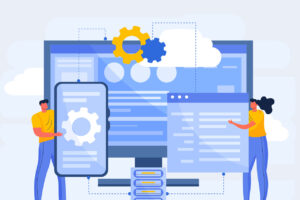
To successfully use an automated CRM, here are some key steps and best practices you should adopt.
- Define your business needs and objectives
The first step toward implementing the right automated CRM system is to define your business needs and objectives. This includes identifying the specific business processes and customer interactions that you want to improve with the help of a CRM tool. This will help you determine the features and functionalities that are most relevant to your business needs.
- Choose the right CRM software
Once you have identified your needs and objectives, the next step is to choose the right CRM software. Evaluate different CRM solutions based on their features, functionality, and cost. It’s important to choose a CRM solution that aligns with your business needs and accommodates integrations with your existing systems.
- Customize the CRM automation tool
After choosing your CRM software, it’s important to customize it for your specific needs. This can include configuring the tool to match your business processes, setting up workflows, creating custom fields, and defining user roles and permissions. You may need the help of Business Process Management Consultants to complete this stage successfully.
- Cleanse and import data
One of the most important steps in implementing an automated CRM system is to ensure that your data is accurate and up-to-date. Clean and validate your data, remove duplicates, and import them into the CRM tool thereafter. It’s important to create and use data quality standards and processes to ensure that your data remains accurate and consistent at this stage.
- Train employees and encourage adoption
To ensure that your CRM automation tool is effectively used by your employees, it’s important to provide training and support to all users. You can hire Business Process Management Consultants to drive this goal effectively. It usually includes training on how to use the tool, how to enter and manage data, and how to generate reports. In addition, you must encourage the adoption of your CRM automation tool among your employees, make them learn and understand the benefits, and keep them motivated to use it.
- Evaluate and optimize
It is important to regularly evaluate and optimize your automated CRM tool. Monitor data quality, analyze system performance, and make necessary adjustments to ensure that your tool is meeting your business needs and objectives. Regular evaluation and optimization also keep your CRM system effective and useful.
Wrapping Up
CRM automation drives business growth effortlessly. It is a go-to solution for any business that wants to prioritize capturing, engaging, and delighting prospects. Besides personalizing the customer experience to the most granular level, it ensures that your entire sales cycle, from lead generation to nurturing and conversion, is tailored to meet your goals.
But here’s one hard fact: You can not do this alone; not at the initial stages at least. When you work with a team of Certified BPM experts, you stand a higher chance of utilizing and getting the most out of your CRM automation tool. So, if you’d like to put your best foot forward and hit the ground running in no time, book a free consultation call with us now. Today is a good time to start.


