Automation helps to achieve business goals as it can save you time, money, and effort. However, after choosing an automation tool, it’s essential to determine which setup best suits your business needs – default or custom automation setups.
While the default automation settings offer ready-made simplicity and immediate utility, custom setups bring the charm of bespoke design, tailor-made to perfectly fit your unique business needs.
This blog dives into the depths of these solutions, exploring their intrinsic advantages and challenges. It will help you decide if you should use a default automation setting or contact a process consultant for a custom setup.
What are Default Automation Setups?
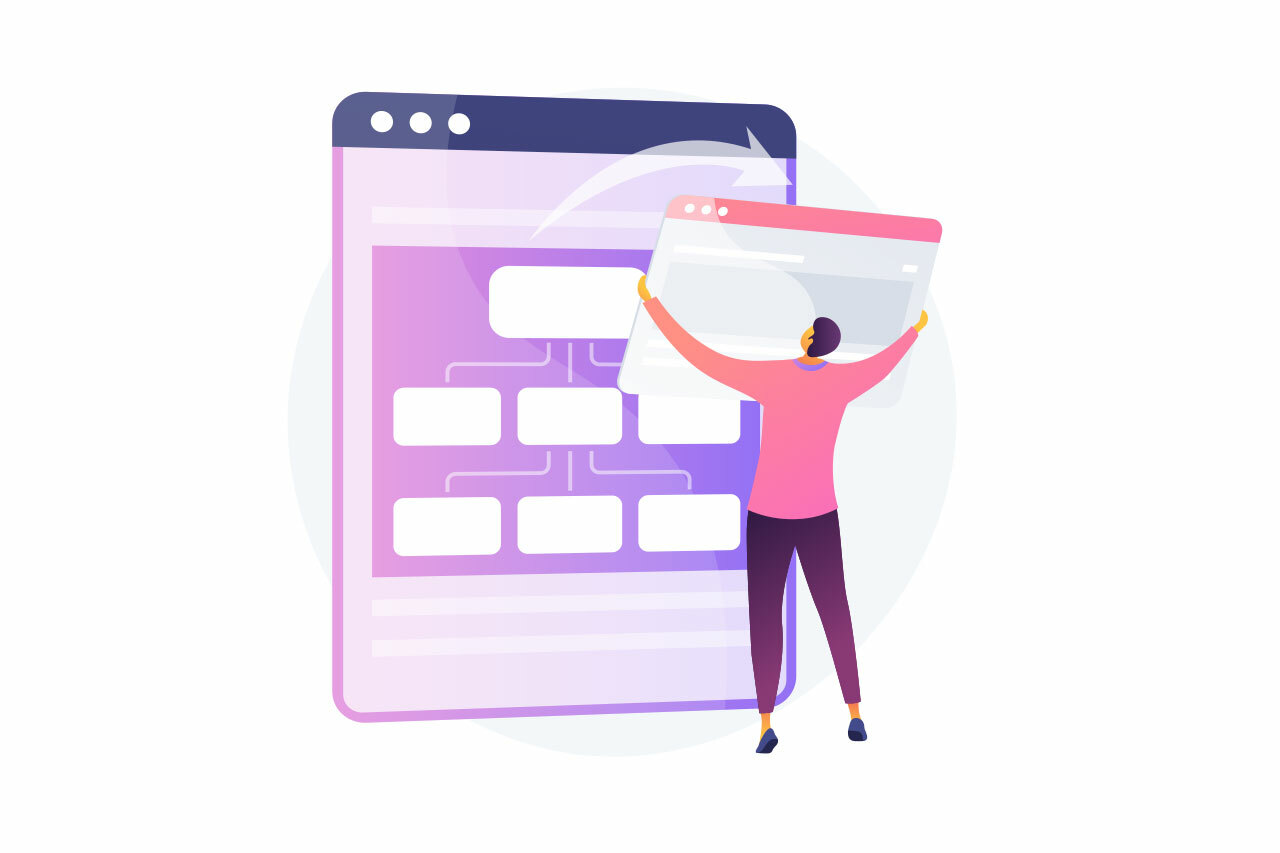
Default automation setups are pre-built features readily available for you to implement. These features offer a standard, one-size-fits-all solution and cater to a wide range of business needs across various industries.
Default automation features are easy and fast to deploy. Their strength lies in their adaptability without the additional time expenditure and investment of custom-made setups. They’re like a prompt, economical solution to streamline your processes, ensuring your operation runs smoothly.
Even when they don’t solve 100% of your business needs, the fast implementation process is a considerable advantage.
Advantages of Default Automation Features
- Easy to use and install.
- Quick to integrate with your system or process.
- Does not require an expert developer to set up and deploy.
- All updates are included.
Disadvantages of Default Automation Features
- Default automation tools have limited customization.
- They have limited flexibility and may be impossible to reverse.
- They often come with functionalities you don’t need.
- There are often problems with compatibility.
- They may lack the features that you need for your business operations.
What are Custom Automation Setups?

Custom automation setups, also known as bespoke or tailored setups, are specialized settings crafted to suit organizations with unique workflows or specific needs beyond what standard setups can address.
The beauty of custom-made setups lies in their adaptability and ability to offer a highly personalized experience. They meet your current needs and evolve with your business, ensuring a seamless fit as you grow.
While standard automation setups provide some assistance, a custom-made solution can be tailored to your exact requirements. It can sync with your existing software and systems without causing any glitches in your operations.
For instance, if you have a warehouse and choose to adopt a custom automation setup for your processes and operations, it adapts effortlessly as you expand, accommodates new product lines, more storage space, and increased throughput. This ultimately leads to efficient inventory management and a competitive edge that grows alongside your business.
Not sure if you need a custom or default automation setup for your business? Book a free call with one of our process consultants. We’ll review your business model, assess your processes, and suggest the best option for your business.
The Advantages of Custom Automation Setups
- Custom automation settings are tailored to your exact needs.
- Adapts to meet your growing needs as your business scales.
- Offers you a distinct competitive edge.
- Provides a massive return on investment in the long term.
- It integrates easily into your existing systems.
- You get enhanced software support from your process consultant.
- You have full control over scale, functionality, and customization.
Challenges of Custom Automation Setups
- It may become complicated if not properly designed and implemented.
- Has a higher initial cost of implementation.
- Requires ongoing support and maintenance, which may increase costs.
- It requires more time and effort to develop and implement.
- Success depends on several factors, including the process consultant’s expertise, experience, and reputation.
Automation Tools With Default and Custom Setup Capabilities
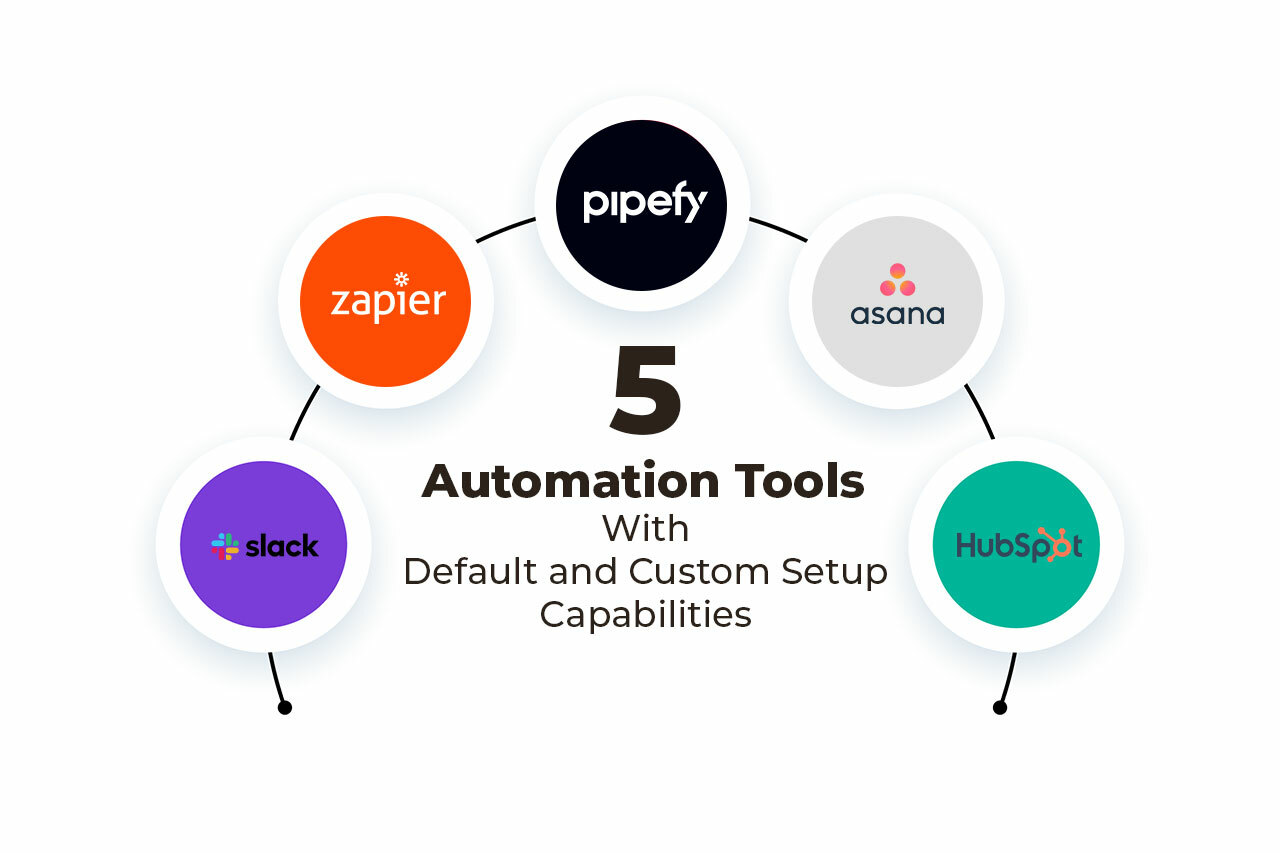
Let’s discuss some default and custom features in popular automation tools and their use case.
1. Slack
Default Features
- Notification Preferences: You can configure default notification settings to ensure users receive timely notifications for messages, mentions, and keywords, helping them stay informed without being overwhelmed.
- Message Retention: Default message retention settings determine how long messages are stored, impacting compliance and data management.
- Channel Permissions: Default channel permissions ensure that users have the right level of access and control over specific channels or conversations.
Custom Setups
- Third-Party Workflows: You can create custom automated workflows using Slack’s integration with third-party apps and services. For instance, you can integrate Slack with Google Calendar to automatically post daily schedules and meeting reminders to a dedicated channel.
- Build a Slack Bot: Slack allows you to develop custom bots for specific tasks, such as fetching data or sending automated messages.
2. HubSpot
Default Features
- Contact Property Defaults: Default settings for contact properties help organize and categorize contacts based on information like lead status, lifecycle stage, and source.
- Lead Scoring Rules: Default lead scoring settings can assign scores to leads based on predefined criteria, streamlining lead qualification.
- Workflow Templates: HubSpot offers default workflow templates for common marketing and sales automation tasks, helping users get started quickly.
Custom Setups
- Coded Templates: You can build a website page, landing page, blog, or email template from scratch using HTML.
- Custom Code Actions: In HubSpot’s Workflows, you can build custom-coded actions using JavaScript, Python, or any Node.js library. These coded actions can help you build any workflow, for instance, complex lead scoring properties or deal management setups.
3. Asana
Default Features
- Task Assignment Rules: Default settings can assign tasks to specific team members or projects based on predefined criteria, ensuring tasks are automatically routed to the right people.
- Task Due Dates: Default due date settings can set task deadlines based on task creation or project start dates.
- Task Visibility: Default task visibility settings determine who can access and edit tasks, and this helps to maintain privacy and security.
Custom Setups
- Custom Rules: Asana’s Rules feature helps you set up custom rules. For instance, you can set up rules to automatically move a task to a different project when it reaches a certain stage of completion.
- Custom Integrations: With Asana’s API, you can build custom integrations to create simple and complex workflows between Asana and other applications.
4. Pipefy
Default Settings
- Workflow Stages: Default workflow stages help standardize how work progresses through a process, ensuring consistency and clarity.
- Role-Based Permissions: Default role-based permissions control who can access, edit, and manage specific pipes or processes.
- Email Notifications: Default email notification settings can alert you when specific actions or milestones are reached within a process.
Custom Setups
- Custom Workflows: You can create custom automation with conditional logic, approvals, and integration triggers using Pipefy’s automation feature
- Bulk Operations: With Pipefy’s API, you can create, update, or delete multiple items, such as cards and processes, in a single request.
5. Zapier
Default Features
- Trigger Conditions: Default trigger conditions set criteria that must be met for an automation (Zap) to execute, ensuring that only relevant data triggers actions.
- Data Formatting: Default data formatting settings can transform data from one app to fit the format required by another, ensuring compatibility between connected apps.
- Scheduling: Default scheduling settings determine how frequently Zaps run, automating actions at specified intervals.
Custom Setups
- Lookup Tables: This helps you create a table of data with specific criteria that your Zap (automation) can reference during its execution. This feature is handy when you need to match data from one app with the corresponding data needed by another.
- Line Items: Zapier’s Line Items feature helps you process multiple items or rows of data from a list, spreadsheet, or other structured data sources within a single Zap.
Default Versus Custom Automation Setups: Which is Right for You?
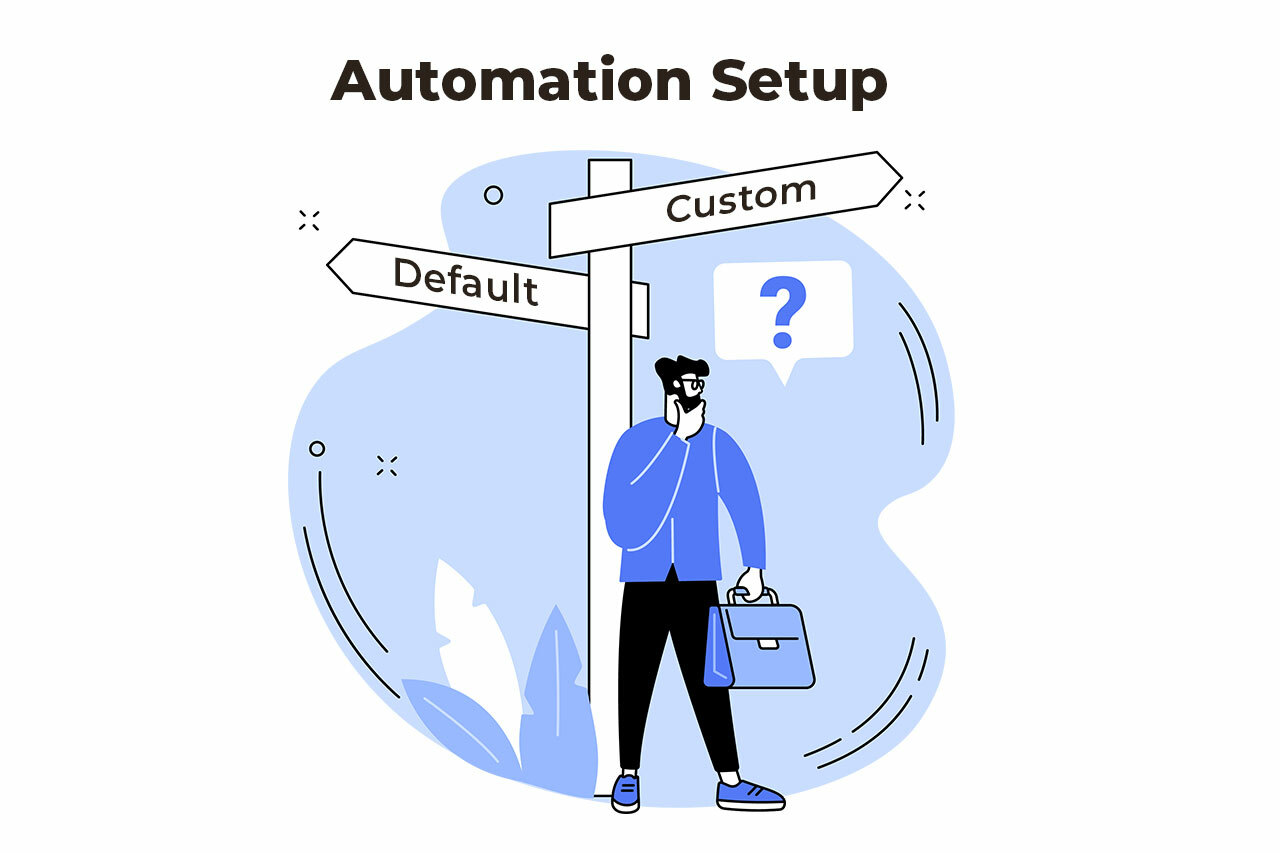
Choosing the right automation setup is pivotal for your business. Default and custom options each bring their merits and drawbacks. To make an informed decision, below are some of the factors you should consider:
1. Business Needs and Complexity of Processes
Consider your business’s unique needs and process complexity when choosing between a default and a custom automation system. Default setups offer a quick start and are suitable for straightforward processes, but they may fall short in handling intricate, industry-specific workflows.
On the other hand, custom systems are tailored to tackle specific challenges, offering better integration with existing systems. They’re designed with your workflows in mind, providing a seamless user experience.
2. Budget and Resource Constraints
Before you settle for a default or custom solution, it is crucial to consider your budget and resources.
While default setups offer cost-effective immediate solutions, they may not meet all your business needs. Custom solutions, on the other hand, may cost more to set up, but they cater precisely to your needs and save you time and money in the long run.
3. Scalability
Scalability is an important factor to consider when deciding between default and custom automation systems. Custom settings can adapt and grow with your business, ensuring long-term relevance. In contrast, default features lack adaptability as they cater to a broader audience, potentially hindering your business’s future growth.
4. Integration Capabilities
Integration capabilities are also important factors to consider. Custom setups are designed to sync seamlessly with your existing systems and ensure smooth workflows. While automation tools provide clear guides on how to integrate other third-party systems, you may need a level of custom coding experience to connect some of your existing systems.
5. Industry-Specific Regulations
Custom setups can be designed to comply with industry-specific rules, ensuring your operations remain up to standard. This is not always possible with default automation setups. Oftentimes, customization creates a critical advantage for businesses operating in regulated sectors.
Wrapping Up
Before deciding between a default and a custom automation setup for your processes, it’s crucial to conduct a thorough needs analysis and understand your business’s unique requirements.
Default pre-configured automation setups provide quick starting points for users. They simplify the setup process and cater to diverse use cases but may not cater to specific requirements. Custom setups, while more tailored, require careful planning and implementation. In a nutshell, both options have merits and demerits. So, consider the factors we discussed and draw your inferences. If you’d rather get an expert opinion, book a complimentary call with one of our process consultants right away, and we’ll guide you in making the right decision for your business.


