Use Case
How to Generate Leads Efficiently with HubSpot Forms
The lead capturing process is an important part of every sales cycle. It determines the quality of your leads as well as how easily and often you convert them.
In this use case, we discuss how HubSpot, through its optimized forms, can significantly improve your lead generation process, optimize users’ experiences, and enhance your data collection strategies. Let’s dive in.
4 Benefits of Using HubSpot Forms for Lead Generation
Improved Data Collection
HubSpot forms collect visitors’ information seamlessly. They make it easy to qualify and segment leads and create targeted marketing campaigns.
Enhanced User Experience
HubSpot’s user-friendly forms provide a smooth experience for visitors and increase the likelihood of form completion.
Higher Conversion Rates
HubSpot forms are customizable, and can blend with your brand’s identity. With the right design and placement, visitors are more likely to provide their information.
Integration with HubSpot Tools
HubSpot forms integrate seamlessly with its CRM, email marketing, and analytics tools. You can streamline your lead management and follow-up processes and make sure that no lead falls through the cracks.
How to Generate Leads with HubSpot Forms
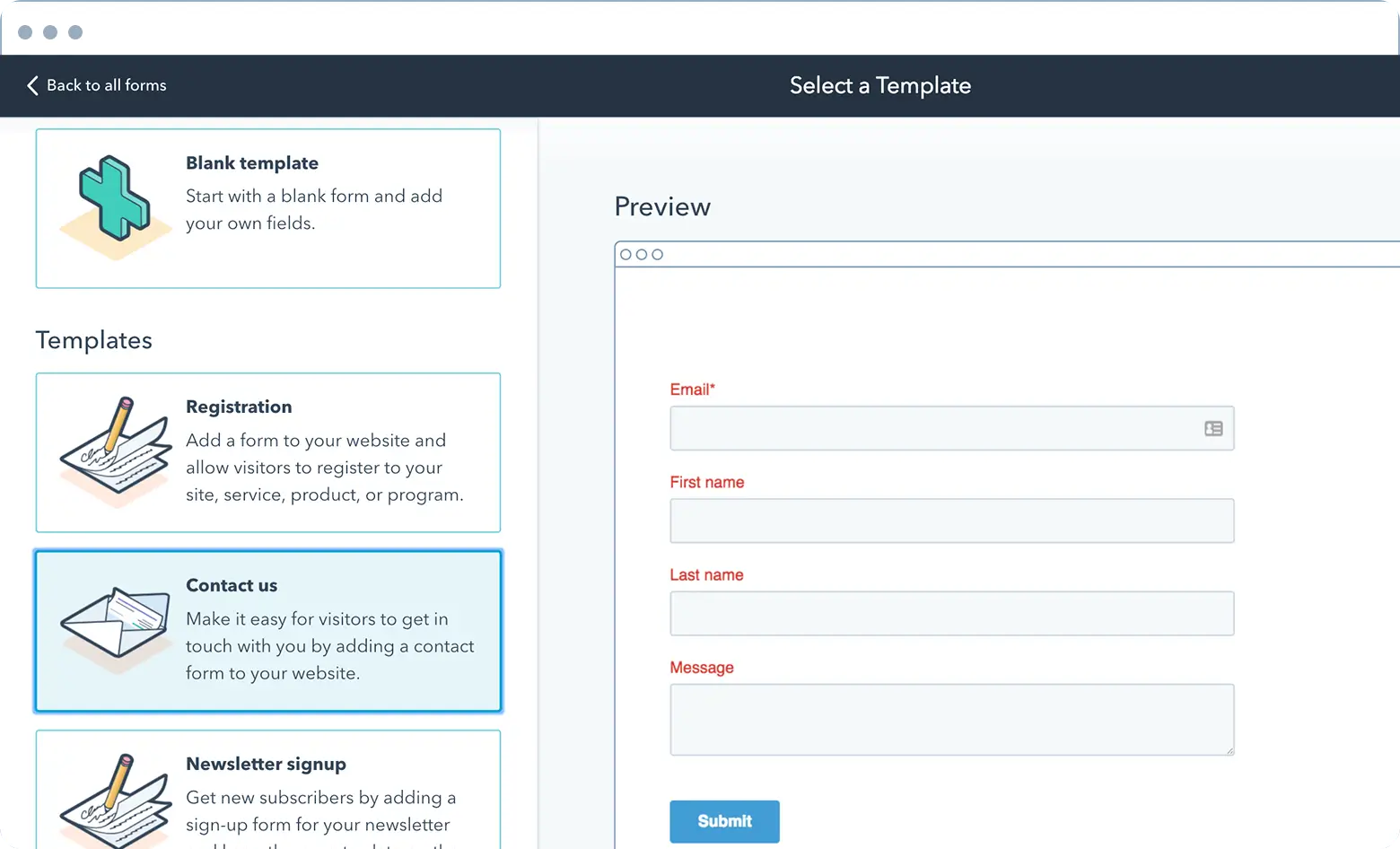
Identify Lead Generation Goals
Define clear objectives for your lead generation forms. Whether it’s increasing newsletter sign-ups or capturing contact information for sales follow-ups, having specific goals will guide your strategy.
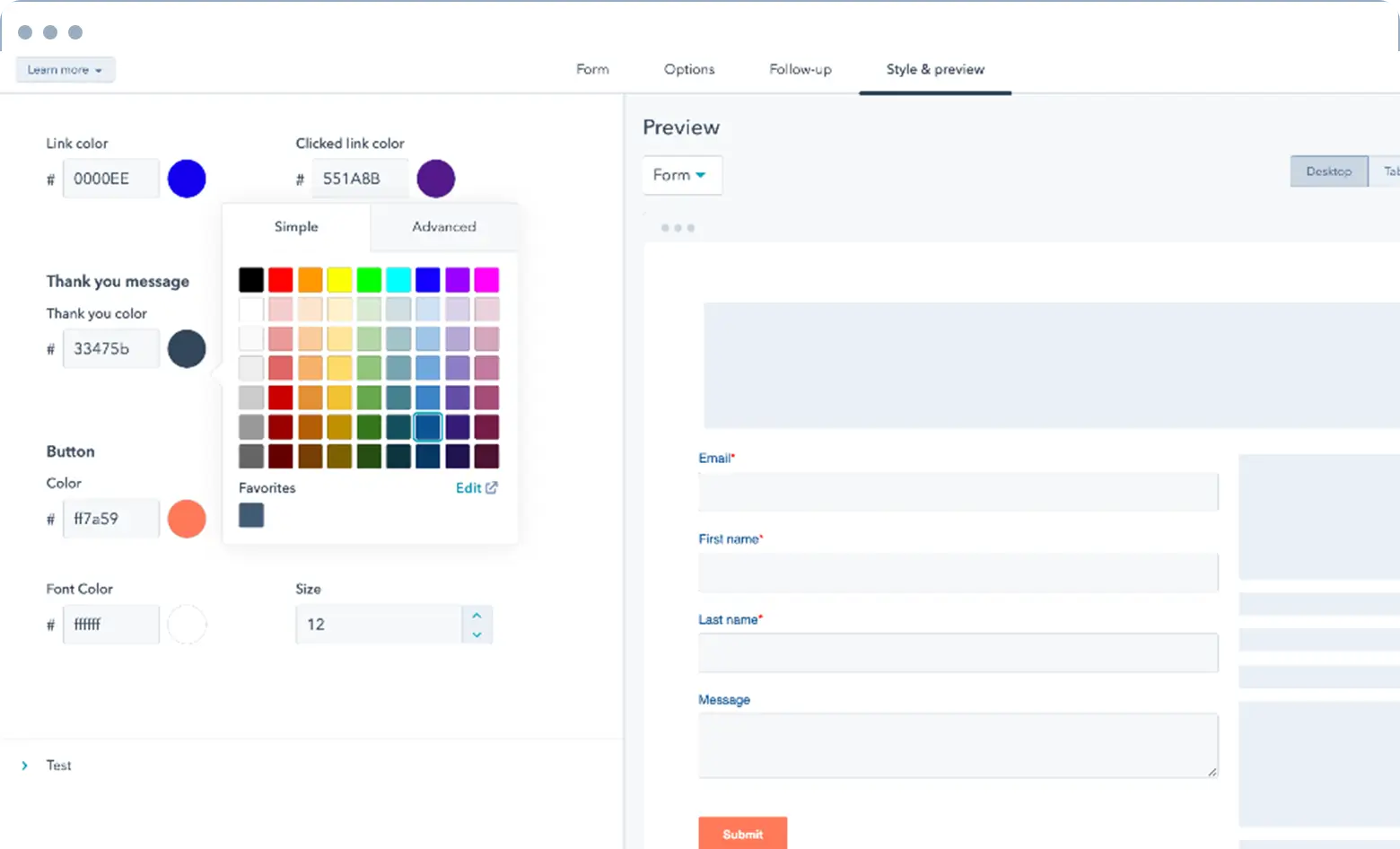
Design and Customize Forms
Use HubSpot’s form builder to create and customize forms that align with your brand’s visual identity. Ensure the forms are easy to fill out and only ask for essential information to minimize friction.
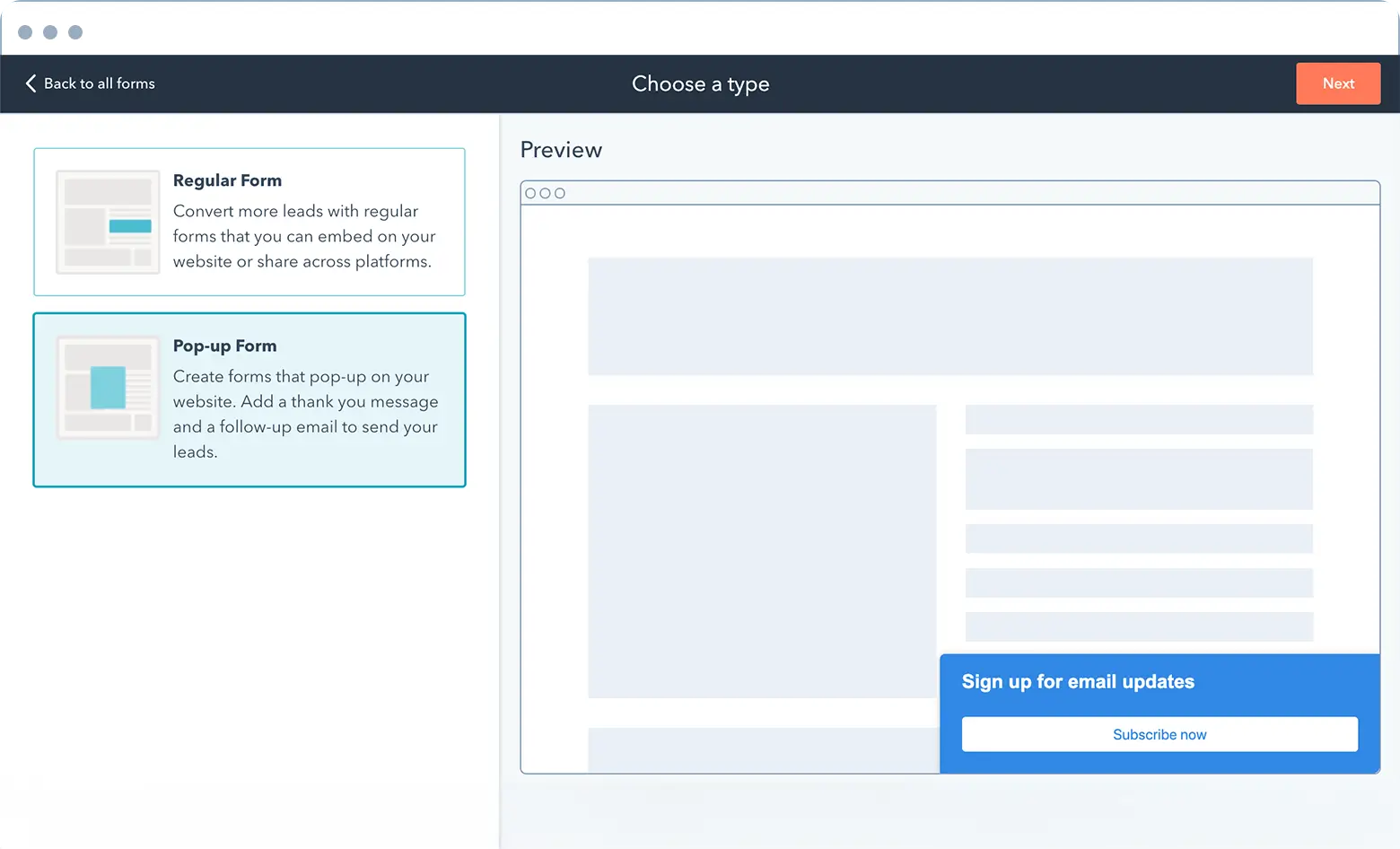
Strategic Placement
Place forms on high-traffic pages such as landing pages, blog posts, and product pages. Utilize pop-ups, slide-ins, and embedded forms to maximize visibility and capture more leads.
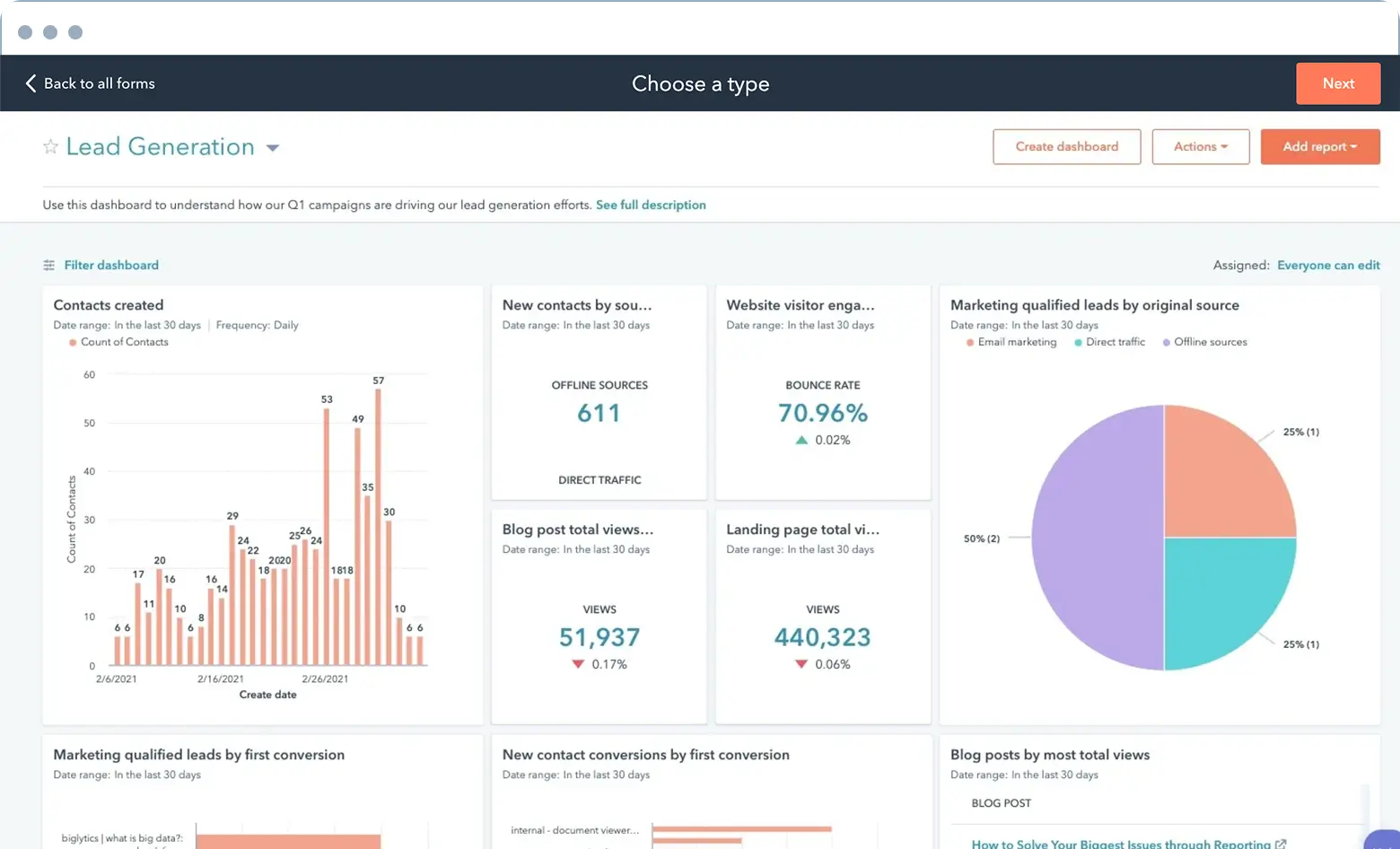
Incentivize Submissions
Offer incentives like eBooks, discounts, or exclusive content in exchange for filling out forms. Added value can increase submission rates.
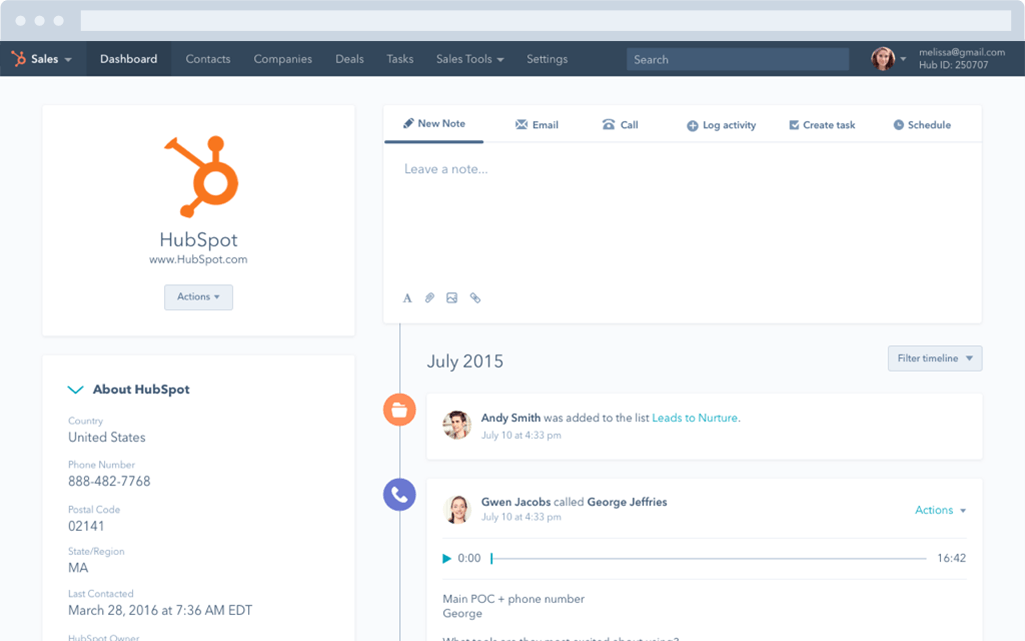
Integrate with HubSpot CRM
Ensure that your forms are connected to HubSpot CRM to automatically capture and organize lead information. Integration allows for seamless follow-up and nurturing.
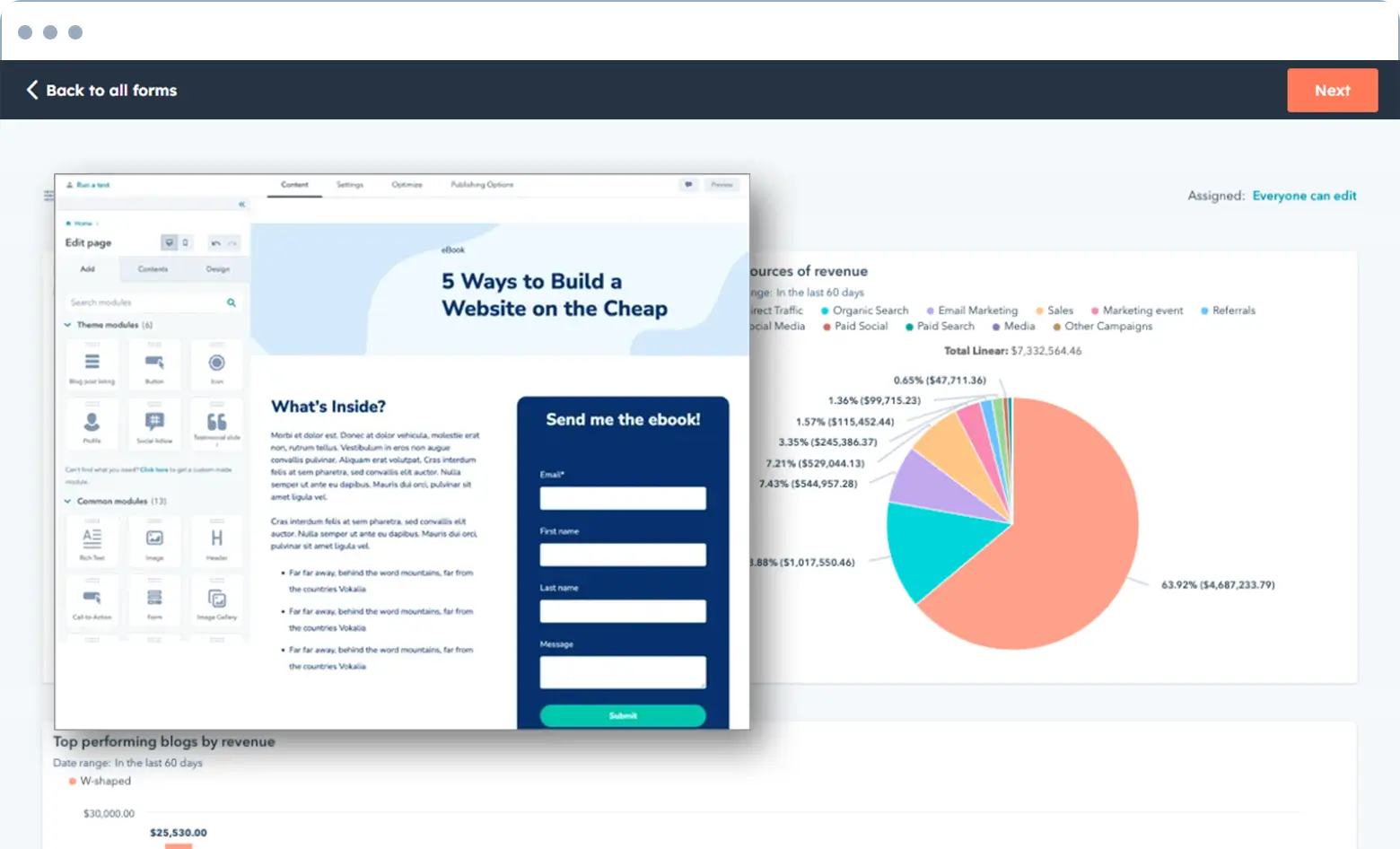
Monitor and Optimize
Use HubSpot’s analytics tools to track form performance and identify which forms are most effective. Create A/B tests regularly on different form designs, fields, and placements to optimize lead capture.
Key Learnings
-
1
It is important to design visually appealing and easy-to-complete forms. It improves the form completion rate.
-
2
Placing forms on high-traffic pages will help increase the number of leads captured.
-
3
Providing incentives can increase form submission rates.
-
4
Integrating forms with HubSpot CRM will streamline lead management and follow-up processes.
-
5
Monitoring and optimizing forms ensures they perform at their best and continue to drive lead generation.
Conclusion
HubSpot forms can enhance your lead generation efforts through a user-friendly interface, flexible placement options on your site, and a seamless integration with other HubSpot tools.
If you are looking to customize your forms extensively, standardize your lead qualification process, and optimize how you nurture and convert your leads, book a free call with one of our HubSpot specialists. We’ll discuss your goals and create a SMART roadmap that will help you reach them.

