Use Case
How to Streamline Your Data Management Process with Dynamic Relationships on Ontraport
Ontraport’s advanced CRM tool supports multiple custom enhancements and flexible integration processes that can improve how your business runs. One of its standout features is the ability to build dynamic relationships through custom objects and the no-code Ontraport Dynamic CMS.
This capability lets you create detailed, interconnected records that go beyond standard CRM functions like managing contacts, companies, and deals. In this use case, we discuss how to utilize these custom features to streamline processes and enhance data management in your business.
How Custom Objects and Dynamic CMS Work
If your business conducts weekly webinars, for instance, you can create a “webinar” custom object to store all relevant information for each webinar This functionality also allows you to manage relationships between “parent objects” and “child objects”. In other words, you can have a comprehensive view of each contact’s interactions before and after every webinar by creating a one-to-many relationship where contacts (attendees) are the parent object and webinars are the child object.
The Dynamic CMS from Ontraport offers a powerful, no-code solution to manage content seamlessly. In place of manually updating landing pages for each new webinar, you can create dynamic blocks that automatically pull information from your custom objects. This means that once a new webinar record is created, it will automatically appear on your landing page. Dynamic blocks reduce manual work, save time, and keep information up-to-date.
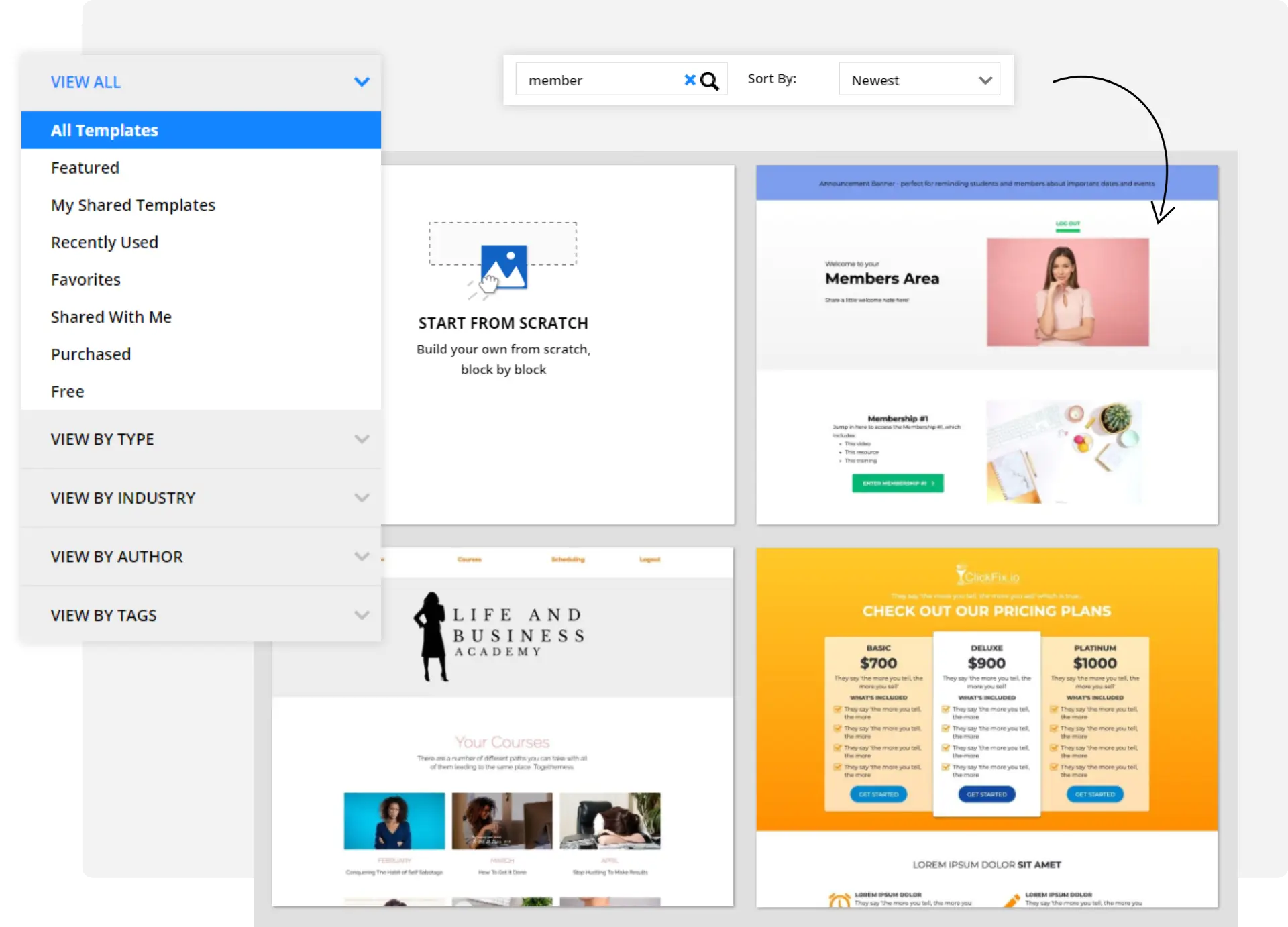
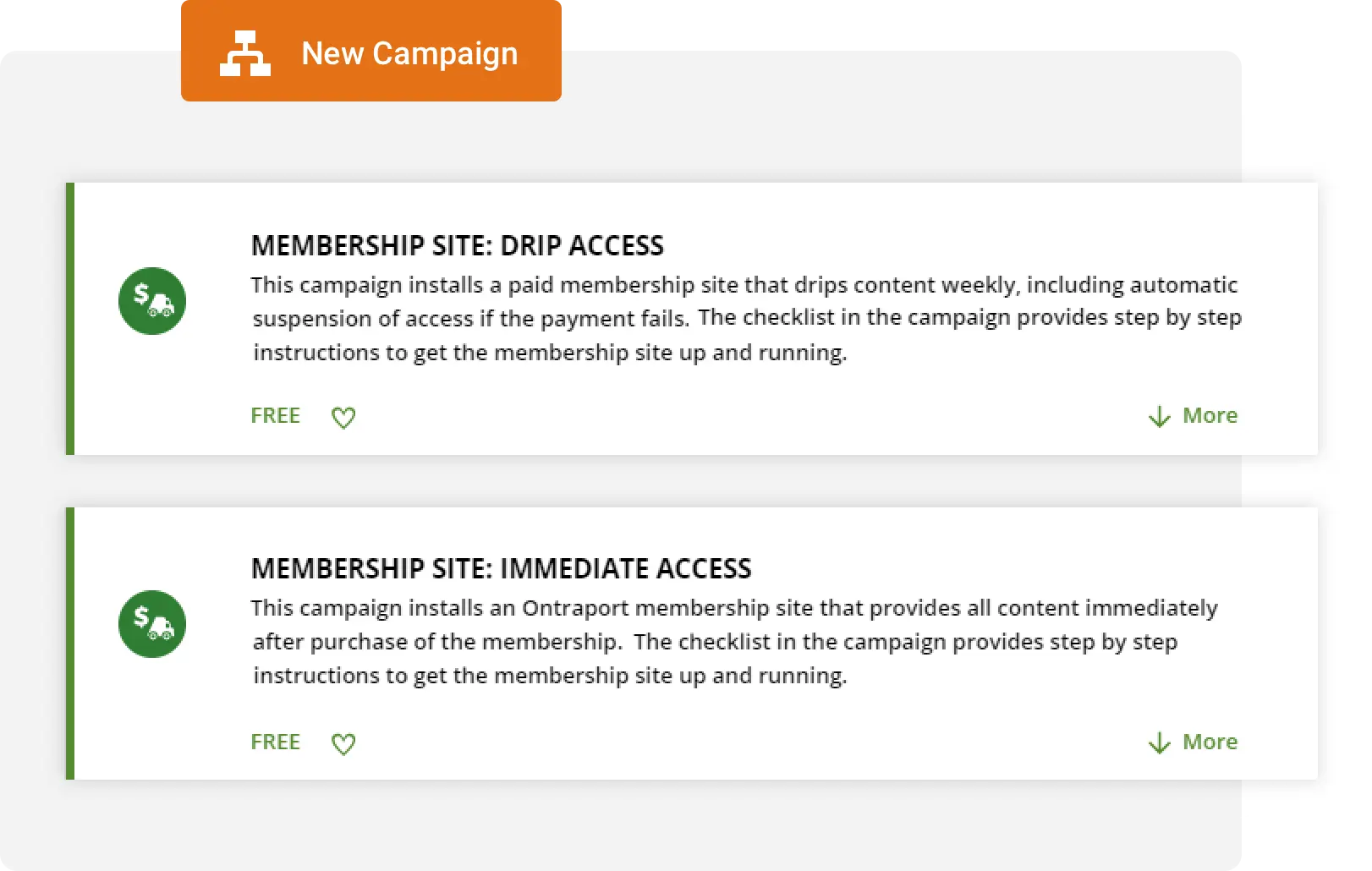
Benefits of Using Ontraport’s Custom Objects and Dynamic CMS:
Clean Data Organization
Custom objects provide a dedicated section for specific data. They make it easier to manage and retrieve information.
Total Control Over Personalization
Personalized content and messages can be created based on the relationship between custom objects.
Increased Efficiency
Automating content updates through Dynamic CMS significantly reduces manual work, minimizes human error, and cuts down reliance on web developers.
Scalability
The system’s ability to manage growing amounts of data and relationships without reconfiguration supports business growth.
Enhanced User Experience
Higher engagement rates as a result of personalized content and automated updates will lead to better CSAT scores and positive feedback/reviews.
Implementation Steps for Dynamic Relationships and CMS Integration:
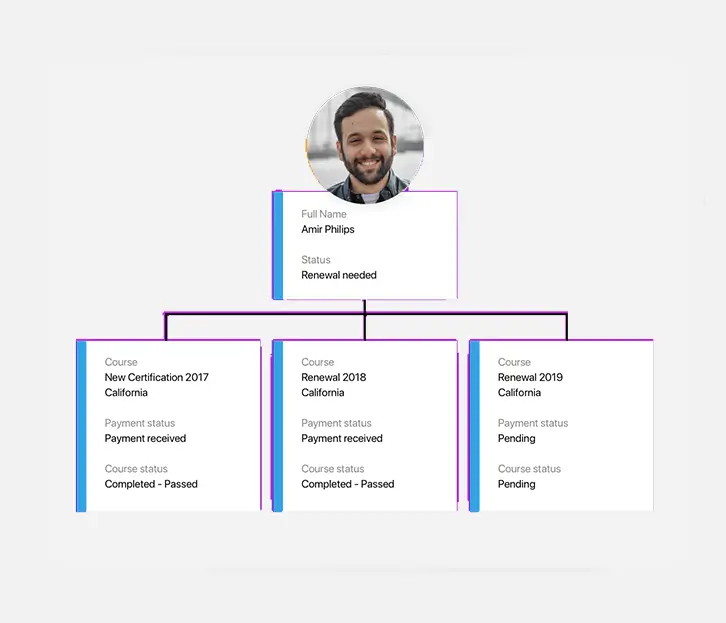
Define Custom Objects
Identify key areas in your business where custom objects can be beneficial. For example, if you have a home-based elementary learning institution, you might create custom objects for students and separate ones for their parents.
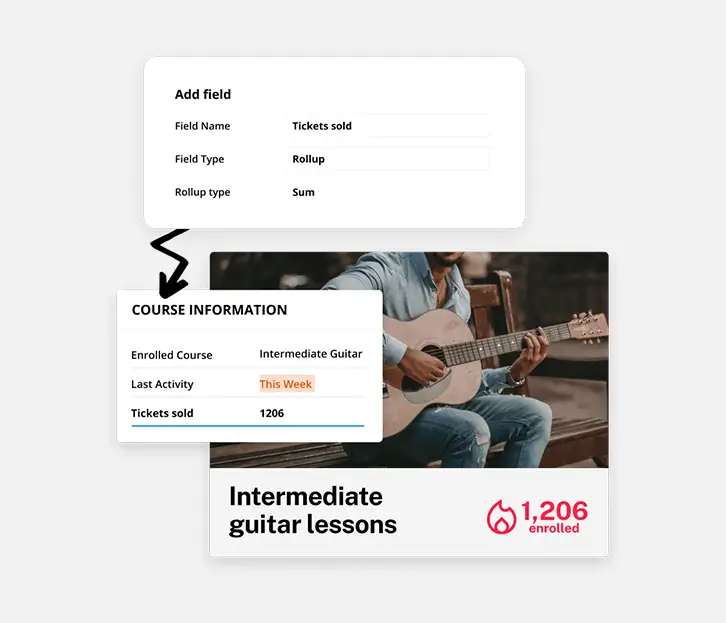
Create Custom Object Fields
Define the data required for each custom object.
For students, this might include age, parents, and learning path.
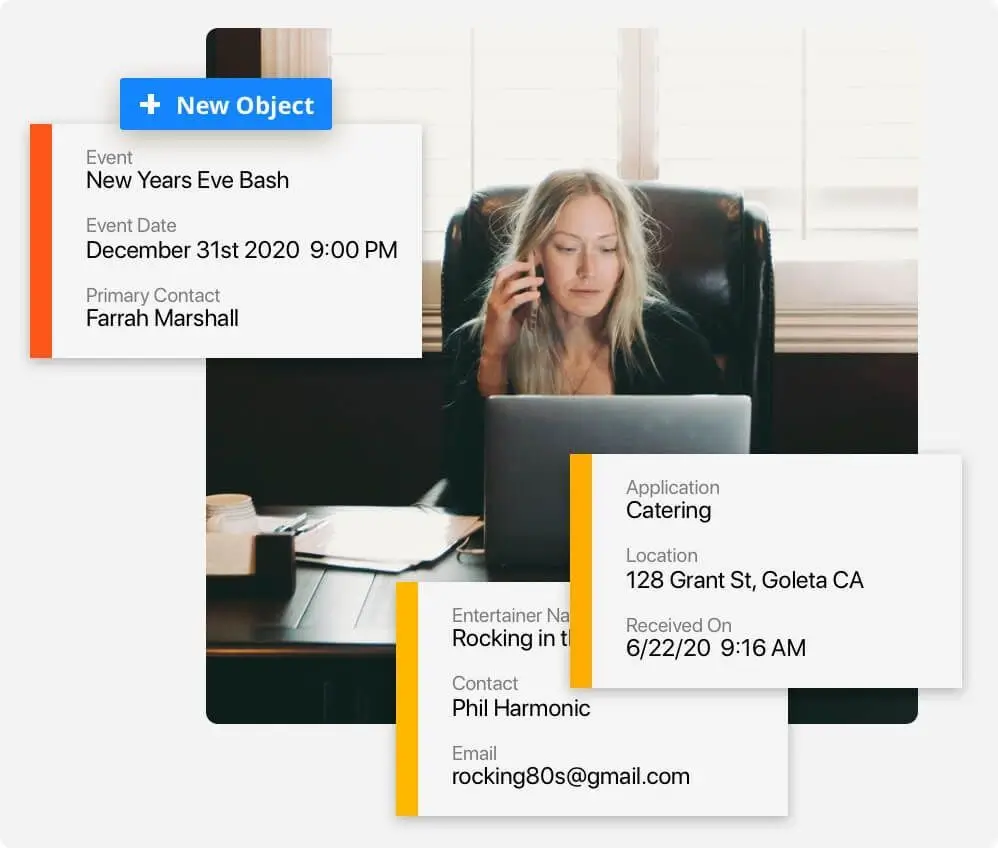
Set Up Dynamic Relationships
Determine how custom objects relate to each other. For instance, you can build a one-to-many relationship between parents (contacts) and children (students) in cases where parents have enrolled more than one child.
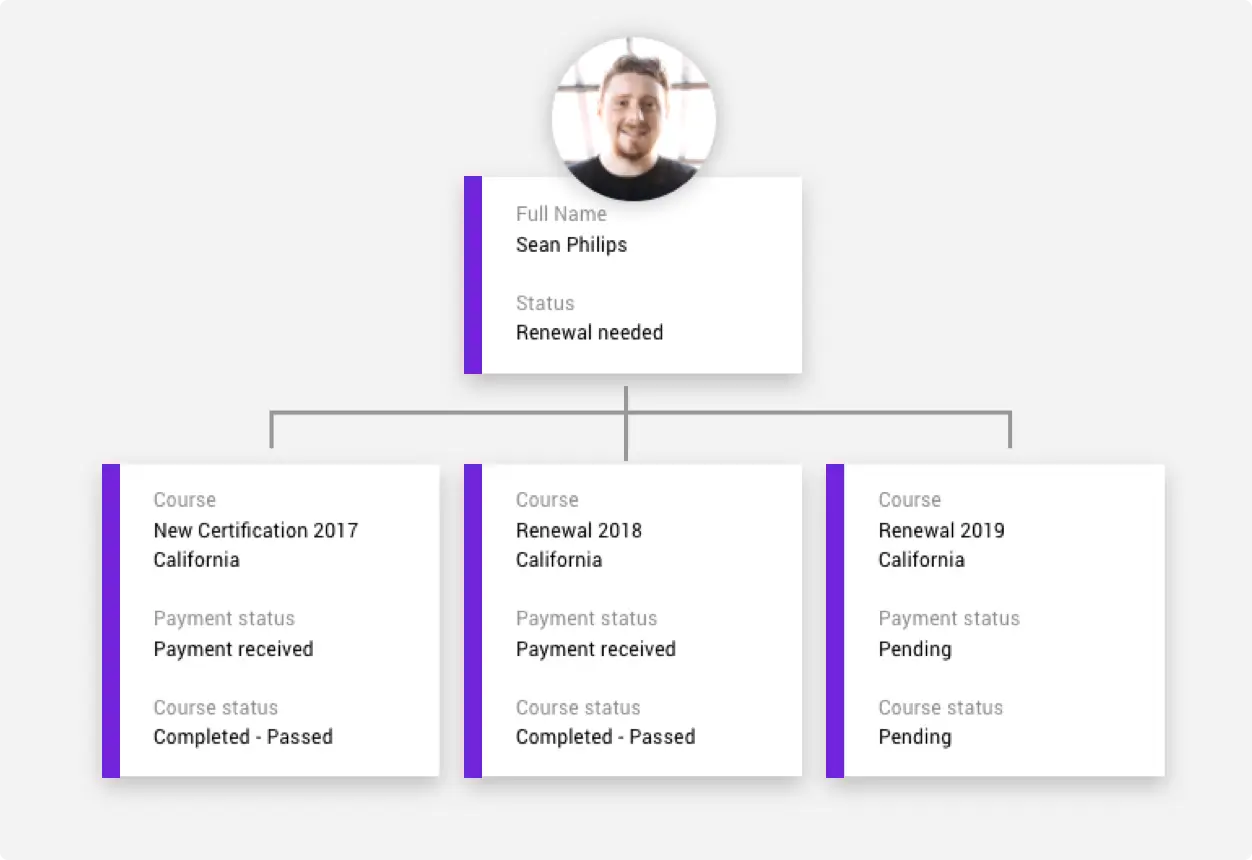
Automate Connections
Create automations for object interactions that are not covered by Ontraport’s native settings.
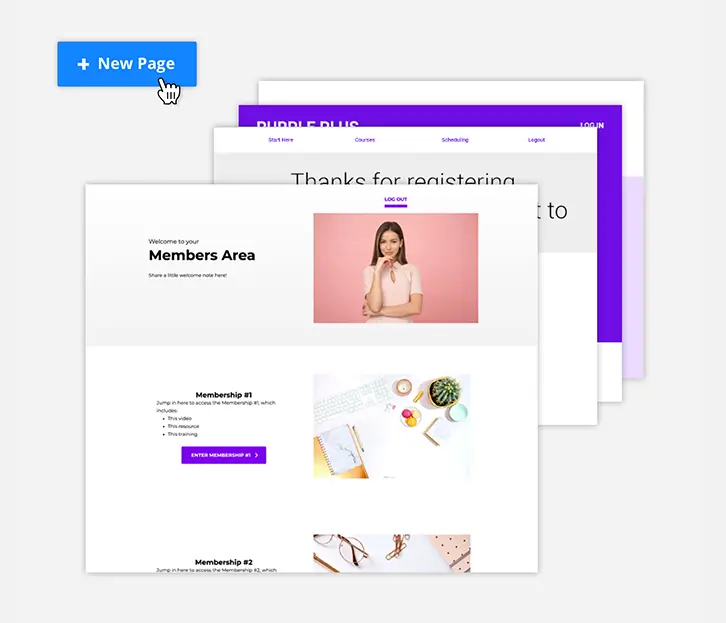
Use Dynamic CMS
Purchase the Dynamic CMS add-on and leverage its no-code web builder to create dynamic content blocks that automatically update as new records are added.
Key Learnings
-
1
To make the two features work for your business, you’ll need to understand your business processes and identify areas for customization.
-
2
Reducing manual updates and developer reliance saves time and money and allows better allocation of your resources.
-
3
Dynamic relationships improve your Ontraport CRM’s capabilities and provide a detailed and interconnected view of your data.
Conclusion
Building dynamic relationships in Ontraport through custom objects and the Dynamic CMS can transform how you manage and utilize your data, increase efficiency in your team, improve customer satisfaction, and streamline your operations. Schedule a one-time free consultation with our in-house Ontraport expert to learn other ways Ontraport can drive your business toward sustainable growth.

