Use Case
How to Scale Customer Support with HubSpot Service Hub
Happy customers stay loyal and become powerful advocates for your brand as they spread positive word-of-mouth and drive organic growth. To achieve this level of success, however, your business needs robust tools that can effectively manage customer interactions.
HubSpot Service Hub for customer support has comprehensive solutions designed to streamline processes, enhance customer satisfaction, and optimize service delivery and this use case explores how you can set it up to provide proactive and personalized customer service, build stronger customer relationships, and drive sustainable growth. Let’s dive in.
5 Advantages of Using HubSpot Service Hub for Customer Support
Automated Support Process
With the right setup, HubSpot Service Hub helps to manage inquiries through a streamlined, automated ticketing system. The system categorizes and prioritizes tickets using different urgency parameters and triggers. It centralizes all customer interactions, prevents duplication of efforts, and reduces time spent on administrative tasks.
Enhanced Team Productivity
HubSpot Service Hub for customer support has robust feedback tools that speed up response times and ensure team members can access resources needed to address complex queries effectively.
Comprehensive Reporting and Insights
HubSpot Service Hub provides in-depth reporting and analytics that allow businesses to monitor key performance metrics such as resolution rates and customer satisfaction scores. These insights help identify areas for improvement and make data-driven decisions to enhance service quality.
Strengthened Customer Relationships
Leveraging HubSpot Service Hub for customer support will help you build stronger, more meaningful relationships with your customers. Proactive communication, personalized support, and the ability to track and respond to customer feedback create a positive experience that leads to loyalty and trust. Happy customers are more likely to become repeat buyers and enthusiastic brand advocates.
Improved Self-Service for Customers
HubSpot Service Hub has a robust knowledge base feature that simplifies the self-service process. This usually leads to a reduction in the number of support tickets and allows support teams to focus on more critical and complex customer issues.
How to Scale Customer Support with Service Hub Features

Integrate Your Data
Integrate your existing customer data with Service Hub to gain access to a comprehensive view of all customer interactions. A flawless integration process allows for a more personalized approach to serving your customers and ensures that support teams have all the necessary information at their fingertips.
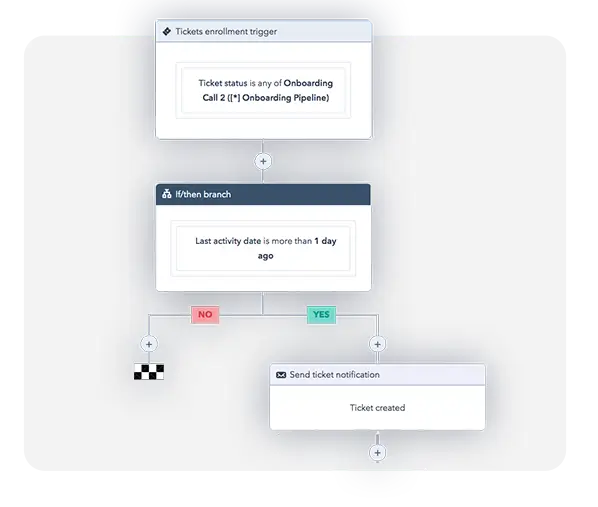
Automate Support Tickets
Set up an automated ticketing system to categorize and prioritize customer every inquiry or complaint based on urgency and type.
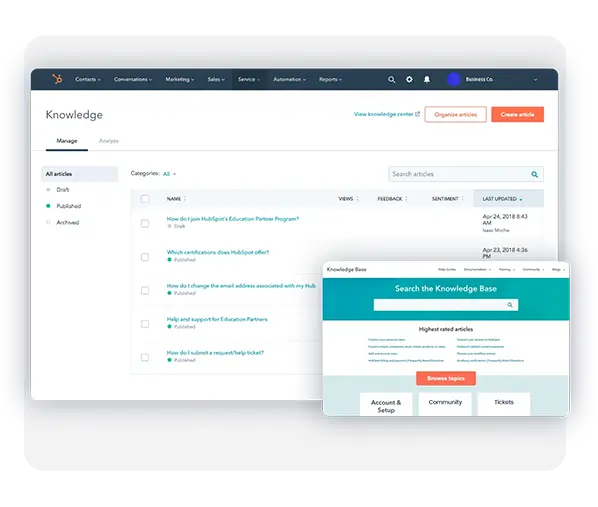
Create a Knowledge Base
Build a comprehensive knowledge base that includes articles, FAQs, and guides to provide customers with self-service options. Knowledge base empowers customers to find solutions independently and reduces the volume of inbound support tickets.
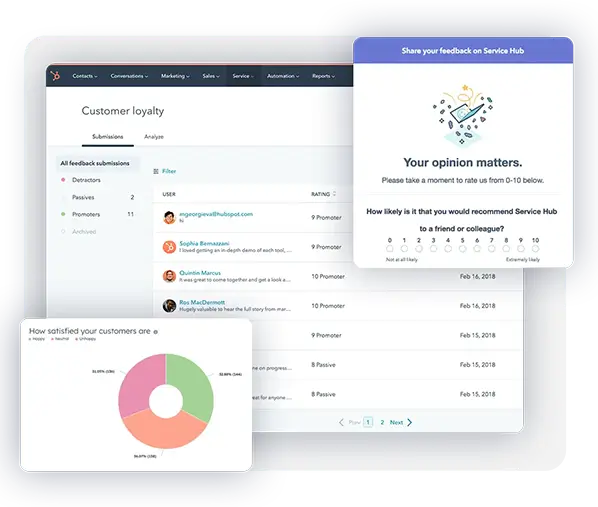
Develop Customer Feedback Loops
Use the feedback tools on Service Hub to collect insights directly from customers about their support experiences. This helps to identify areas for improvement and make data-driven decisions quickly and with precision.
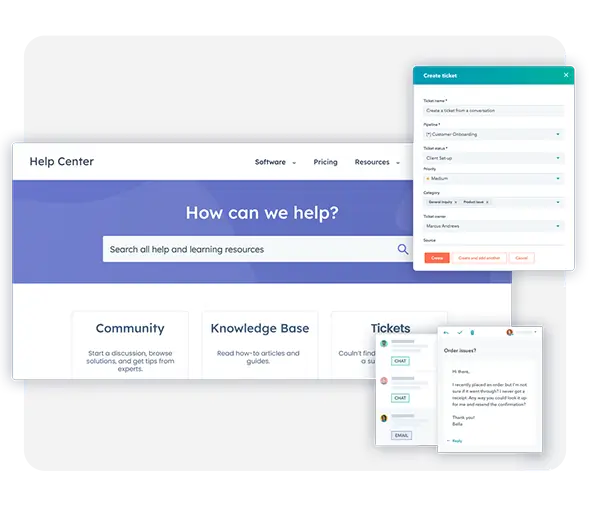
Create and Integrate a Customer Portal
Design a customer portal within HubSpot Service Hub to help customers track their support tickets, manage their interactions with the support team, access the knowledge base, and find relevant information.
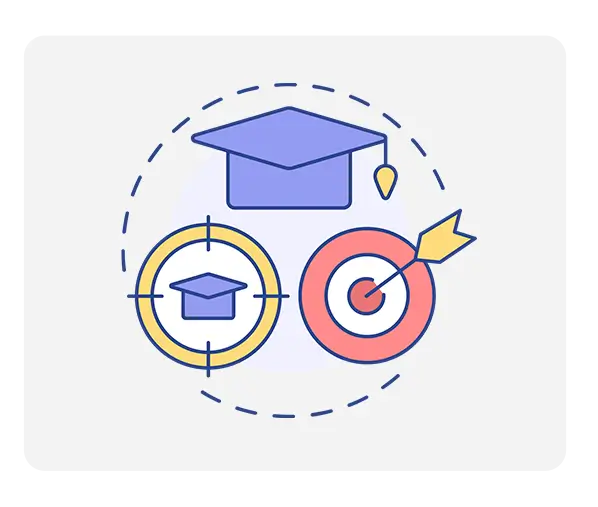
Train Support Team
Conduct training sessions on how to proactively use the features of HubSpot Service Hub for customer support. Teach your team how to use these advanced processes to improve service outcomes.
Key Learnings
-
1
Integrating customer data and automating support processes with Service Hub significantly enhances efficiency. It leads to a more personalized and responsive approach to customer service.
-
2
Checking and regularly updating your knowledge base reduces the support load on teams, empowers customers to find solutions independently, and cuts operational costs.
-
3
Customer feedback is crucial for refining support strategies and improving service quality. Continuous feedback helps to identify pain points and opportunities for enhancement and leads to a more effective support system.
Conclusion
For every successful modern business, customers are at the core of operations. Leverage HubSpot’s Service Hub features to implement personalized, AI-powered customer support and self-service processes that can increase customer satisfaction and promote organic growth and long-term success for your business. If you need support getting started on the right track, book a free call with one of our Service Hub experts.

