Use Case
How Ontraport Dynamic Templates Enhance User Experience on Membership Sites
A smooth customer-brand relationship has become the prerequisite for success for many modern businesses. This will continue to be the reality as more brands realize that customers should be at the core of every process. However, managing customer relationships effectively, creating personalized experiences, and maintaining accurate records are some challenges you may face as you try to pivot to a customer-centric brand.
Setting up Ontraport dynamic templates on your membership site will help automate the process of populating pages with user-specific information, managing user data, and tailoring your messages. This will ultimately improve your team’s productivity and enhance customer experiences. In this use case, we discuss how to use dynamic templates in your real estate, healthcare, or banking business. Let’s dive in.
5 Perks of Using Ontraport Dynamic Templates for Membership Sites
Enhanced User Experience
Ontraport’s dynamic templates can be set to send automated tailored messages to every user on your platform, depending on their needs and preferences.
Increased Productivity
Automating data entry processes saves time and reduces administrative burden. Your team gets to focus on other strategic tasks and increase its output.
Improved Accuracy
Consistent data handling across all interactions makes your business records and insights reliable. Automating your data population process with dynamic templates minimizes human errors and keeps information accurate and up-to-date.
Scalability
You can tweak and modify your sequences and workflows as your needs grow and your business scales. Automation reduces the need for manual intervention, lowers operational costs, and promotes scalability.
Enhanced Customer Loyalty
Dynamic template features help to automate and provide tailored services and send timely, relevant responses. This makes your users feel valued and understood, and leads to customer loyalty and retention.
How to Use Dynamic Templates in Ontraport
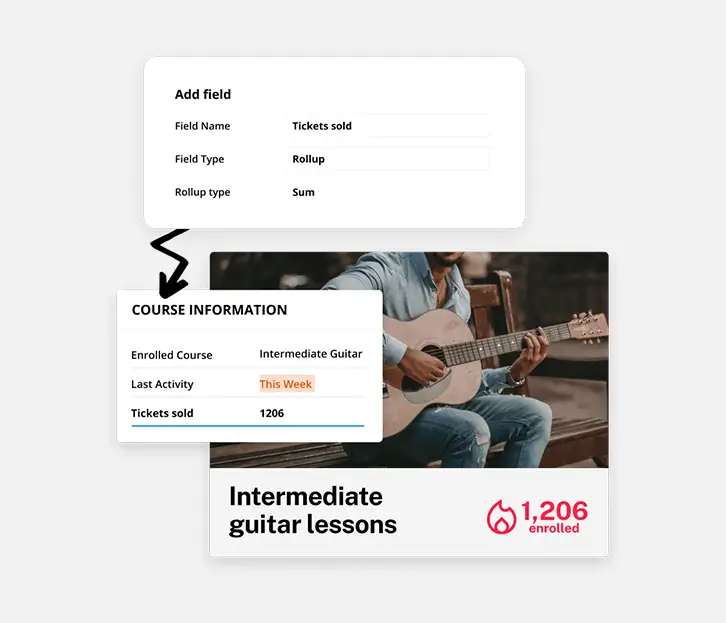
Assess Your Current Processes
Conduct a thorough analysis of your current workflows to identify bottlenecks and areas for improvement. Identify specific requirements, customers' needs, and goals that dynamic templates can help you meet.
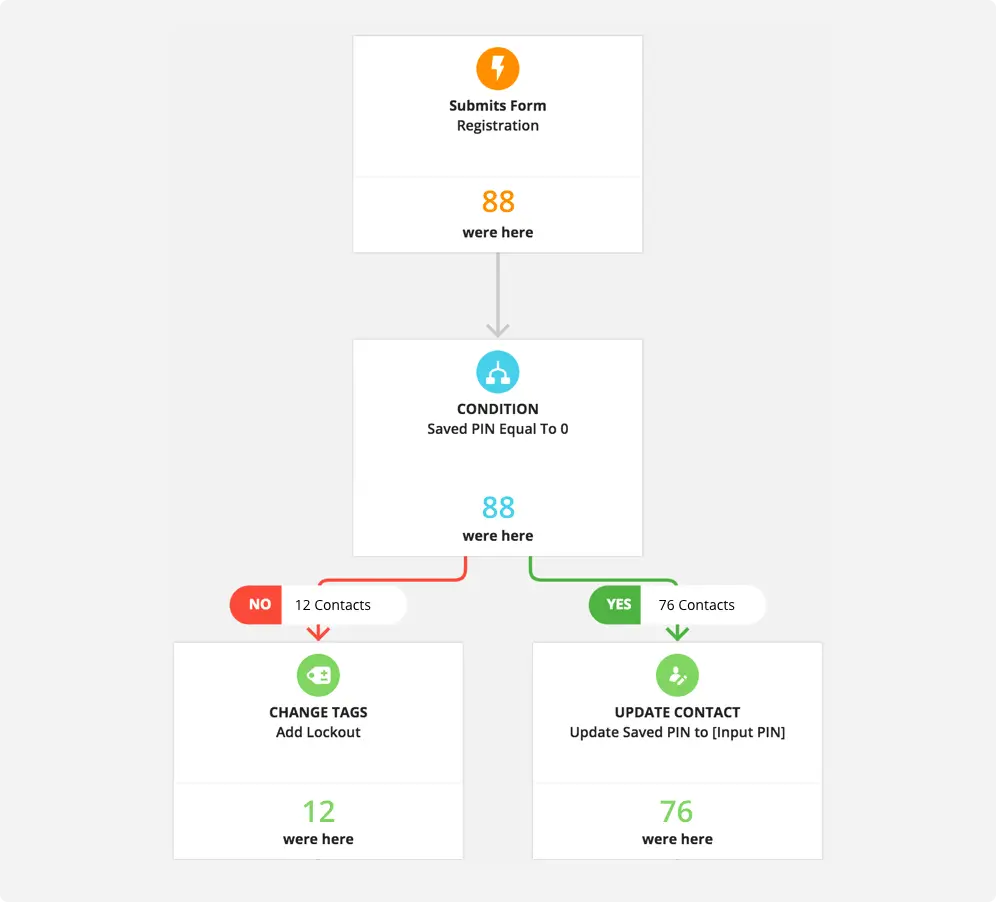
Set Up Automation
Build and customize dynamic templates that capture and display user-specific information, such as customer preferences, transaction histories, and personalized offers.

Integrate Ontraport with Other Platforms
Link your Ontraport CRM with other systems, applications, or tools to drive seamless data flow and interoperability. Ensure that customer data is synchronized across systems.
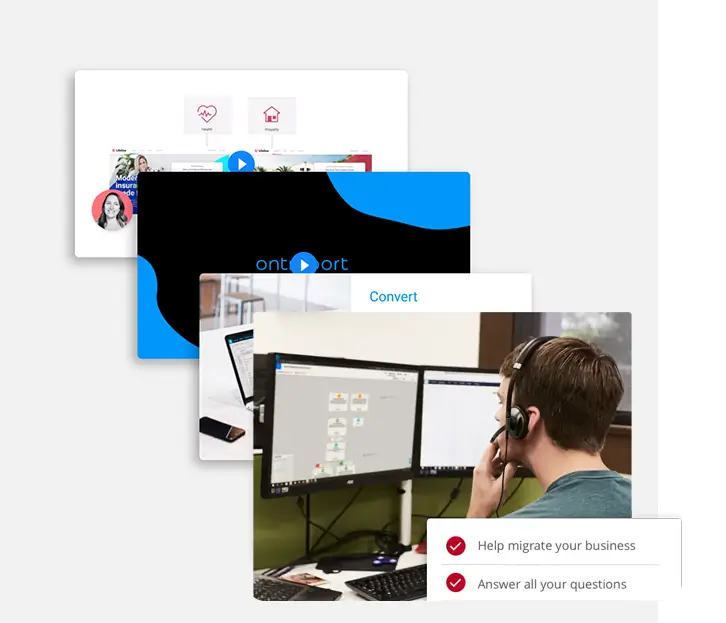
Train Your Staff
Create extensive documentation, train, and provide support to process owners (the staff in charge of managing the new processes). Address issues or questions that come up during the transition period.
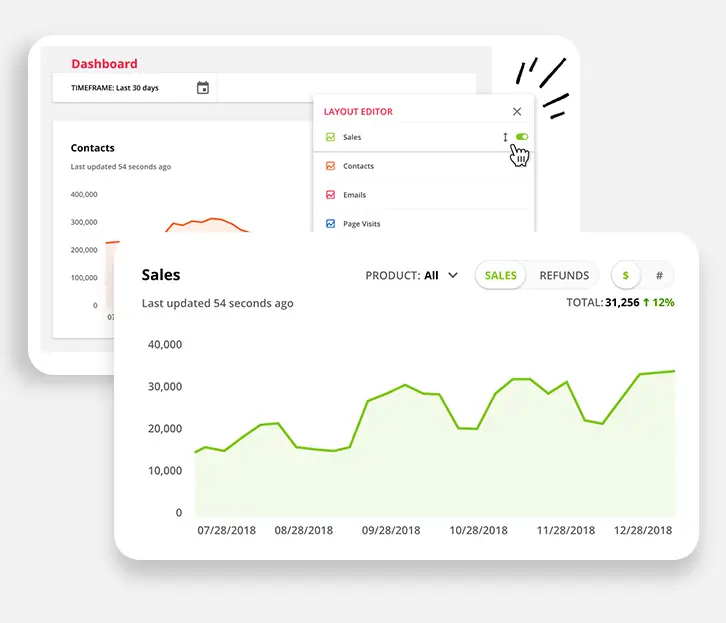
Monitor Your Processes Actively
Set up and review reports using the Key Performance Indicators (KPIs) you created during the process design phase to track the performance of the automated sequences and gather feedback for continuous improvement.
Key Learnings
-
1
You can use Ontraport’s dynamic templates in various industries including real estate, banking, and healthcare.
-
2
Dynamic templates are customizable and can help meet the unique needs of different customer segments and industry-specific requirements.
-
3
Successful integration with existing systems requires careful planning and collaboration with automation experts.
-
4
Maintaining data consistency and accuracy across integrated systems is crucial for successful implementation and ongoing performance.
-
5
Comprehensive training is essential to ensure your staff are comfortable and proficient with the new system.
-
6
Continuous support and updates help address issues and keep staff up-to-date with system enhancements.
-
7
Regular monitoring and refinements based on user feedback and performance metrics will improve user experience.
Conclusion
Implementing dynamic templates for your membership site can improve your team’s productivity and effectiveness. With the tool, you can create scalable, replicable, and impactful solutions to manage customer interactions and enhance your business’s overall performance. Start with the process that will be most impactful and iterate for others as you progress.
If you need help setting the ball rolling, book a free consultation with one of our in-house Ontraport experts. We’ll analyze your current workflows and systems and deliver a customized action plan that is tailored to your goals and needs.

