Why would you want to pause your Ontraport Account?
This is a really specific topic, but there are a few reasons that you might need to pause your Ontraport account.
- You just got started with Ontraport and are in the process of migrating from another system, but something came up and you need to pause your efforts.
- Maybe your business is really seasonal, and you don’t have any evergreen content or automated systems running.
- You are in the process of moving away from Ontraport 😥and you need to pause for a bit to make sure you moved everything over.
How can you pause your Ontraport Account and for how long?
So, yes, you can pause your Ontraport account. It’s not something that you can easily find but its there.
How many times can you pause?: once
The quickest way to do this is to log in and open a Live Chat with customer service to initiate this. If you need to pause and are outside of Business Hours for Live Chat, you can also open up a ticket with support@ontraport.com. They’re going to ask you to confirm your account number, so best to write in with it.
To find your account number, make sure you are logged in. Then hover over the avatar picture on the top right and you’ll see your account number at the bottom of the pop-up.
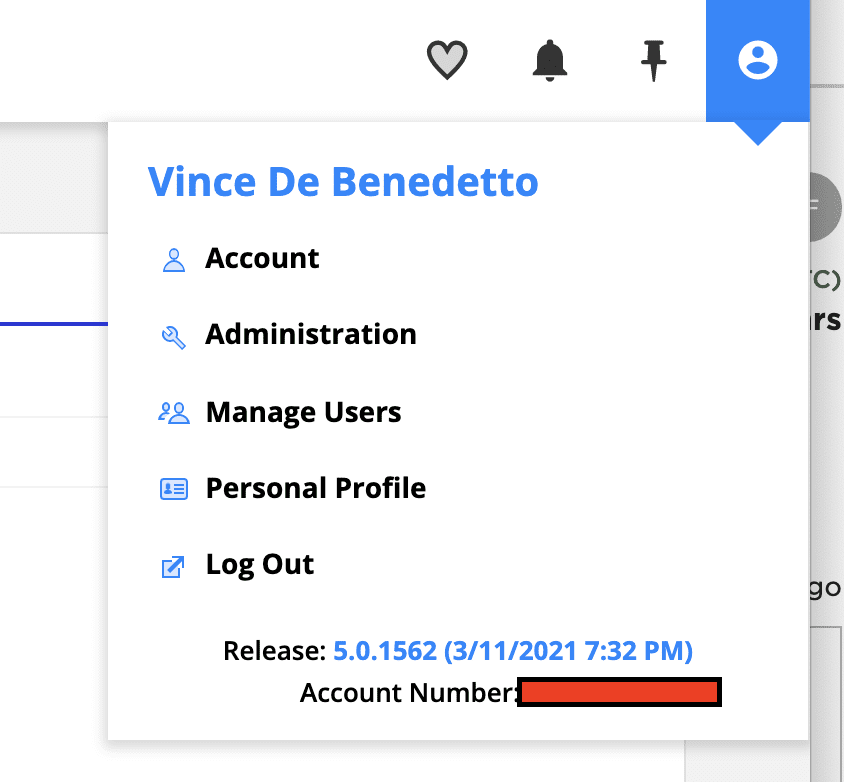
How much does it cost to pause?
No, it’s not free to pause your account. You won’t need to pay the full monthly fee for the plan you’re on but will need to pay $10/mo until you should wish to restart it.
Once you’re ready to start back-up you can log in and follow the prompts to restart your subscription and activate your account.
Please note: while your account is paused, you will not be able to access any of the features or data.
Can you pause your account more than once?
Short answer: No
Longer answer: Technically yes, but every request past the first will require a manager at Ontraport to look at it before passing it on/approving it for Billing.


