Business Process Automation is a must-do for businesses of all sizes. Why? Because streamlining and automating those pesky everyday tasks can free up time to focus on what really matters: staying ahead of the competition. But with so many business process automation software in the market, it can be difficult to know which one is right for you.
With our team of experts being both Ontraport and HubSpot Certified, we are often asked by business leaders to compare the two platforms.
So in this comprehensive review, we discuss these two popular business automation platforms, explore the features of each, and see how they stack up against each other. By the end, you’ll have a good idea of which platform is right for your business needs. Let’s get started!
Why HubSpot and Ontraport?
Ontraport and HubSpot are industry-leading business automation platforms, offering various features and integrations that make them top choices for over 155 thousand businesses. This includes everything from automating simple tasks like email responses to more complex processes like sales funnels, lead nurturing, and customer support, just to name a few.
But the question is, which one should you choose? Take that pen out and take notes as we go through both automation platforms.
Ontraport
Ontraport is an all-in-one business process automation software that offers a suite of tools to help businesses automate their processes and organize their operations. It comes with a library of pre-built automation workflow templates,c a powerful email marketing tool, a CRM to capture data, and task/sales pipeline management. Ontraport offers several other features including a dynamic website builder, landing page builder, and eCommerce features.
HubSpot
Being a leading CRM and business process automation software, HubSpot offers a variety of tools to help businesses automate their processes. From email and contact management to sales pipeline management and customer service desk management, HubSpot has a Hub for every main part of business management.
In addition, HubSpot’s powerful reporting and analytics features give users the ability to track their progress and identify areas for improvement. And with its multiple easy-to-use business automation tools, you can quickly integrate the HubSpot workflow software into any existing business system.
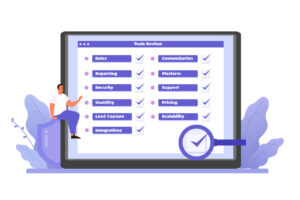
Business Automation Software Review: Ontraport Vs HubSpot
1. Ontraport vs HubSpot Marketing Hub: Campaign Tools
Ontraport and HubSpot offer distinct marketing campaign features and capabilities. While Ontraport has all features under one roof, HubSpot breaks this part into their Marketing Hub product.
Ontraport advanced visual campaign builder makes it easy to create and track marketing campaigns. It has robust triggers and conditions that really make it easy to set up but also complex. It can take a moment to understand how to utilize the triggers, filters, and conditions, but once you do it’s almost limitless.
HubSpot also offers a drag-and-drop campaign builder for creating marketing campaigns. But, there are fewer triggers, so the customization is lacking in comparison. Still, it is easy and you can basically accomplish the same things, just by using multiple campaigns.
Both come with built-in CRM, email marketing, and social media features.
2. Ontraport vs HubSpot: Sales Features
Ontraport offers a set of sales automation features, and pipeline management features, but it is not a shopping cart. You’ll find helpful tools such as lead scoring and routing, automated proposal generation (via a third party), and contract task management. While you can run your online business completely using their software, you’ll be missing features like quantity dropdowns and sizing, along with the ‘add to cart’ function many are used to. Think about it like a point, click, and buy on-the-spot tool.
HubSpot recently released a feature to help businesses initiate online purchases using a feature called ‘Payments’. However, a few kinks still need to be worked through. Where HubSpot wins in Sales is its ability to manage a pipeline. The built-in Deals feature allows sales teams to manage their own pipeline easily, and their meetings feature seamlessly plugs into their flow. Hands down the winner for larger sales teams.
3. Ontraport vs HubSpot: Usability
Ontraport’s new Online University is helping new users understand the full capabilities of the tool. We highly recommend going through the course if you choose this platform. Since the platform offers all features under one roof, you may not be utilizing some of the tools you get with your account if you don’t take advantage of their training.
With HubSpot, since the tools are in separate Hubs it is easier to get to know and understand how to use each tool. However, usability is lessened when you find you can only do so much within one of the Hubs and must upgrade/purchase another Hub to achieve a relatively simple task.
4. Ontraport vs HubSpot: Lead Capture and Management
Ontraport’s lead capture forms are customizable to a certain extent, so you can tailor them to your specific needs. You can also add custom fields to collect additional information from leads and the big one for Ontraport is you can create and use tags as you see fit. Once a lead is captured, it’s automatically added to your contact database, you can choose to auto-tag them from the location of the form, the marketing effort, and so forth. From there, you can easily create workflows to nurture and qualify your leads.
HubSpot also offers semi-customized built-in lead capture forms (both platforms could put more effort in here in our opinion). The difference here is that HubSpot CTA buttons that lead to lead capture are more robust in HubSpot. You can add these buttons in multiple places and track the conversion rates easily using this added feature.
5. Ontraport vs HubSpot: Customer Support
HubSpot’s customer support is available 24/7, while Ontraport’s customer support is available Monday-Friday from 6 am – 6 pm PT.
Ontraport offers a few more options for getting in touch with its support team. In addition to phone and email, there’s a live chat option. You’ll also find an extensive knowledge base and community forums for self-service support.
HubSpot’s customer support is primarily accessed through its help desk. Its knowledge base and community forums are quite robust with answers to many questions, as well as best practice recommendations. In general, both companies offer great customer support options. If in your business automation journey, you need help outside of normal business hours, HubSpot is a better option, especially if your time zone is not Pacific Time. But if you prefer to use an instant live chat with quick resolve, you may want to consider Ontraport.
6. Ontraport vs HubSpot: Pricing
Ontraport and HubSpot offer distinct pricing options. The former offers a tiered pricing model based on the number of contacts in your database and the level of business you are at – starting at $79/month for up to 1000 contacts, and its basic features. This pricing model means that you’ll pay more as your contact list grows, but you can get started with advanced automation early. There’s a 14-day free trial, and you don’t have to add your credit card to get started.
HubSpot’s pricing is based on the features (Hubs) you need for your business. You can subscribe to the main two: CRM and Marketing Automation. But Should you need more tools, you pay per tool and by pricing tiers, so you can choose a basic customer service Hub with a Pro Sales Hub for instance. HubSpot’s business process automation software also offers a free trial for a longer period of 30 days.
Insights on HubSpot vs Ontraport from Our Senior Automation Specialist
Having built numerous comprehensive workflows and worked on multiple business automation projects for clients, we thought we’d ask Senior Automation Specialist – Julian, his thoughts. Of course, with his wealth of experience on both platforms, he had the perfect responses to some clarity questions.
Some of the interesting insights he shared will help you narrow down your choices.
Question: Which do you personally prefer and why?
Julian: Tricky question, depends on the client’s needs, if they need a booking system, HS will likely make it easier; otherwise OP makes things easier and it’s cheaper compared to HS.
Question: In terms of usability, features, and flexibility, which is better and how?
Julian: Honestly, both platforms offer a great UX.
Question: What is Ontraport better for?
Julian: Custom objects hands down and the ability to create, update, and manage relationships between those.
Question: What is HubSpot better for?
Julian: Medium – big companies who need more than a CMS, HS has hubs for marketing, customer support (eg: ticket system, live chat, knowledge base), and sales (meetings).
Question: Any limitations you’d like to share?
Julian:
OP:
- Closed system. No custom code can be used in automation projects.
- For complex integrations, 3rd party tools like Zapier and Make (formerly Integromat) are needed.
- There’s only a PHP SDK for developers.
- Can’t trigger an automation to run daily, weekly, monthly, etc. It only can trigger on dates relative to the contact record.
HS:
- Deal properties can’t be used in HS forms
- Association labels between objects can’t be set in a workflow
- There’s no kanban view for contacts and companies
- Can’t set association cardinality between custom objects
- Can’t email custom objects. Only contacts associated with the custom object.
- Can’t create associations between contact records, this would be useful to associate spouses, parent-child, partner-referred, etc.
- Can’t create user fields, eg: each HS user has meeting links that need to be embedded in an email. The ideal process would have been saving that link in the field of the HS user to merge it easily in an email but that’s not possible. OP allows this!
Question: Are there specific industries Ontraport serves better? If yes, what industries and why?
Julian: It serves multiple industries. It depends more on the client’s needs than the industry itself.
Question: Are there specific industries HubSpot serves better? If yes, what industries and why?
Julian: It serves multiple industries as well. It depends more on the client’s needs than the industry itself.
In a nutshell…
Ontraport and HubSpot are the top choices because of their pre-built features and campaign builders that make business process automation easy and accurate. However, each platform has its strengths, weaknesses, and unique custom tools.
Choose Ontraport if you’d like to:
- Create comprehensive marketing and business process automation processes to improve Your RevOps.
- Manage your leads, customers, and operations in one place.
- Sell your digital products with one tool online.
- Employ experts that understand setting up complex automation.
Choose HubSpot if you’d like to:
- Self-teach and go through the extensive training material.
- Build marketing and business automation processes quickly.
- Manage your meetings, leads, customers, and operations in one place.
- Grow a business from the very beginning with a free CRM
And if you’d like to have a well-laid-out strategy for your business before you choose, and go over your unique needs, book a free consultation with us today!




