Email marketing is undoubtedly one of the most effective ways to market and grow your business. Over 41% of brands agree that email marketing contributes immensely to their growth. (Litmus, 2021)
However, succeeding through email marketing efforts depends on your ability to build and nurture your list of subscribers through consistent engagements. While there are different types and approaches to email marketing, there’s one you should never skip.
If you’re thinking “email newsletter”, we’re on the same page.
A newsletter is a type of email marketing that businesses send out periodically to their subscribers or audience to inform them of tips, the latest news, or updates relating to their products and/or services.
Businesses also use it to regularly educate their audience or subscribers on topics related to the product or service they offer. At the same time, they are used to carefully nudge subscribers toward conversion.
An email newsletter gives you the opportunity to reach your subscribers’ inboxes, as it is less promotional. It helps to increase customer engagement through interesting content that drives traffic to your website and/or social media pages.
With proper strategies and segmentation, newsletters will significantly boost your chances of success.
So, how can newsletters benefit your business? What should you include in your newsletter? And when should you send them out?
Let’s delve and dissect, shall we?
Why Email Newsletters are Important to Your Business

Email newsletters are the oldest and most widely used type of email marketing in digital marketing. According to Optinmonster, 77% of B2B brands use it for their content marketing campaigns. Some of the important roles email newsletters play in the growth of businesses include:
- Relationship: Building excellent customer relationships is crucial for success in every business. Email newsletters help to build long-lasting relationships with your customers and/or leads.
- Credibility: Sending a weekly or monthly informative email newsletter that highlights upcoming trends in your industry or shows a behind-the-scenes look at your processes is a great way to build trust and credibility.
- Personalization: With email newsletters, you’ll be able to customize and personalize your subject lines, and copies, as well as add images that resonate with your subscribers.
- Effectiveness: Your email marketing effort will yield a massive return on investment through email newsletters. It is the most popular type of email marketing in digital marketing and usually has the least deliverability challenges. And the reasons are obvious.
How to Create Compelling Email Newsletters
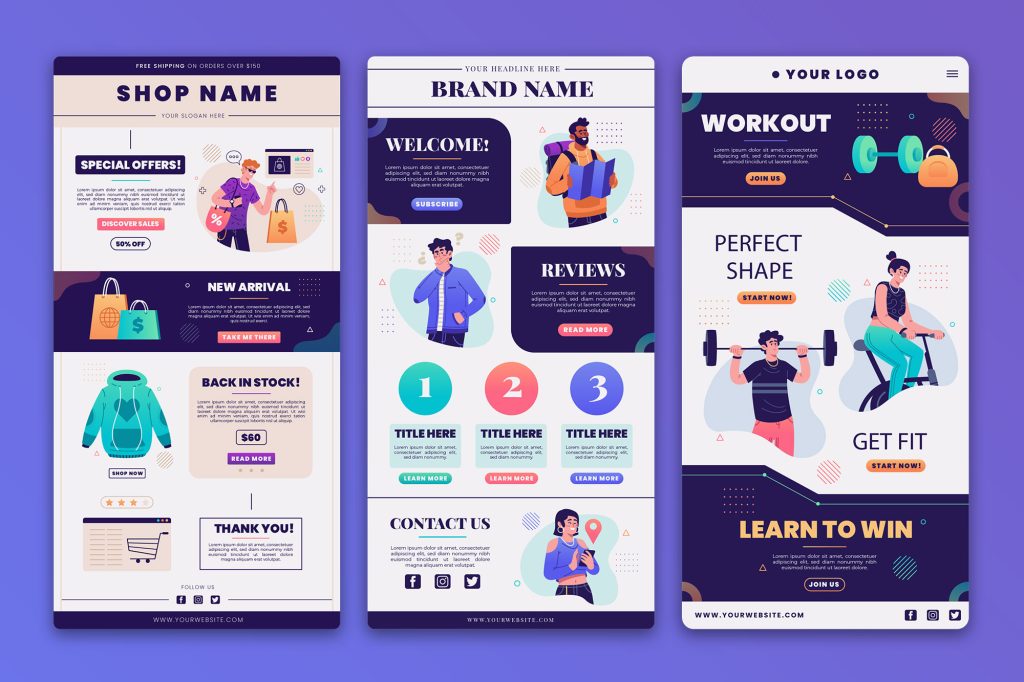
Open rates, engagement rates, and click rates are some of the metrics to assess the effectiveness of your email newsletter campaigns. But before measuring results, you should pay attention to their structure.
Below are seven (7) components that you must include or consider in your email newsletters to improve results.
- Template: The first thing to consider in drafting your email is your newsletter templates. Choose newsletter templates with color palettes and content structures that reflect your brand’s visual identity and grab the subscribers’ attention without compromising the quality and readability of the newsletter.
- Design: Email newsletters are extensions of your website and should comply with the pre-established brand design codes and color standards. The newsletter design should be crisp, its content must be informative and easy to read, and most importantly, it must be mobile responsive.
- Sender’s name/Subject Line: The sender’s name alongside the subject line is what the recipients see when they get your email. If you care about the deliverability of your emails, pay attention to this section. It’s okay to use your name or that of your brand, so your subscribers don’t have to guess where the newsletter is coming from. Also, whether or not people open your email depends mainly on the subject line. Use a catchy subject line to grab the attention of your audience and make them curious about the content of the email.
- Header: Create a header to carry your brand or company logo since it is the first thing your readers see when they open your emails.
- Body: This is the main component of your newsletter and must be engaging, informative, and entertaining. Here, you inform your audience about trends, tips, news, updates, and offers about your product or service. Make sure to keep it as simple, clear, and concise as possible to avoid boring your audience with irrelevant details.
- A Call to Action (CTA): The primary goals of email newsletters are to engage, nudge and eventually convert. So, guide your subscribers to perform specific actions for every newsletter sent. It can be to visit your blog, check the features of a new product, or subscribe to an exclusive list. Include a clickable link or button that allows them to perform the desired action right there.
- Unsubscribe link: This may seem odd, but subscribers should have the option of opting out of your list. It’s quite difficult to say goodbye to leads, especially when you’ve done so much to generate them. Still, add an unsubscribe link. On the flip side, you get to know those you should give attention to.
Examples of Newsletter Contents
Creating email newsletters is an art. Make sure to practice regularly, write multiple drafts for every campaign, and choose the best. See how some brands use email newsletters to keep in touch and engage their subscribers below:
TradingView TradingView sends an email newsletter to its users, highlighting some of the top posts from their community in the past week.
The brand uses a short, catchy headline, a header image, the sender’s name, and a concise copy to drive its messages.
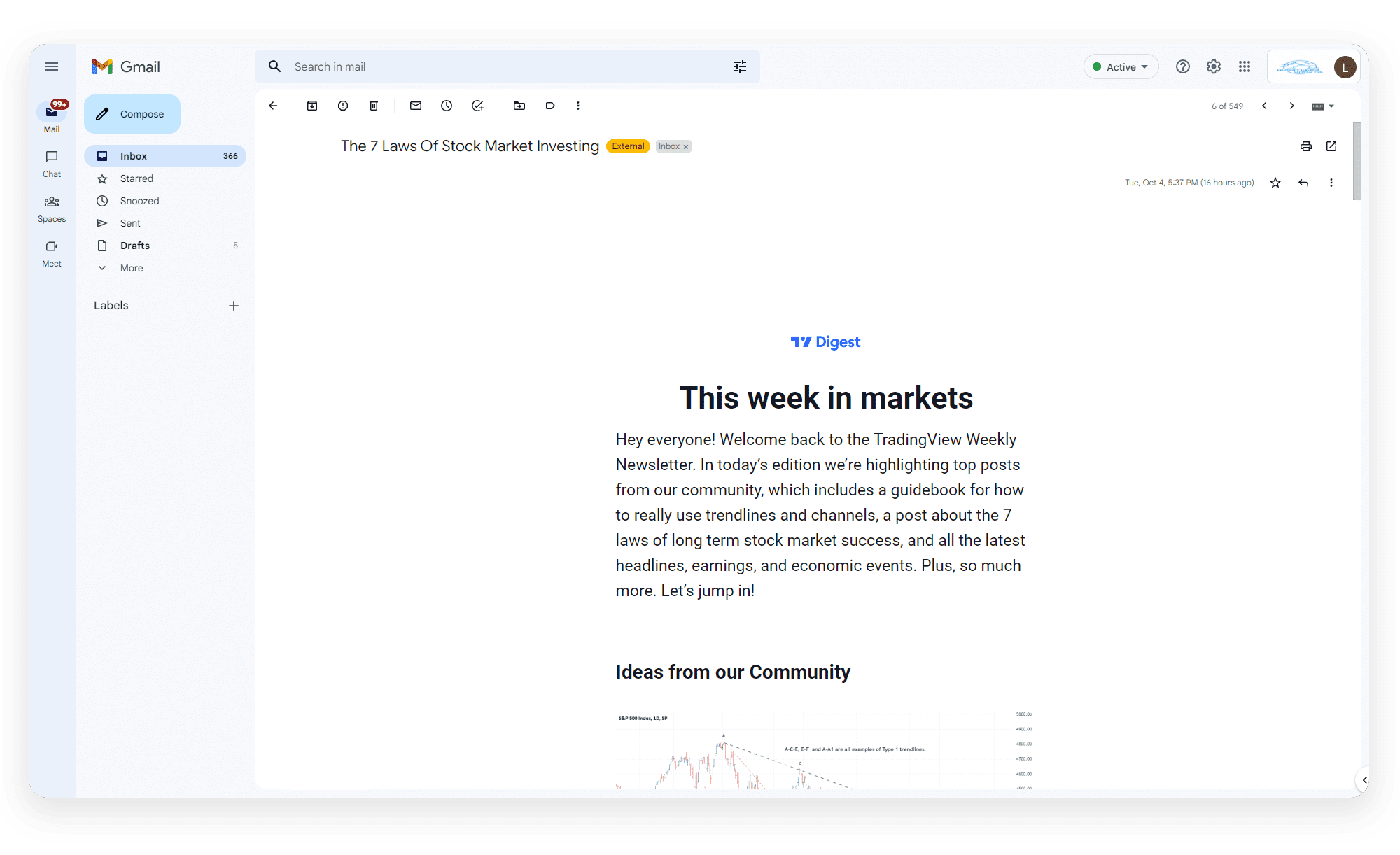
Canva sends personalized newsletters to its subscribers, informing them about the new whiteboard and video tools on its platform. Here, Canva emphasizes the features and benefits of the latest tools and provides a thorough breakdown of how to utilize them.
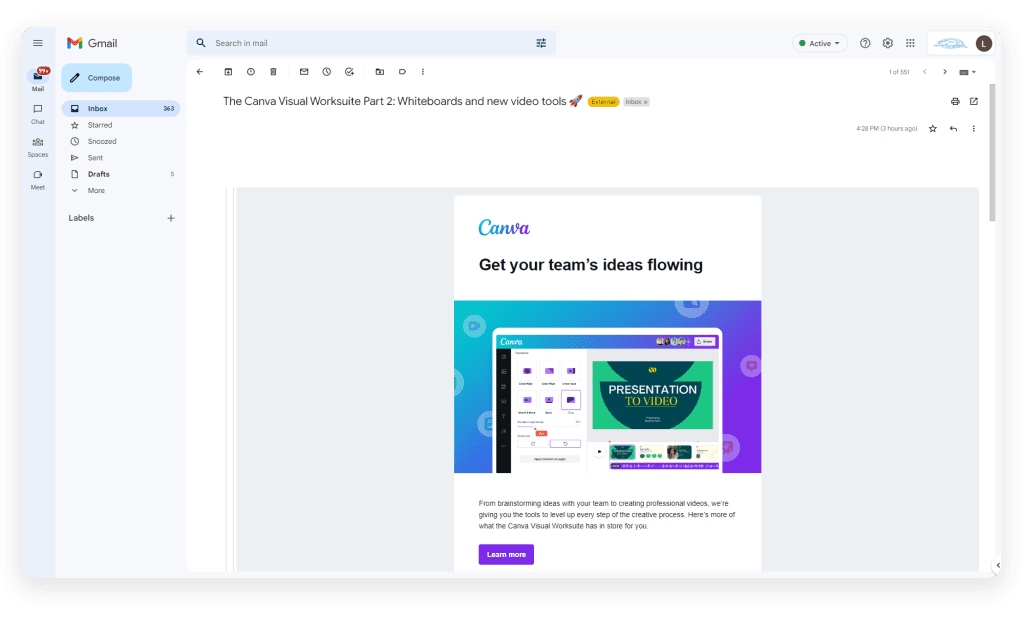
When to Send Email Newsletters to Your Subscribers

Understanding your audience and knowing when to send your newsletter is quite essential in email marketing. Sending emails at the right time helps to guarantee the success of your newsletter campaigns.
Campaign Monitor says that the best times to send out newsletters are weekdays, while frequency should not exceed twice weekly.
However, ensure to send the emails at appropriate ethical times/hours, according to the receiver’s time zone. Thankfully, some email automation tools come with a feature that helps to schedule and send emails at a specific time in different parts of the world. But if your tool does not have this feature, group your subscribers according to their time zones before sending out the newsletters.
Automating Your Email Newsletters
What is better than sending an email newsletter? Sending automated email newsletters.
Automated email newsletters are a great way to deliver personalized experiences for leads and customers stress-free. This is because automated emails are sent based on data derived from studying/preset customers’ actions or behavior.
Automation saves you the hours that would have been spent on manually sending out individual emails to hundreds or even thousands of old and new subscribers.
What is Email Automation?
Email automation makes it possible to send time-based or action-triggered emails to subscribers with relevant information. With automated email marketing, you can gain useful insights into the wants and needs of your target customers while also getting a better understanding of their demographics. Email automation:
- Helps to improve leads nurturing processes.
- Allows you to build a great relationship with customers.
- Helps to keep your leads engaged with less human effort.
Email Automation Tools for Newsletter Campaigns
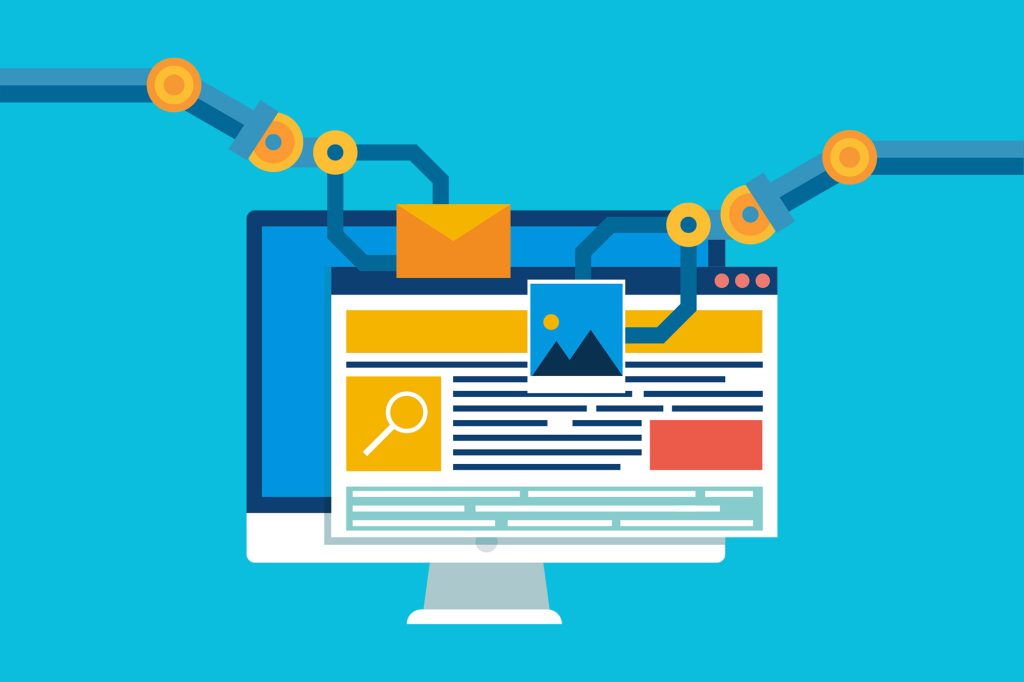
You’ll find a good number of email marketing service providers and platforms that help small businesses and big corporations streamline communications with their audiences and also automate the processes.
However, these are three (3) very common email automation tools you should consider.
MailChimp
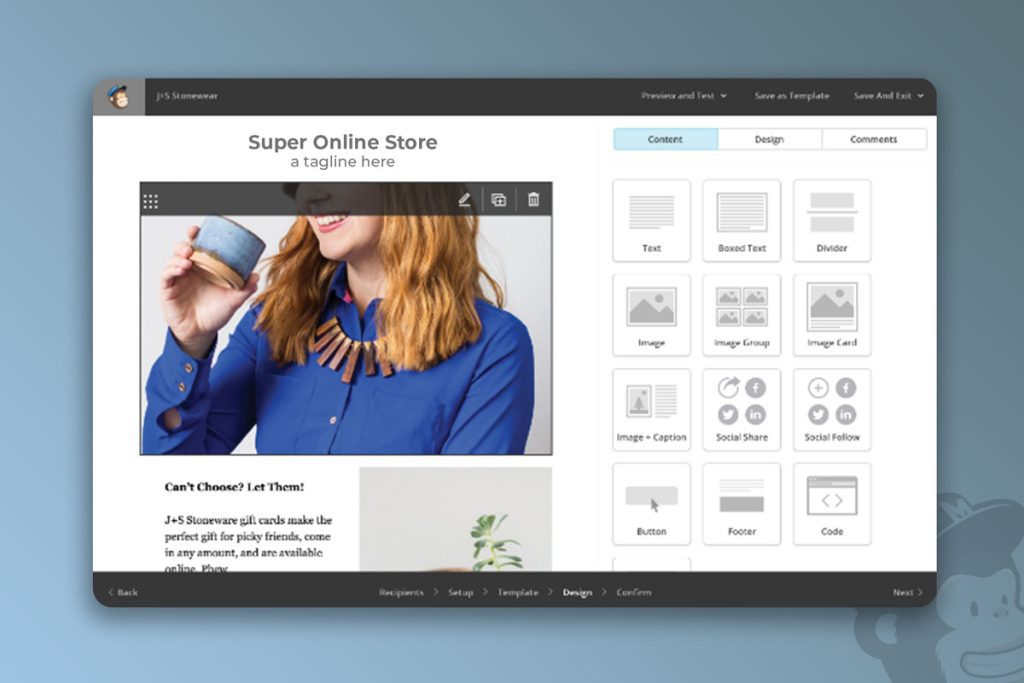
MailChimp is an all-in-one marketing automation tool that allows you to send optimized email newsletter campaigns to the right audiences through various channels. On Mailchimp, you’ll be able to use design tools to create original content, send consistent emails with automation, and develop smart strategies with the “Audience” tools.
The MailChimp Customer Journey Builder also provides what you need to nurture leads until they become customers by sharing valuable insights into your audience.
MailChimp Email Marketing Features:
- Email personalization
- Content optimizer
- Subject line helper
- Subscription forms
- 100+ pre-designed email newsletter templates
- Email Segmentation
- Send time optimization
HubSpot
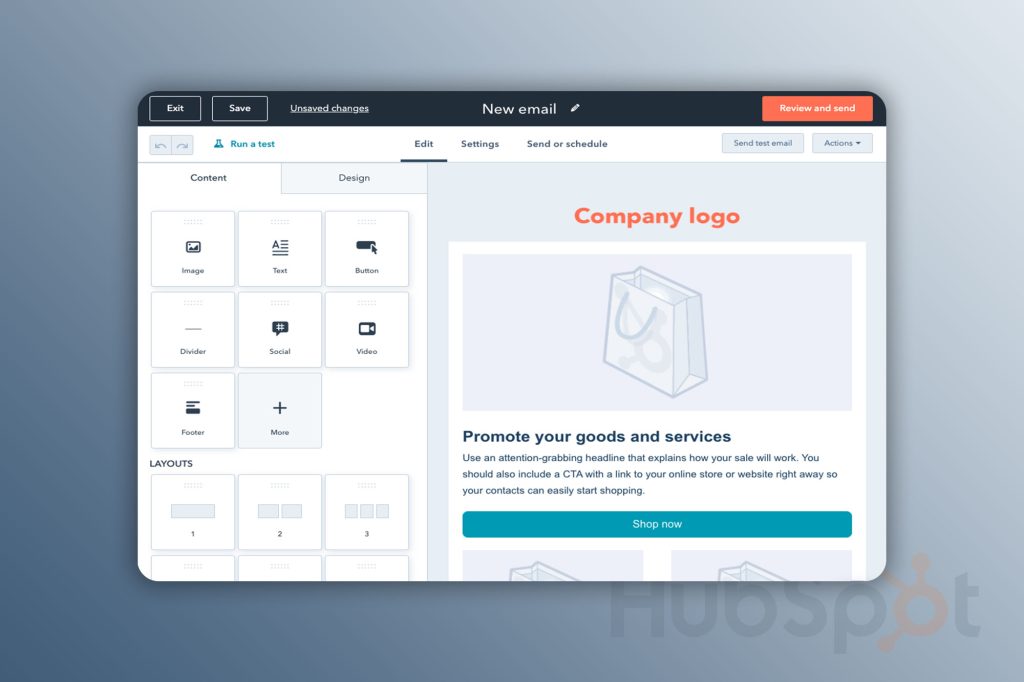
With HubSpot’s email marketing tool, everything you need is baked right in. Optimize and improve performance by designing and sending professional email newsletters within a few minutes. If all your contacts are on the HubSpot CRM database, it’s even better. That way, you’ll have a deeper understanding of how best to customize your emails.
With HubSpot, you’ll be able to craft engaging email newsletter designs, personalize emails for more opens and clickthroughs, optimize your campaigns with A/B tests and analytics, and leverage an email marketing software that continues to drive effective interactions with customers.
HubSpot Email Marketing Features:
- Email personalization
- Email Segmentation
- A/B testing and analytics
- Ready-made email templates
- CRM-powered email targeting
- HubSpot’s email health score
- Free Email Hosting
GetResponse
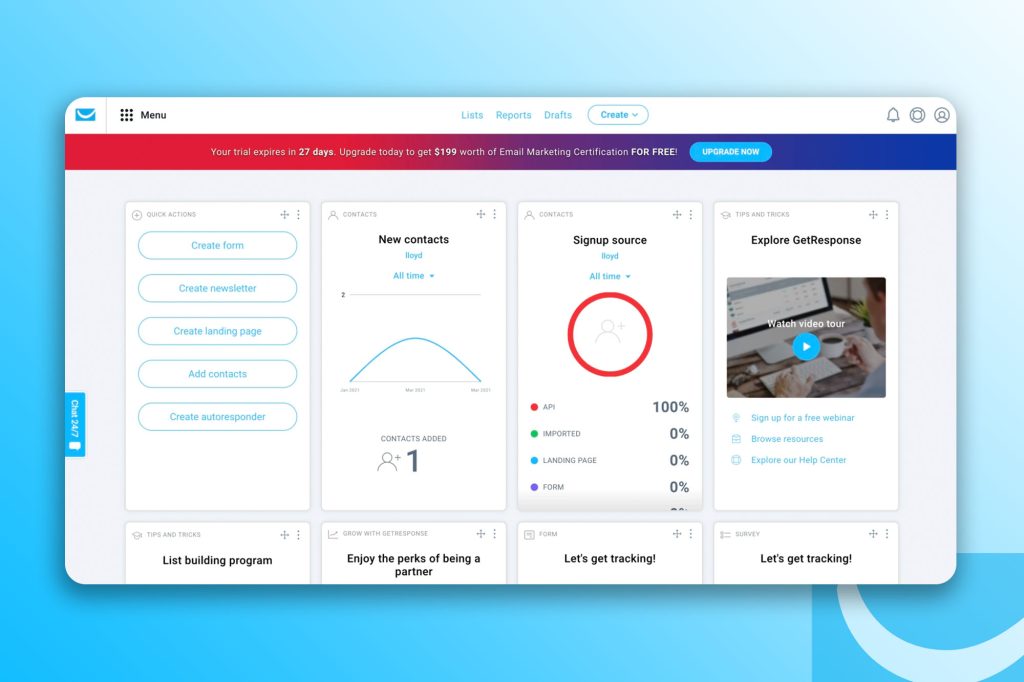
GetResponse is an email marketing and automation tool that lets business owners and marketers increase their outreach, effectively engage customers, boost lead conversion, and increase overall revenue. This email marketing service allows you to send multiple emails, newsletters, transactional emails, etc. With its high-end design tools, you can create personalized and professional emails or make use of built-in newsletter templates.
GetResponse Email Marketing Features:
- Email personalization & segmentation;
- In-built email templates
- Sign-up forms
- Automation emails and autoresponders
- A/B testing
- Perfect Timing and Time Travel
- 24/7 multilingual customer support available by chat and email
Key takeaways
Your business’ marketing toolset and strategy should include email newsletters at every point. It syncs comfortably and helps to improve content marketing, sales nurturing, and client conversion campaigns. While it can be challenging to stand out from the competition, having the necessary newsletter design elements, and optimized newsletter templates, and testing them out will help to determine which approach is best for your business.
Lastly, leverage email automation for your newsletter campaigns. And if you are not sure how to go about this, we’ll be glad to help. Book a free consultation with us today.


